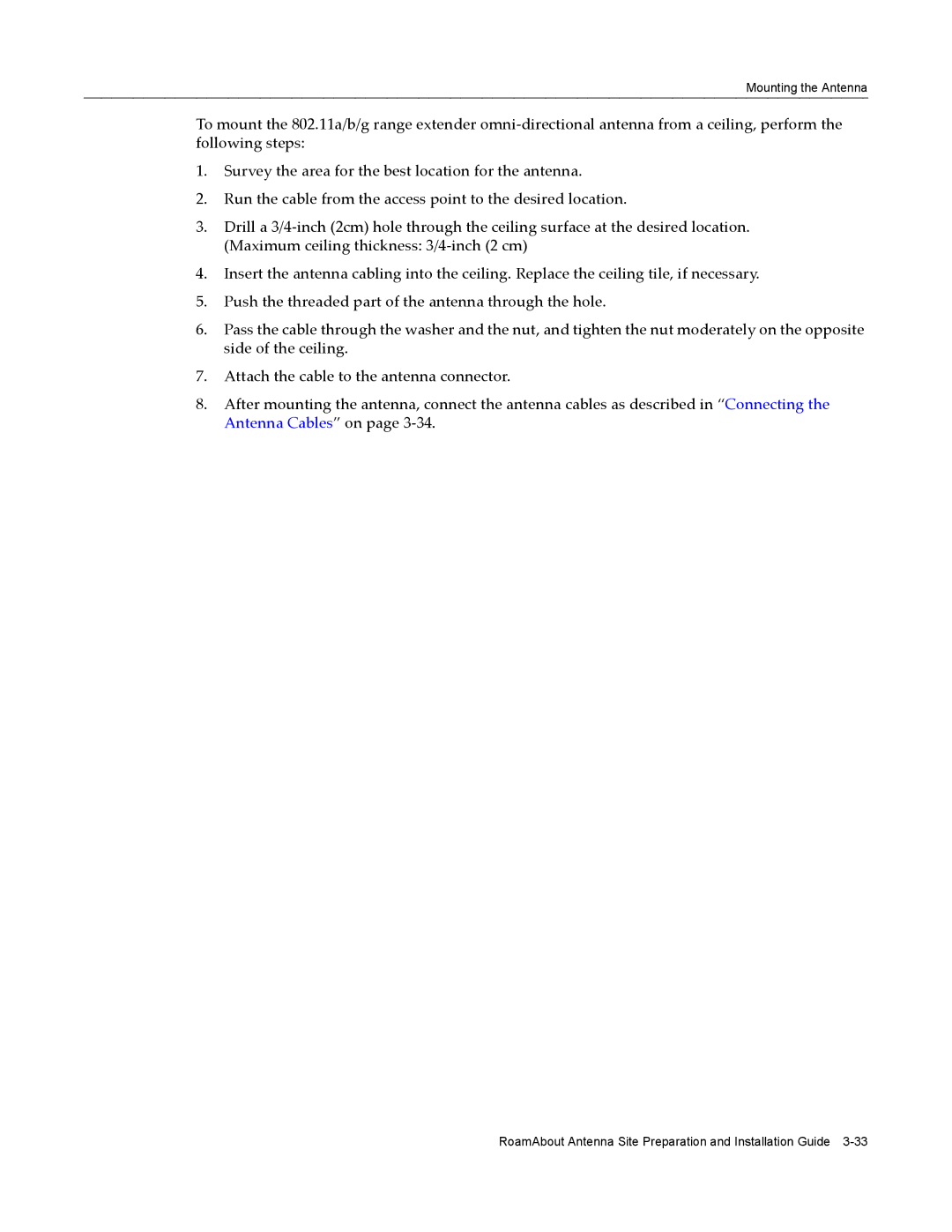Mounting the Antenna
To mount the 802.11a/b/g range extender omni‐directional antenna from a ceiling, perform the following steps:
1.Survey the area for the best location for the antenna.
2.Run the cable from the access point to the desired location.
3.Drill a 3/4‐inch (2cm) hole through the ceiling surface at the desired location. (Maximum ceiling thickness: 3/4‐inch (2 cm)
4.Insert the antenna cabling into the ceiling. Replace the ceiling tile, if necessary.
5.Push the threaded part of the antenna through the hole.
6.Pass the cable through the washer and the nut, and tighten the nut moderately on the opposite side of the ceiling.
7.Attach the cable to the antenna connector.
8.After mounting the antenna, connect the antenna cables as described in “Connecting the Antenna Cables” on page 3‐34.
RoamAbout Antenna Site Preparation and Installation Guide