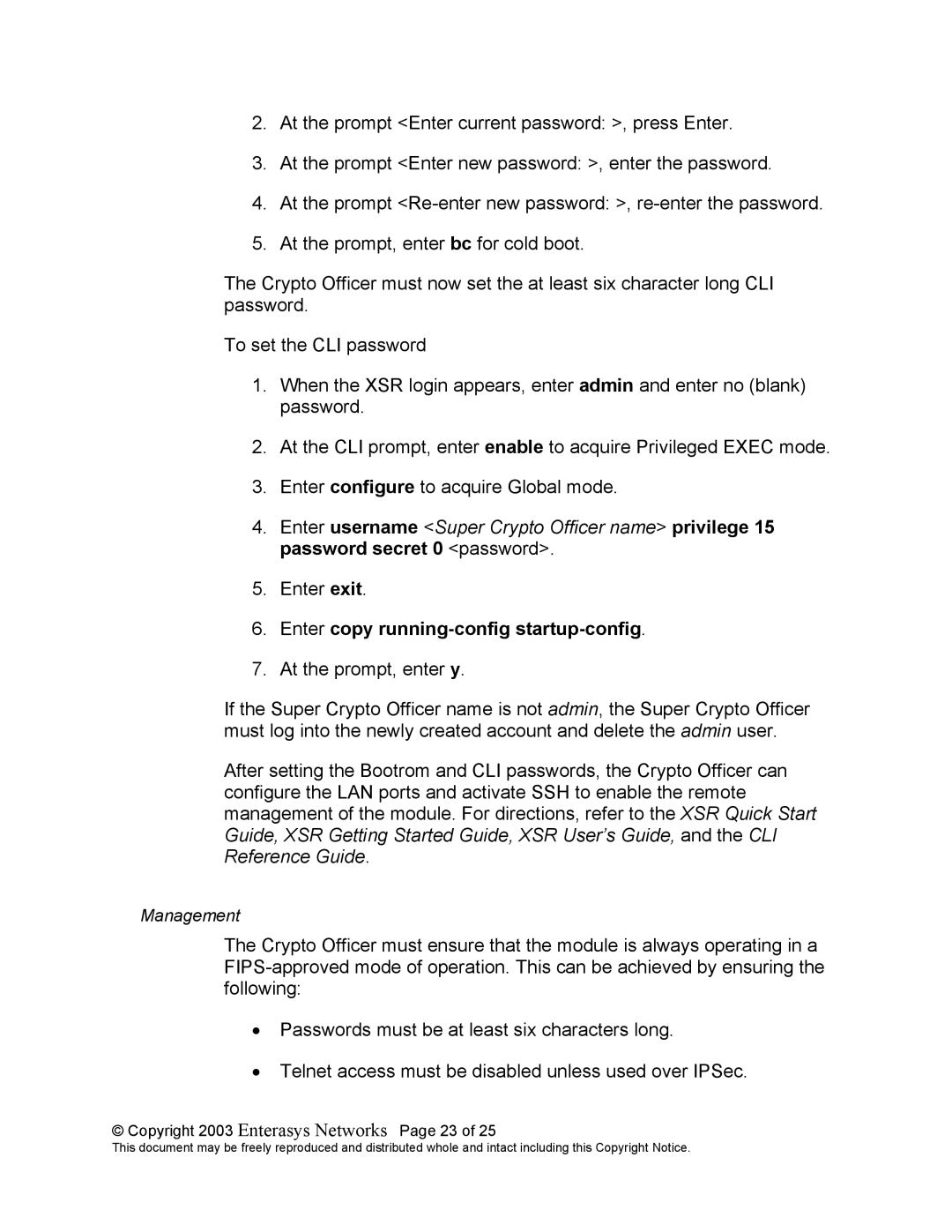2.At the prompt <Enter current password: >, press Enter.
3.At the prompt <Enter new password: >, enter the password.
4.At the prompt
5.At the prompt, enter bc for cold boot.
The Crypto Officer must now set the at least six character long CLI password.
To set the CLI password
1.When the XSR login appears, enter admin and enter no (blank) password.
2.At the CLI prompt, enter enable to acquire Privileged EXEC mode.
3.Enter configure to acquire Global mode.
4.Enter username <Super Crypto Officer name> privilege 15 password secret 0 <password>.
5.Enter exit.
6.Enter copy running-config startup-config.
7.At the prompt, enter y.
If the Super Crypto Officer name is not admin, the Super Crypto Officer must log into the newly created account and delete the admin user.
After setting the Bootrom and CLI passwords, the Crypto Officer can configure the LAN ports and activate SSH to enable the remote management of the module. For directions, refer to the XSR Quick Start Guide, XSR Getting Started Guide, XSR User’s Guide, and the CLI Reference Guide.
Management
The Crypto Officer must ensure that the module is always operating in a
•Passwords must be at least six characters long.
•Telnet access must be disabled unless used over IPSec.
© Copyright 2003 Enterasys Networks Page 23 of 25
This document may be freely reproduced and distributed whole and intact including this Copyright Notice.