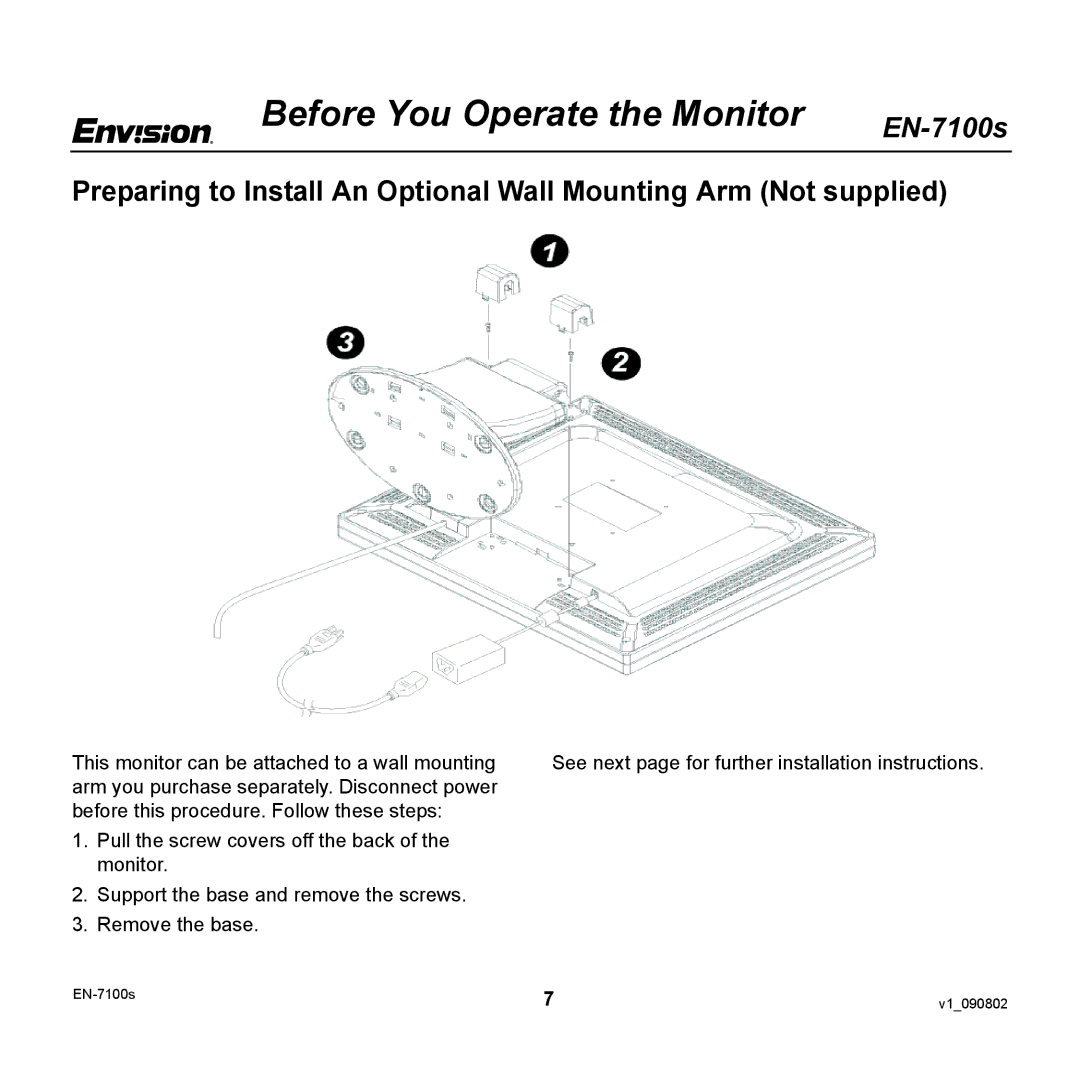Before You Operate the Monitor
Preparing to Install An Optional Wall Mounting Arm (Not supplied)
This monitor can be attached to a wall mounting arm you purchase separately. Disconnect power before this procedure. Follow these steps:
1.Pull the screw covers off the back of the monitor.
2.Support the base and remove the screws.
3.Remove the base.
See next page for further installation instructions.
7 | v1_090802 | |
|