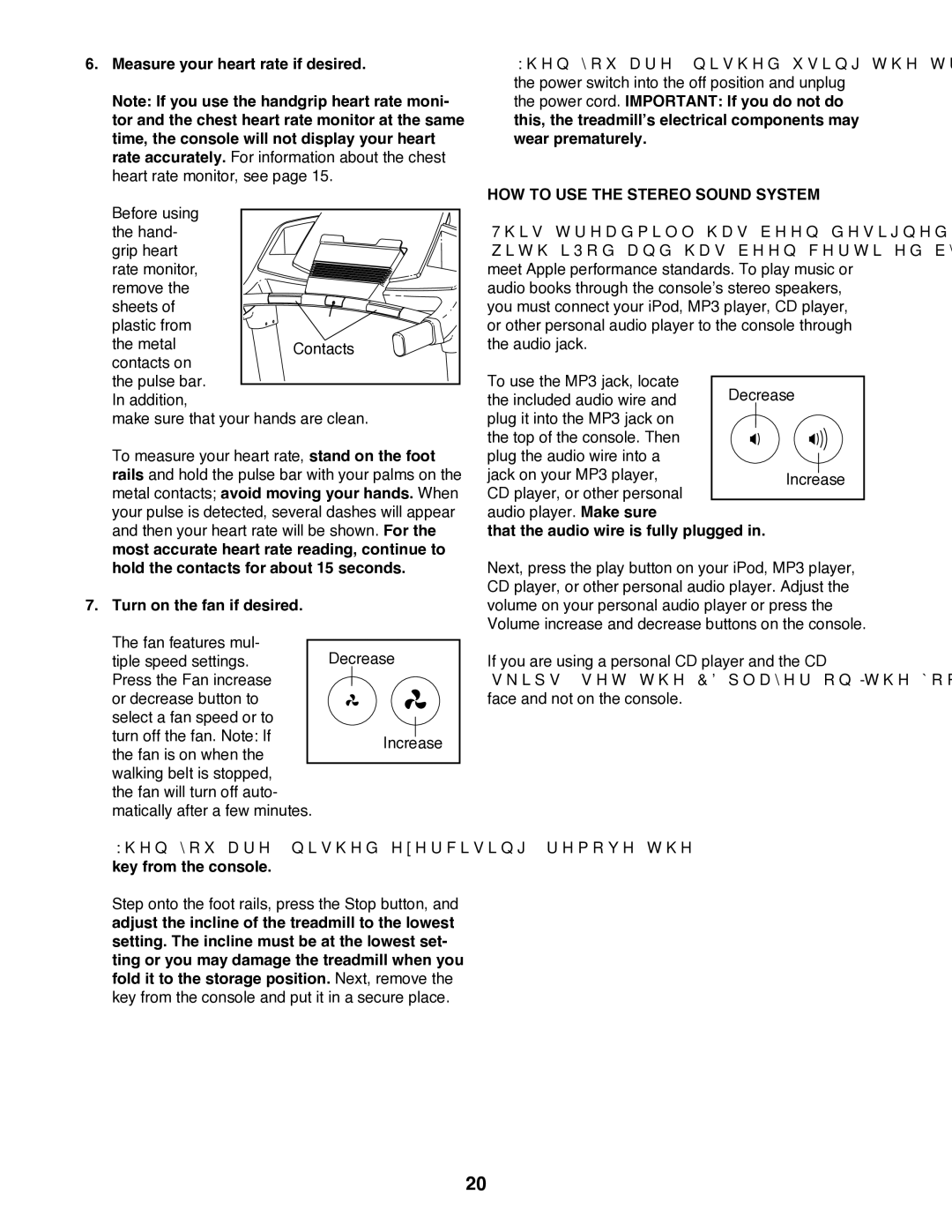EPTL89011.0 specifications
The Epic Fitness EPTL89011.0 is a state-of-the-art treadmill designed for fitness enthusiasts looking to enhance their workout experience from the comfort of their homes. This model stands out for its robust construction, innovative features, and user-friendly technology, making it suitable for users of all fitness levels.One of the key features of the EPTL89011.0 is its powerful motor. Equipped with a high-performance 3.0 CHP motor, this treadmill delivers smooth and consistent performance, allowing users to reach speeds of up to 12 mph. This level of power ensures that runners can achieve their goals, whether they are sprinting or engaging in a steady jog. Furthermore, the motor operates quietly, minimizing noise and allowing users to enjoy their workout without distractions.
The treadmill incorporates a generous running surface measuring 20” x 60”, which provides ample space for users to move freely. This spacious design is crucial for runners who require room to stride comfortably, reducing the risk of injury while exercising. Additionally, the EPTL89011.0 features an adjustable incline, enabling users to simulate uphill running and intensify their workouts.
User comfort is also a priority with the Epic Fitness EPTL89011.0. The treadmill is equipped with a high-quality cushioning system that absorbs impact, providing a softer surface for users' joints. This feature is especially beneficial for those who run regularly, as it helps minimize the strain on knees and ankles.
The console of the EPTL89011.0 is another highlight, featuring a large, easy-to-read LCD display that provides real-time feedback on essential workout metrics such as time, distance, speed, calories burned, and heart rate. The built-in heart rate monitor allows users to track their fitness levels more effectively.
Moreover, the treadmill comes with a variety of pre-set workout programs designed to cater to different fitness goals and preferences, including weight loss, endurance, and interval training. The EPTL89011.0 also supports Bluetooth connectivity, allowing users to sync their fitness apps and track their progress over time.
In summary, the Epic Fitness EPTL89011.0 is a well-rounded treadmill that combines performance, comfort, and advanced technology. Its powerful motor, spacious running surface, adjustable incline, and user-friendly features make it an excellent choice for anyone looking to achieve their fitness goals at home.