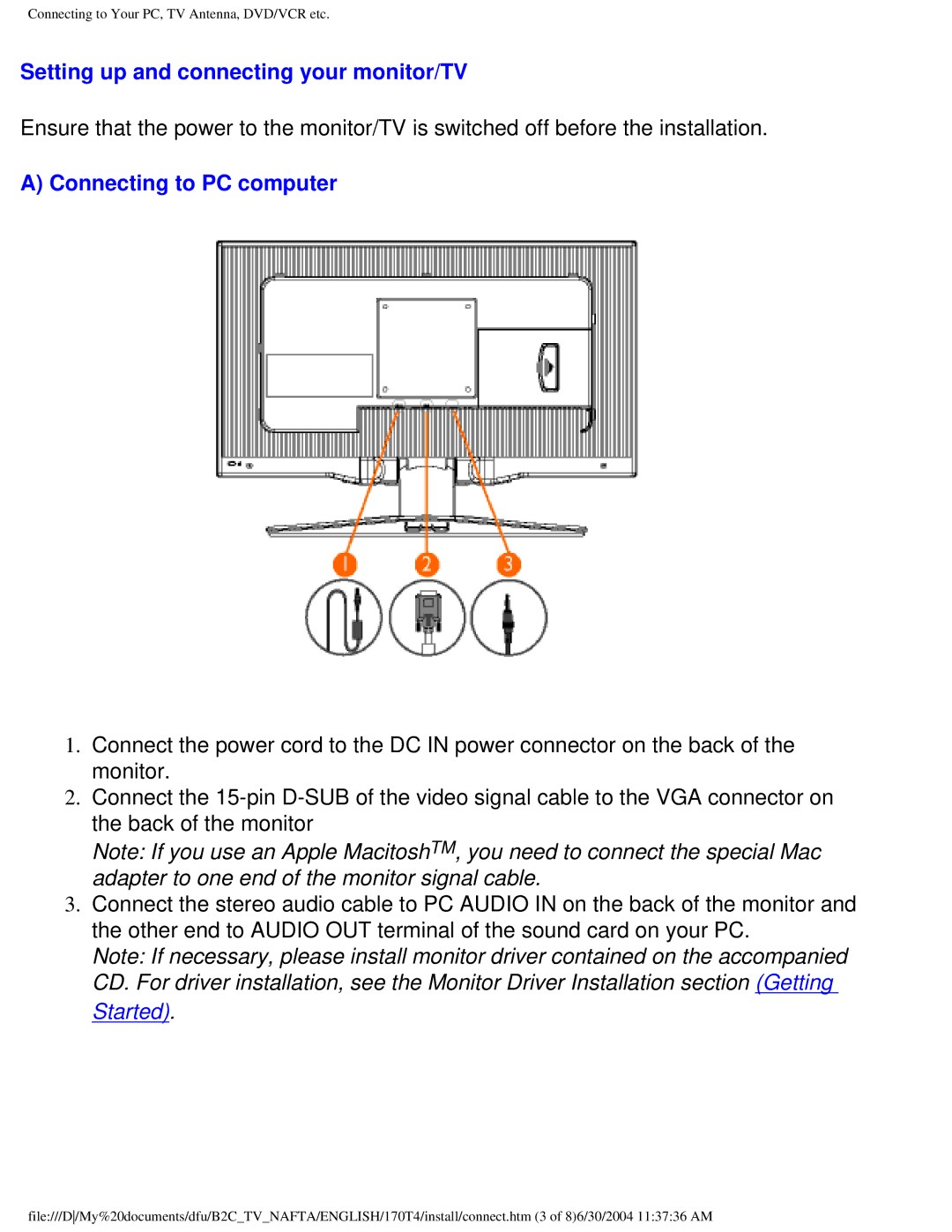Connecting to Your PC, TV Antenna, DVD/VCR etc.
Setting up and connecting your monitor/TV
Ensure that the power to the monitor/TV is switched off before the installation.
A) Connecting to PC computer
1.Connect the power cord to the DC IN power connector on the back of the monitor.
2.Connect the
Note: If you use an Apple MacitoshTM, you need to connect the special Mac adapter to one end of the monitor signal cable.
3.Connect the stereo audio cable to PC AUDIO IN on the back of the monitor and the other end to AUDIO OUT terminal of the sound card on your PC.
Note: If necessary, please install monitor driver contained on the accompanied CD. For driver installation, see the Monitor Driver Installation section (Getting Started).
file:///D/My%20documents/dfu/B2C_TV_NAFTA/ENGLISH/170T4/install/connect.htm (3 of 8)6/30/2004 11:37:36 AM