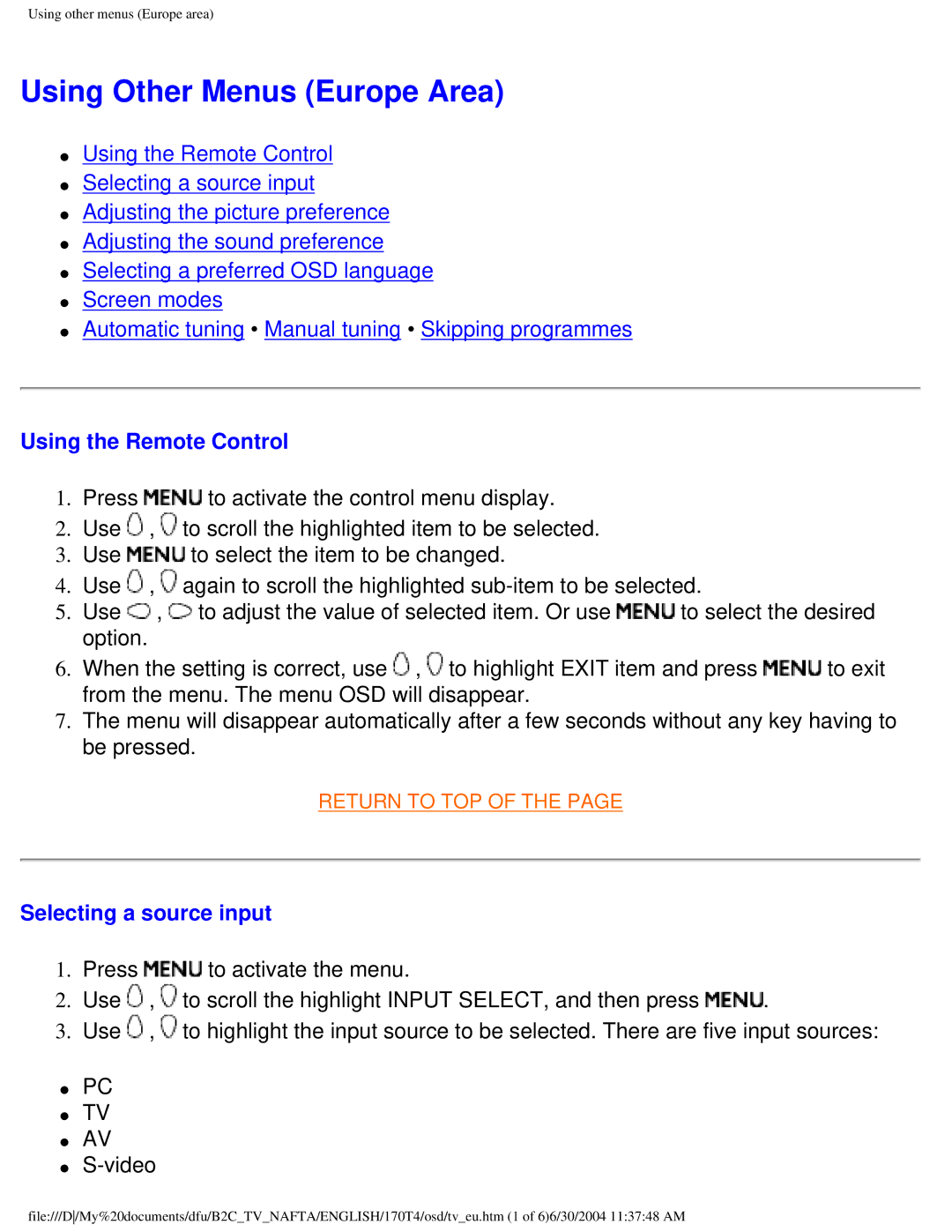Using other menus (Europe area)
Using Other Menus (Europe Area)
●Using the Remote Control
●Selecting a source input
●Adjusting the picture preference
●Adjusting the sound preference
●Selecting a preferred OSD language
●Screen modes
●Automatic tuning • Manual tuning • Skipping programmes
Using the Remote Control
1.Press ![]() to activate the control menu display.
to activate the control menu display.
2.Use ![]() ,
, ![]() to scroll the highlighted item to be selected.
to scroll the highlighted item to be selected.
3.Use ![]() to select the item to be changed.
to select the item to be changed.
4.Use ![]() ,
, ![]() again to scroll the highlighted
again to scroll the highlighted
5.Use ![]() ,
, ![]() to adjust the value of selected item. Or use
to adjust the value of selected item. Or use ![]() to select the desired option.
to select the desired option.
6.When the setting is correct, use ![]() ,
, ![]() to highlight EXIT item and press
to highlight EXIT item and press ![]() to exit from the menu. The menu OSD will disappear.
to exit from the menu. The menu OSD will disappear.
7.The menu will disappear automatically after a few seconds without any key having to be pressed.
RETURN TO TOP OF THE PAGE
Selecting a source input
1.Press ![]() to activate the menu.
to activate the menu.
2.Use ![]() ,
, ![]() to scroll the highlight INPUT SELECT, and then press
to scroll the highlight INPUT SELECT, and then press ![]() .
.
3.Use ![]() ,
, ![]() to highlight the input source to be selected. There are five input sources:
to highlight the input source to be selected. There are five input sources:
●PC
●TV
●AV
●
file:///D/My%20documents/dfu/B2C_TV_NAFTA/ENGLISH/170T4/osd/tv_eu.htm (1 of 6)6/30/2004 11:37:48 AM