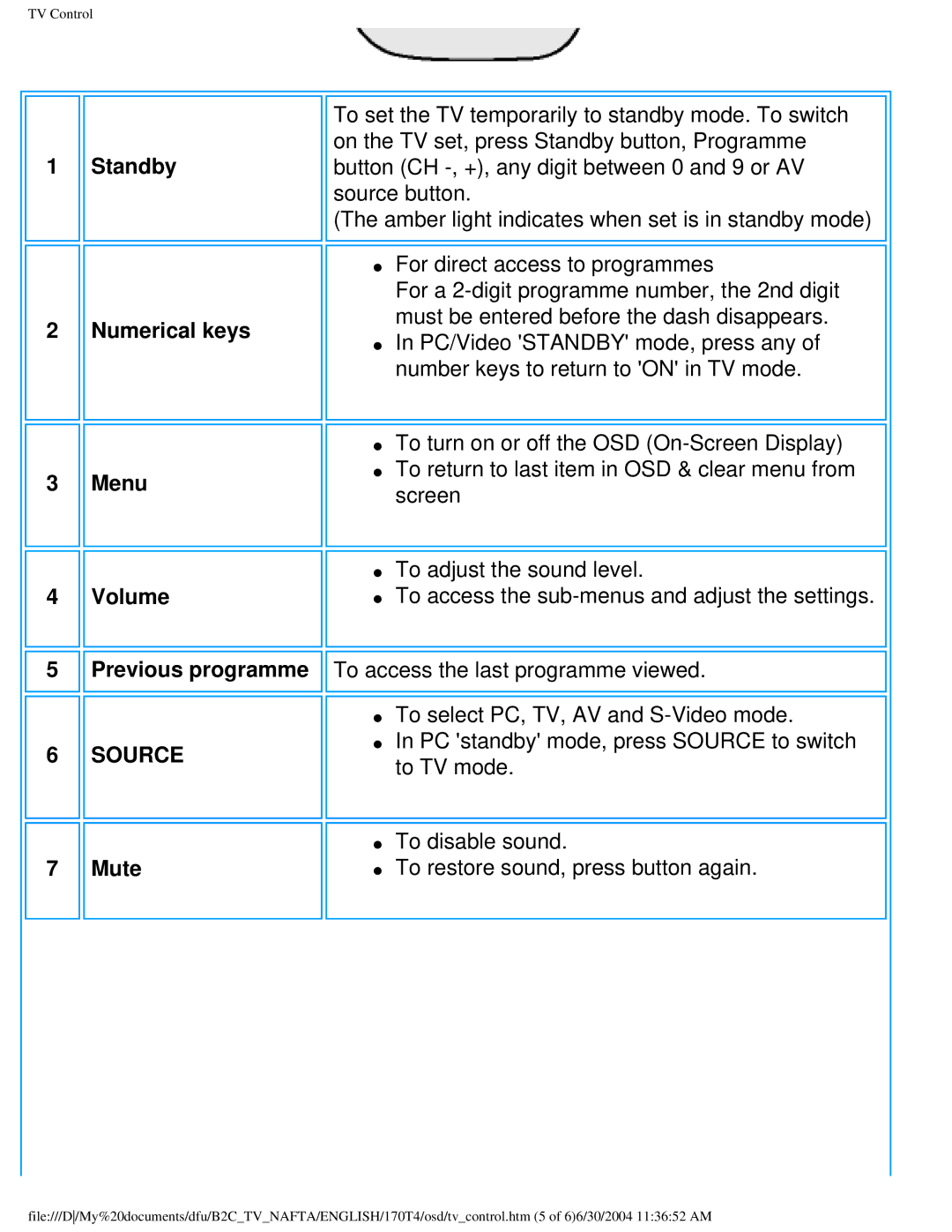TV Control
1Standby
2Numerical keys
3Menu
4Volume
5
 Previous programme
Previous programme 

6SOURCE
7Mute
To set the TV temporarily to standby mode. To switch on the TV set, press Standby button, Programme button (CH
(The amber light indicates when set is in standby mode)
●For direct access to programmes
For a
●In PC/Video 'STANDBY' mode, press any of number keys to return to 'ON' in TV mode.
●To turn on or off the OSD
●To return to last item in OSD & clear menu from screen
●To adjust the sound level.
●To access the sub-menus and adjust the settings.
To access the last programme viewed.
●To select PC, TV, AV and
●In PC 'standby' mode, press SOURCE to switch to TV mode.
●To disable sound.
●To restore sound, press button again.
file:///D/My%20documents/dfu/B2C_TV_NAFTA/ENGLISH/170T4/osd/tv_control.htm (5 of 6)6/30/2004 11:36:52 AM