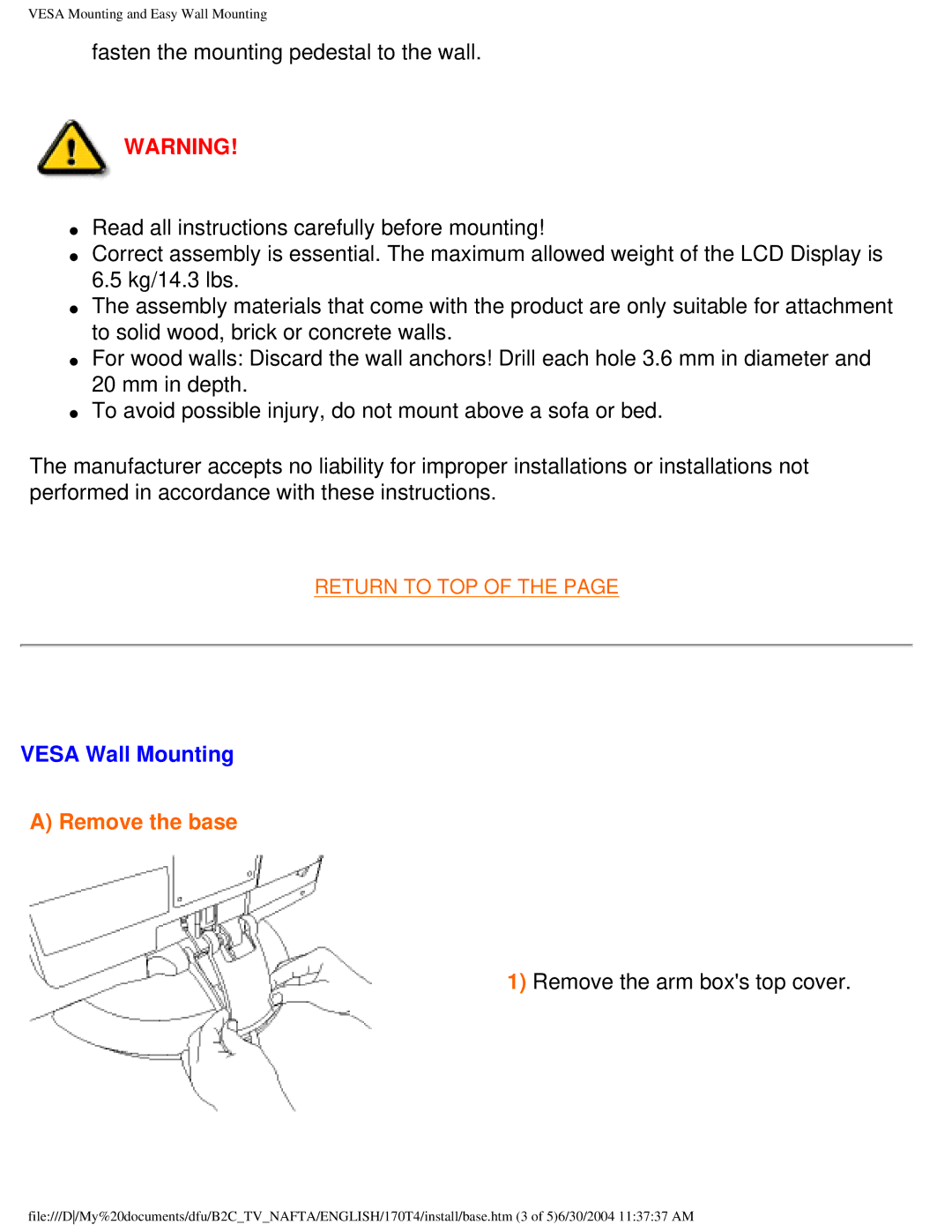VESA Mounting and Easy Wall Mounting
fasten the mounting pedestal to the wall.
 WARNING!
WARNING!
●Read all instructions carefully before mounting!
●Correct assembly is essential. The maximum allowed weight of the LCD Display is 6.5 kg/14.3 lbs.
●The assembly materials that come with the product are only suitable for attachment to solid wood, brick or concrete walls.
●For wood walls: Discard the wall anchors! Drill each hole 3.6 mm in diameter and 20 mm in depth.
●To avoid possible injury, do not mount above a sofa or bed.
The manufacturer accepts no liability for improper installations or installations not performed in accordance with these instructions.
RETURN TO TOP OF THE PAGE
VESA Wall Mounting
A) Remove the base
1) Remove the arm box's top cover.
file:///D/My%20documents/dfu/B2C_TV_NAFTA/ENGLISH/170T4/install/base.htm (3 of 5)6/30/2004 11:37:37 AM