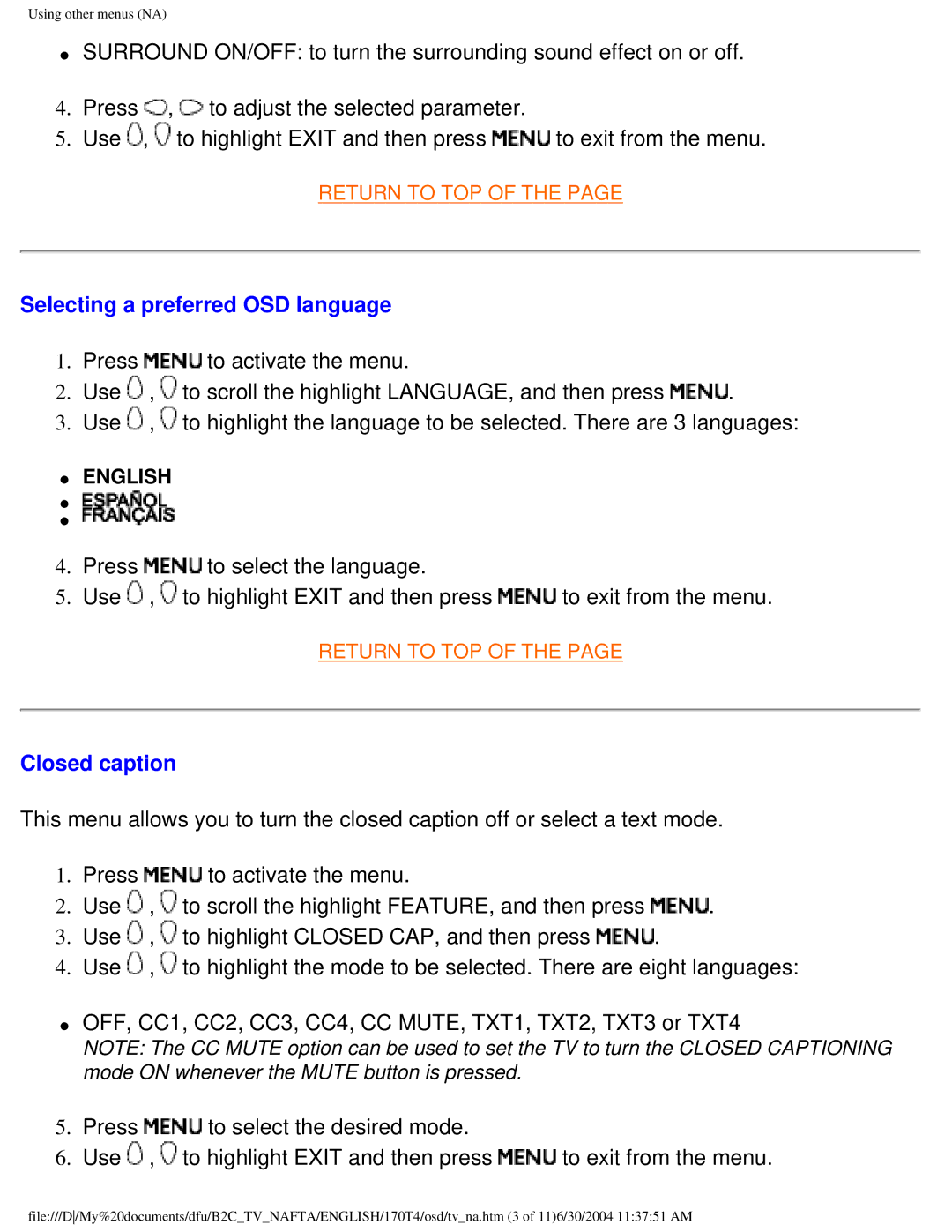Using other menus (NA)
●SURROUND ON/OFF: to turn the surrounding sound effect on or off.
4.Press ![]() ,
, ![]() to adjust the selected parameter.
to adjust the selected parameter.
5.Use ![]() ,
, ![]() to highlight EXIT and then press
to highlight EXIT and then press ![]() to exit from the menu.
to exit from the menu.
RETURN TO TOP OF THE PAGE
Selecting a preferred OSD language
1.Press ![]() to activate the menu.
to activate the menu.
2.Use ![]() ,
, ![]() to scroll the highlight LANGUAGE, and then press
to scroll the highlight LANGUAGE, and then press ![]() .
.
3.Use ![]() ,
, ![]() to highlight the language to be selected. There are 3 languages:
to highlight the language to be selected. There are 3 languages:
●ENGLISH
●![]()
●![]()
4.Press ![]() to select the language.
to select the language.
5.Use ![]() ,
, ![]() to highlight EXIT and then press
to highlight EXIT and then press ![]() to exit from the menu.
to exit from the menu.
RETURN TO TOP OF THE PAGE
Closed caption
This menu allows you to turn the closed caption off or select a text mode.
1.Press ![]() to activate the menu.
to activate the menu.
2.Use ![]() ,
, ![]() to scroll the highlight FEATURE, and then press
to scroll the highlight FEATURE, and then press ![]() .
.
3.Use ![]() ,
, ![]() to highlight CLOSED CAP, and then press
to highlight CLOSED CAP, and then press ![]() .
.
4.Use ![]() ,
, ![]() to highlight the mode to be selected. There are eight languages:
to highlight the mode to be selected. There are eight languages:
●OFF, CC1, CC2, CC3, CC4, CC MUTE, TXT1, TXT2, TXT3 or TXT4
NOTE: The CC MUTE option can be used to set the TV to turn the CLOSED CAPTIONING mode ON whenever the MUTE button is pressed.
5.Press ![]() to select the desired mode.
to select the desired mode.
6.Use ![]() ,
, ![]() to highlight EXIT and then press
to highlight EXIT and then press ![]() to exit from the menu.
to exit from the menu.
file:///D/My%20documents/dfu/B2C_TV_NAFTA/ENGLISH/170T4/osd/tv_na.htm (3 of 11)6/30/2004 11:37:51 AM