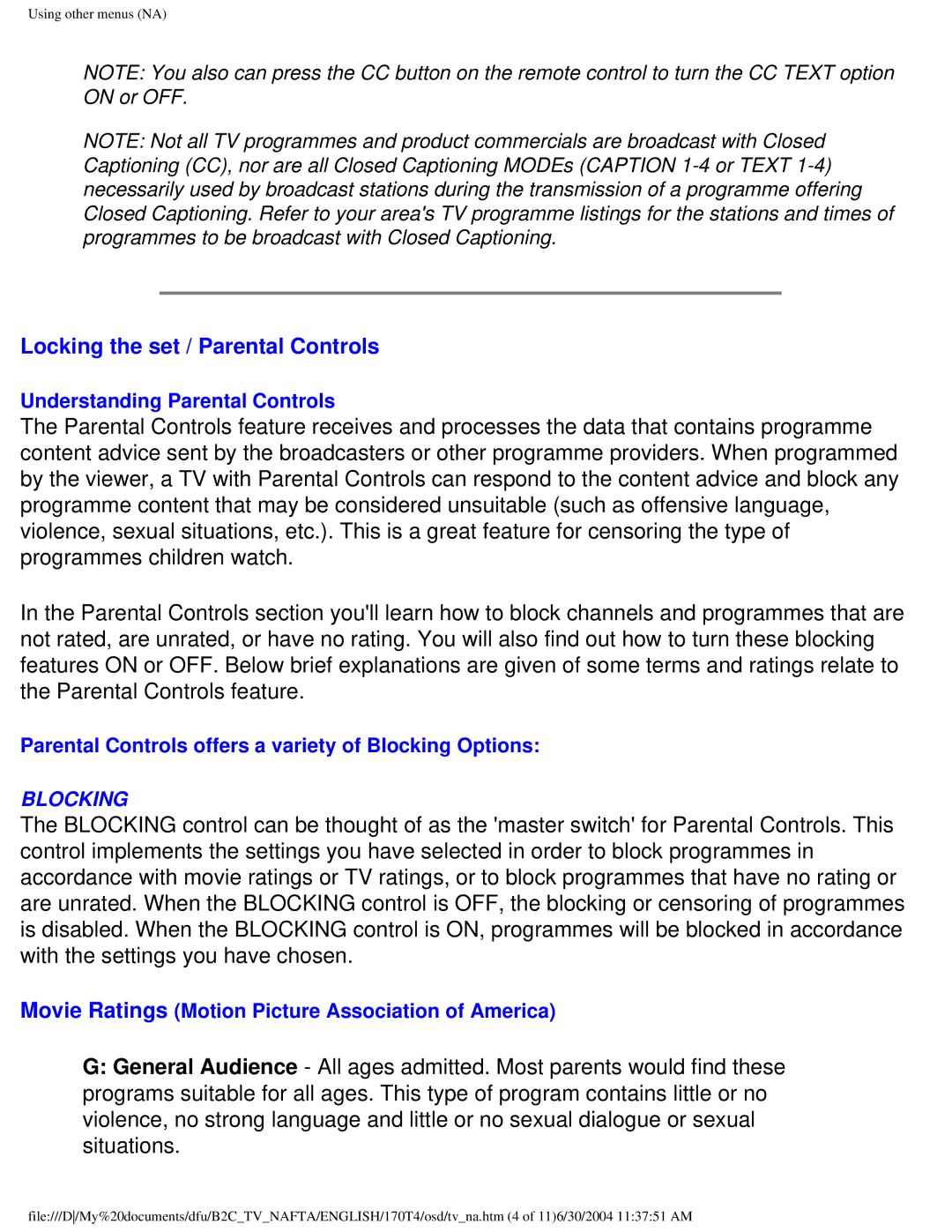Using other menus (NA)
NOTE: You also can press the CC button on the remote control to turn the CC TEXT option ON or OFF.
NOTE: Not all TV programmes and product commercials are broadcast with Closed Captioning (CC), nor are all Closed Captioning MODEs (CAPTION
Locking the set / Parental Controls
Understanding Parental Controls
The Parental Controls feature receives and processes the data that contains programme content advice sent by the broadcasters or other programme providers. When programmed by the viewer, a TV with Parental Controls can respond to the content advice and block any programme content that may be considered unsuitable (such as offensive language, violence, sexual situations, etc.). This is a great feature for censoring the type of programmes children watch.
In the Parental Controls section you'll learn how to block channels and programmes that are not rated, are unrated, or have no rating. You will also find out how to turn these blocking features ON or OFF. Below brief explanations are given of some terms and ratings relate to the Parental Controls feature.
Parental Controls offers a variety of Blocking Options:
BLOCKING
The BLOCKING control can be thought of as the 'master switch' for Parental Controls. This control implements the settings you have selected in order to block programmes in accordance with movie ratings or TV ratings, or to block programmes that have no rating or are unrated. When the BLOCKING control is OFF, the blocking or censoring of programmes is disabled. When the BLOCKING control is ON, programmes will be blocked in accordance with the settings you have chosen.
Movie Ratings (Motion Picture Association of America)
G:General Audience - All ages admitted. Most parents would find these programs suitable for all ages. This type of program contains little or no violence, no strong language and little or no sexual dialogue or sexual situations.
file:///D/My%20documents/dfu/B2C_TV_NAFTA/ENGLISH/170T4/osd/tv_na.htm (4 of 11)6/30/2004 11:37:51 AM