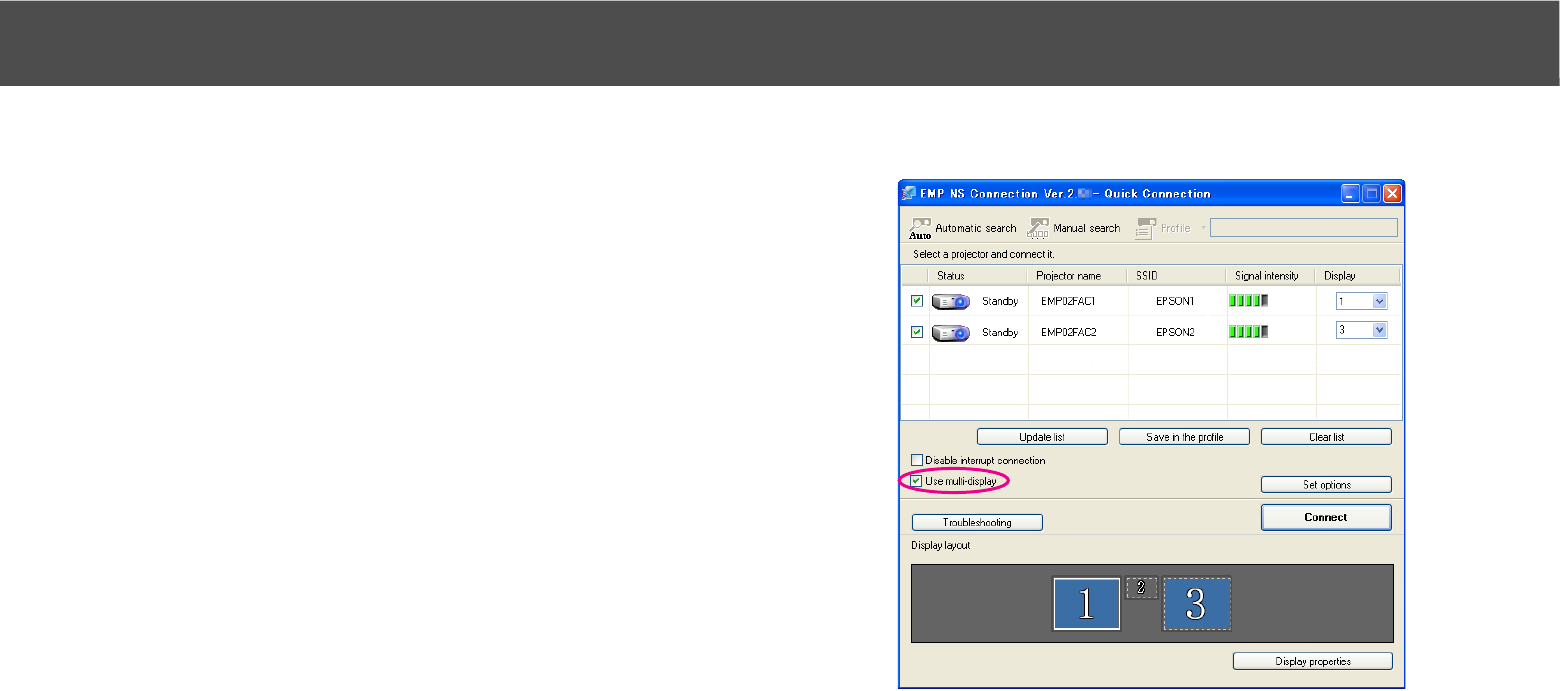
Using Multi-Screen Display 26
Adjust the Virtual Display
After starting EMP NS Connection, the setup of the virtual displays
varies between Windows and Macintosh. The procedures are explained
separately below.
qCheck the following points before starting EMP NS Connection when
connecting via Wireless LAN. If the following points are not set correctly,
Multi-screen display cannot be used.
•The SSID for the computer and each project or must be the same.
•The Wireless LAN system for the computer and each projector's Wireless
LAN card must be the same.
You can modify the SSID and Wireless LAN system for the projector from
the Network menu in the projector's configuration menu. See your User’s
Guide for more information.
Procedure
For Windows
ASelect "Start" - "Programs" (or All Programs) - "EPSON
Projector" - EMP NS Connection to start EMP NS Connection.
BSelect the "Use multi-display" check box.
Display layout and Display properties are added at the bottom of
the screen.