Setup function keys
KeyFunction
Displays a help screen describing some of the keys you can use with the program
Displays a help screen describing the option currently selected
Changes screen colors; if you have a color monitor, pressing this key changes the display from color to monochrome or monochrome to Color
Displays the exit menu so you can exit the SETUP
program
Moves the cursor to the next modifiable option
Changes the current setting; for numeric parameters, increases or decreases the current
numeric value
Cancels the exit menu and returns to the currentscreen
Displaysthe next page
Displays me previous page
Setting the Date and Time
The