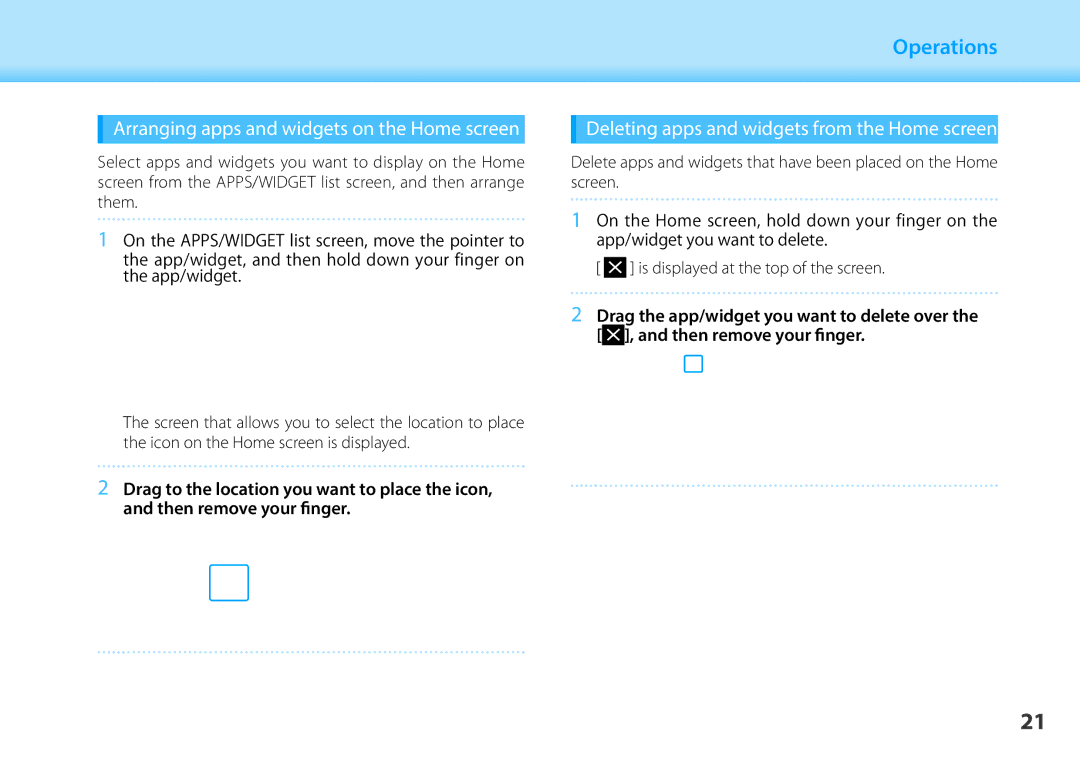01_Chapter title
01Arranging_HeadappsA and widgets on the Home screen
Select apps and widgets you want to display on the Home 02__lead
screen from the APPS/WIDGET list screen, and then arrange them.
1On the APPS/WIDGET list screen, move the pointer to the app/widget, and then hold down your finger on the app/widget.
The screen that allows you to select the location to place the icon on the Home screen is displayed.
2Drag to the location you want to place the icon, and then remove your finger.
Operations
Deleting apps and widgets from the Home screen
Delete apps and widgets that have been placed on the Home screen.
1On the Home screen, hold down your finger on the app/widget you want to delete.
[ ![]() ] is displayed at the top of the screen.
] is displayed at the top of the screen.
2Drag the app/widget you want to delete over the [![]() ], and then remove your finger.
], and then remove your finger.
21