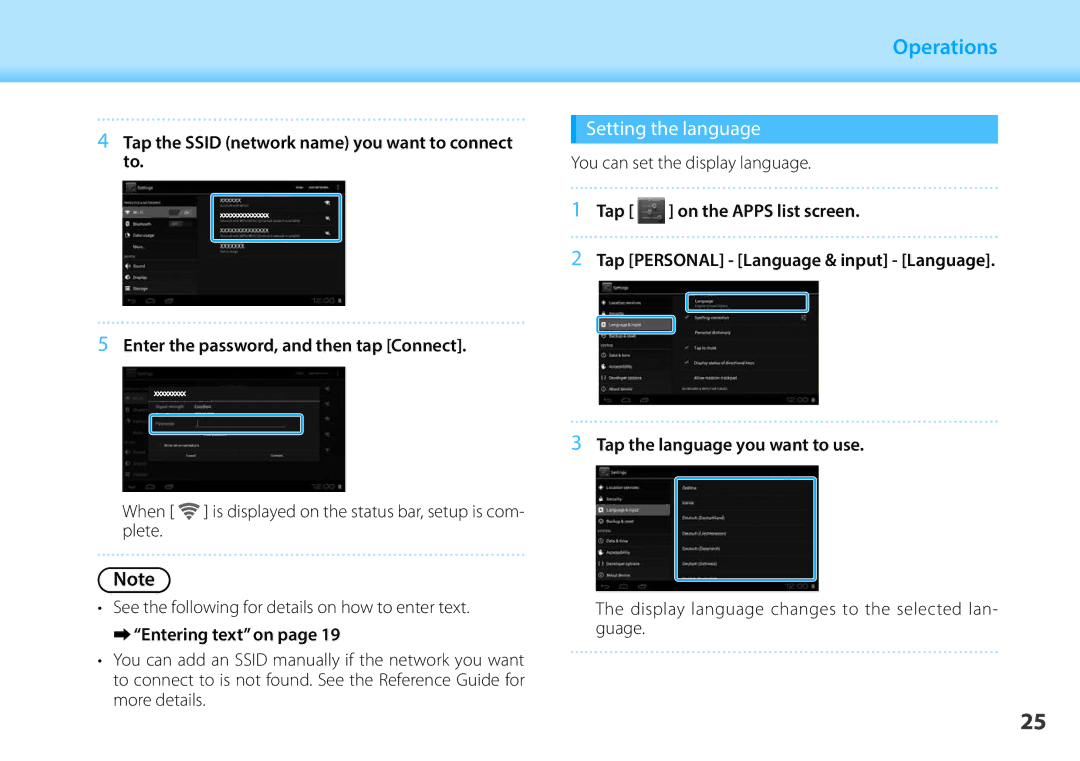01_Chapter title
01_Head A
4 Tap the SSID (network name) you want to connect to.
02__lead
5Enter the password, and then tap [Connect].
When [![]() ] is displayed on the status bar, setup is com- plete.
] is displayed on the status bar, setup is com- plete.
Note
•See the following for details on how to enter text.
➡➡“Entering text” on page 19
•You can add an SSID manually if the network you want to connect to is not found. See the Reference Guide for more details.
Operations
Setting the language
You can set the display language.
1Tap [ ![]() ] on the APPS list screen.
] on the APPS list screen.
2Tap [PERSONAL] - [Language & input] - [Language].
3Tap the language you want to use.
The display language changes to the selected lan- guage.
25