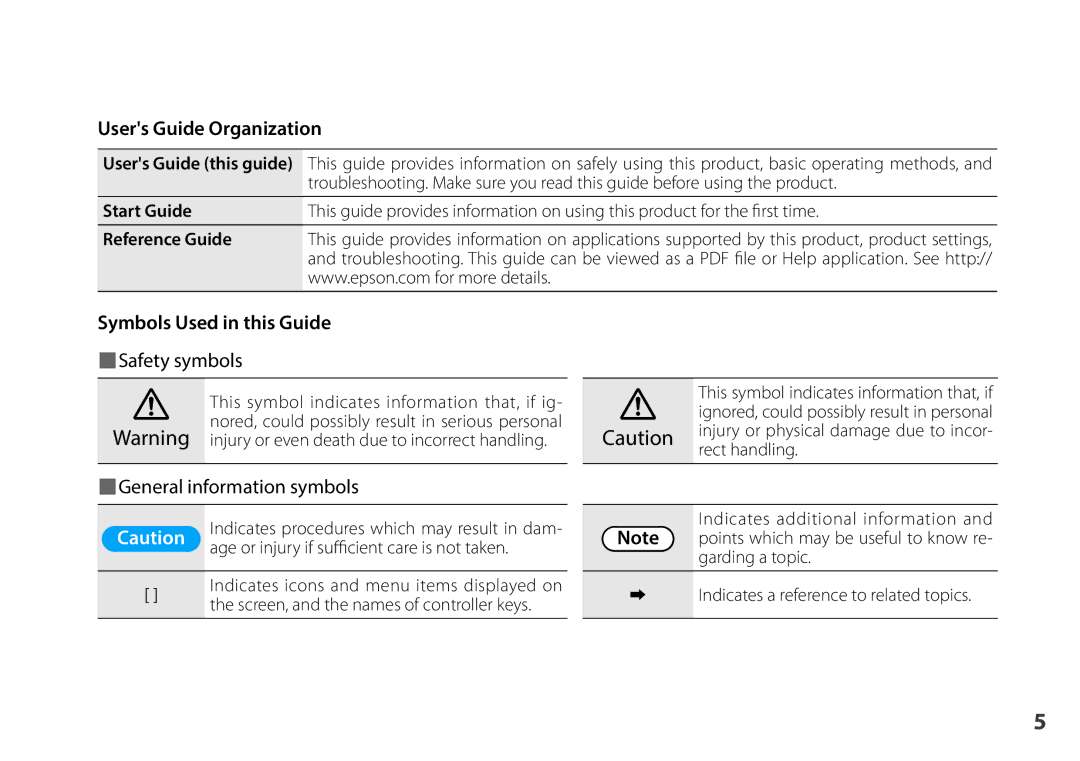User's Guide Organization
User's Guide (this guide) This guide provides information on safely using this product, basic operating methods, and
| troubleshooting. Make sure you read this guide before using the product. |
|
|
Start Guide | This guide provides information on using this product for the first time. |
|
|
Reference Guide | This guide provides information on applications supported by this product, product settings, |
| and troubleshooting. This guide can be viewed as a PDF file or Help application. See http:// |
| www.epson.com for more details. |
Symbols Used in this Guide ■■Safety symbols
| This symbol indicates information that, if ig- | |
Warning | nored, could possibly result in serious personal | |
injury or even death due to incorrect handling. | ||
| ||
■■General information symbols | ||
|
| |
Caution | Indicates procedures which may result in dam- | |
age or injury if sufficient care is not taken. | ||
| ||
|
| |
[ ] | Indicates icons and menu items displayed on | |
| the screen, and the names of controller keys. | |
| This symbol indicates information that, if |
| ignored, could possibly result in personal |
Caution | injury or physical damage due to incor- |
| rect handling. |
Indicates additional information and Note points which may be useful to know re-
garding a topic.
➡Indicates a reference to related topics.
5