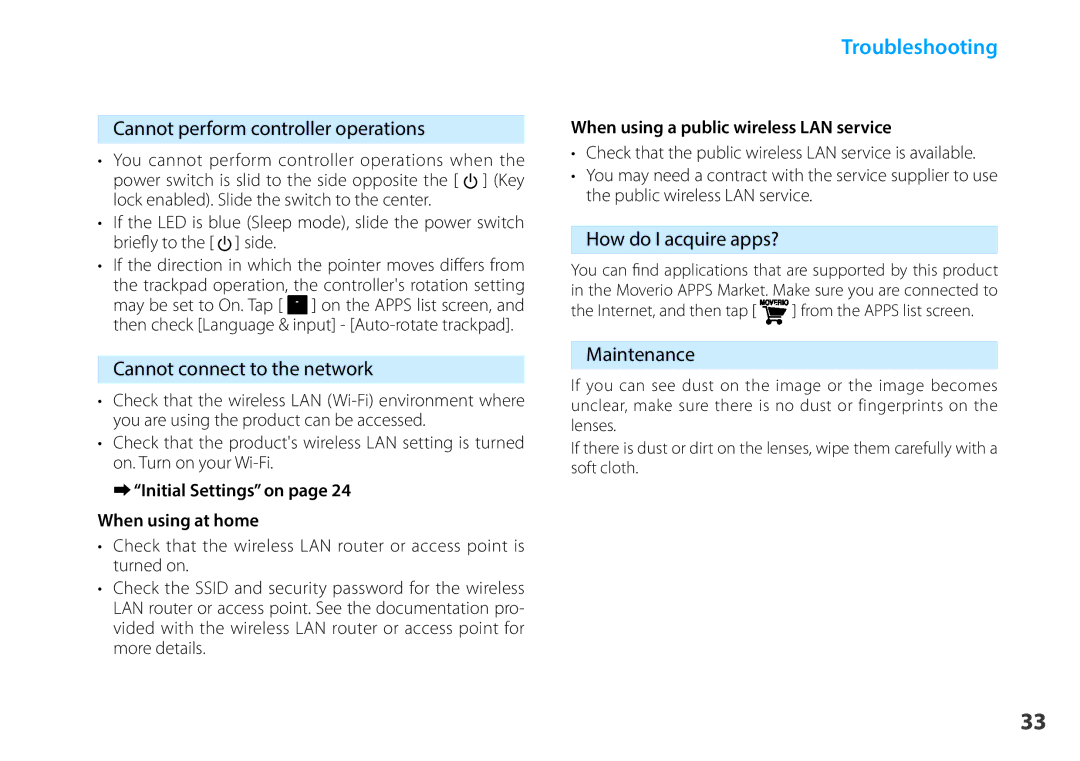01_Chapter title
01Cannot_HeadperformA controller operations
• You cannot perform controller operations when the 02__lead
power switch is slid to the side opposite the [ ] (Key lock enabled). Slide the switch to the center.
• If the LED is blue (Sleep mode), slide the power switch briefly to the [ ] side.
•If the direction in which the pointer moves differs from the trackpad operation, the controller's rotation setting may be set to On. Tap [ ![]() ] on the APPS list screen, and then check [Language & input] -
] on the APPS list screen, and then check [Language & input] -
Cannot connect to the network
•Check that the wireless LAN
•Check that the product's wireless LAN setting is turned on. Turn on your
➡➡“Initial Settings” on page 24
When using at home
•Check that the wireless LAN router or access point is turned on.
•Check the SSID and security password for the wireless LAN router or access point. See the documentation pro- vided with the wireless LAN router or access point for more details.
Troubleshooting
When using a public wireless LAN service
•Check that the public wireless LAN service is available.
•You may need a contract with the service supplier to use the public wireless LAN service.
How do I acquire apps?
You can find applications that are supported by this product in the Moverio APPS Market. Make sure you are connected to
the Internet, and then tap [ ![]() ] from the APPS list screen.
] from the APPS list screen.
Maintenance
If you can see dust on the image or the image becomes unclear, make sure there is no dust or fingerprints on the lenses.
If there is dust or dirt on the lenses, wipe them carefully with a soft cloth.
33