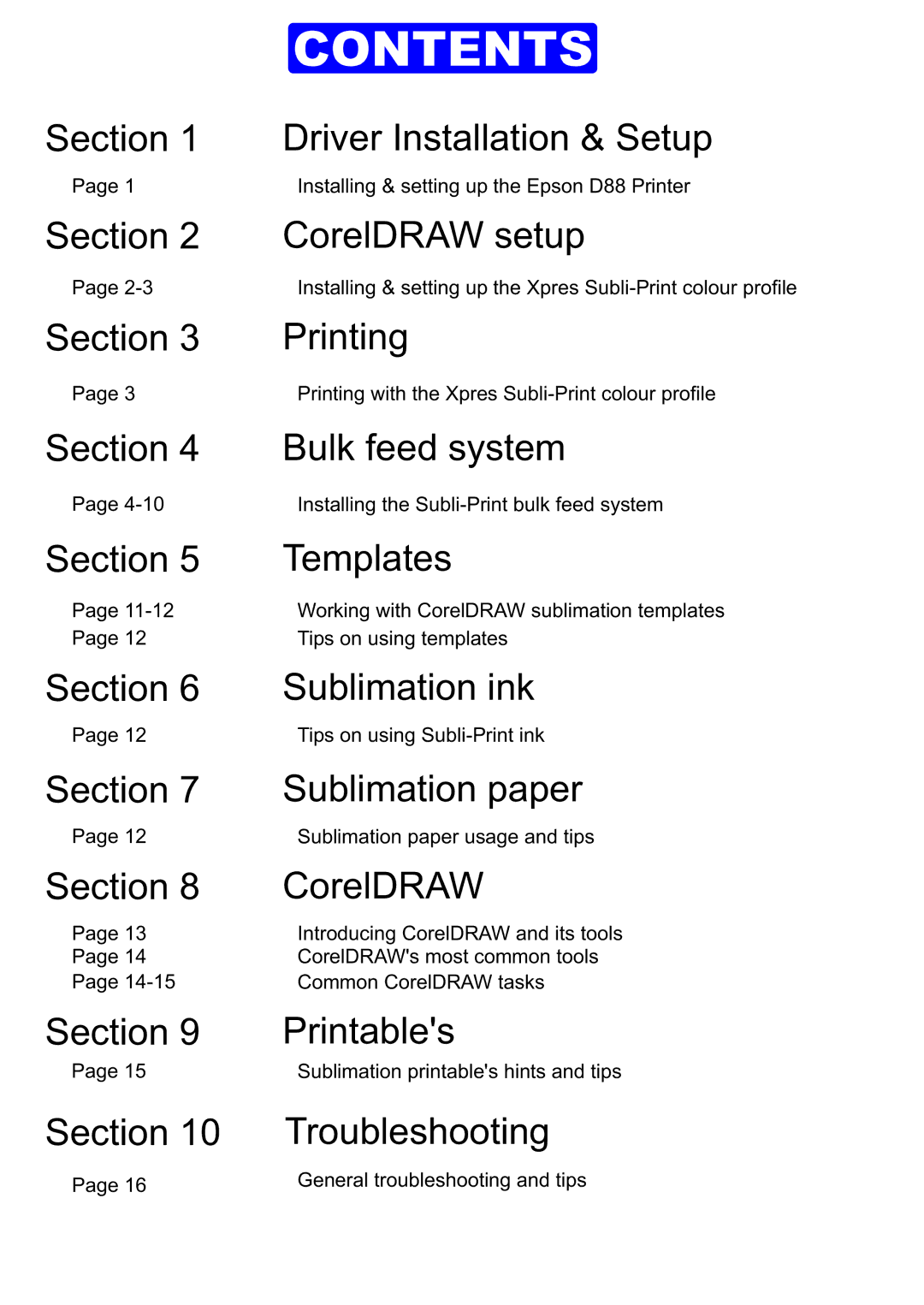| CONTENTS |
Section 1 | Driver Installation & Setup |
Page 1 | Installing & setting up the Epson D88 Printer |
Section 2 | CorelDRAW setup |
Page | Installing & setting up the Xpres |
Section 3 | Printing |
Page 3 | Printing with the Xpres |
Section 4 | Bulk feed system |
Page | Installing the |
Section 5 | Templates |
Page | Working with CorelDRAW sublimation templates |
Page 12 | Tips on using templates |
Section 6 | Sublimation ink |
Page 12 | Tips on using |
Section 7 | Sublimation paper |
Page 12 | Sublimation paper usage and tips |
Section 8 | CorelDRAW |
Page 13 | Introducing CorelDRAW and its tools |
Page 14 | CorelDRAW's most common tools |
Page | Common CorelDRAW tasks |
Section 9 | Printable's |
Page 15 | Sublimation printable's hints and tips |
Section 10 | Troubleshooting |
Page 16 | General troubleshooting and tips |