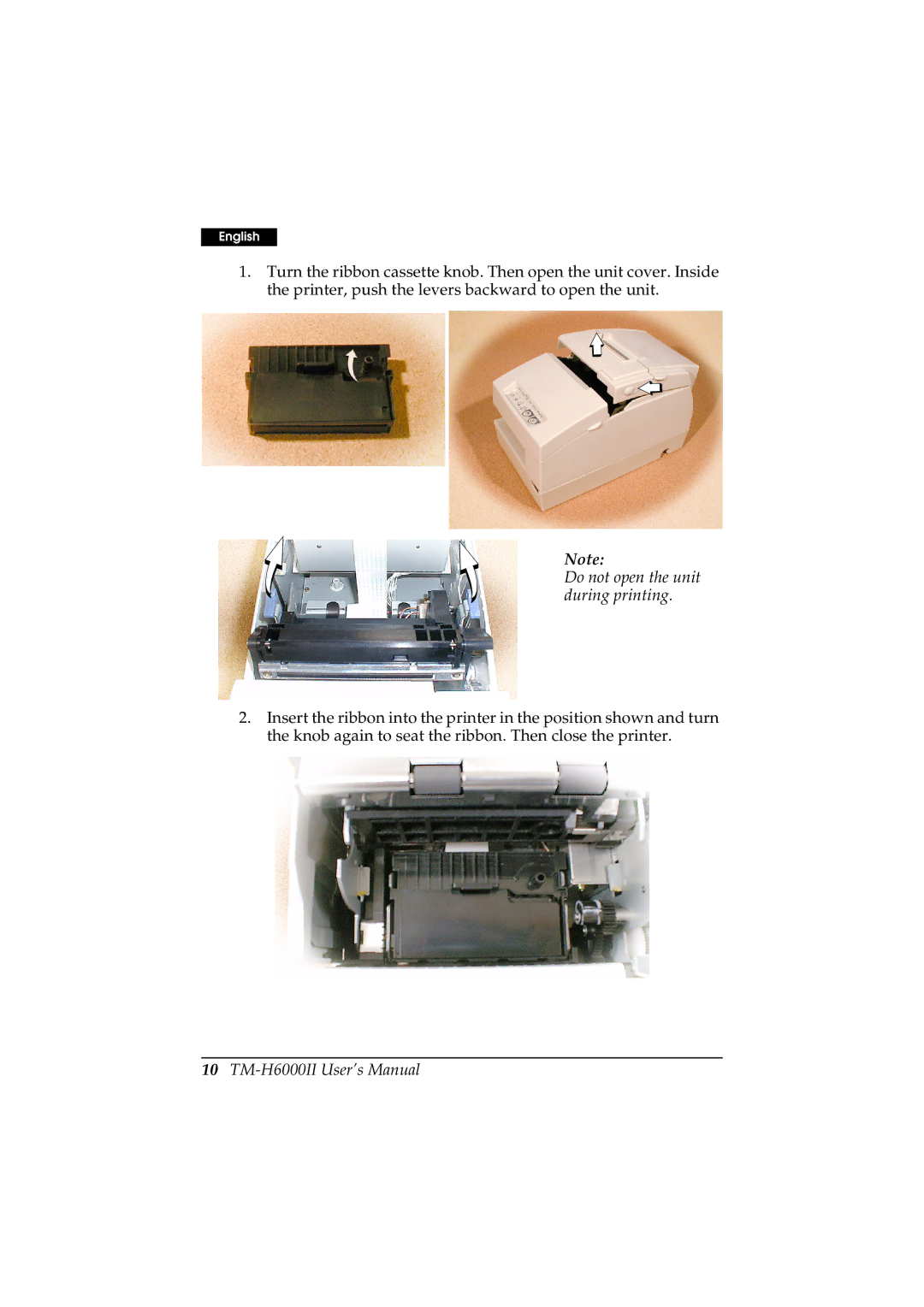English
1.Turn the ribbon cassette knob. Then open the unit cover. Inside the printer, push the levers backward to open the unit.
Note:
Do not open the unit during printing.
2.Insert the ribbon into the printer in the position shown and turn the knob again to seat the ribbon. Then close the printer.