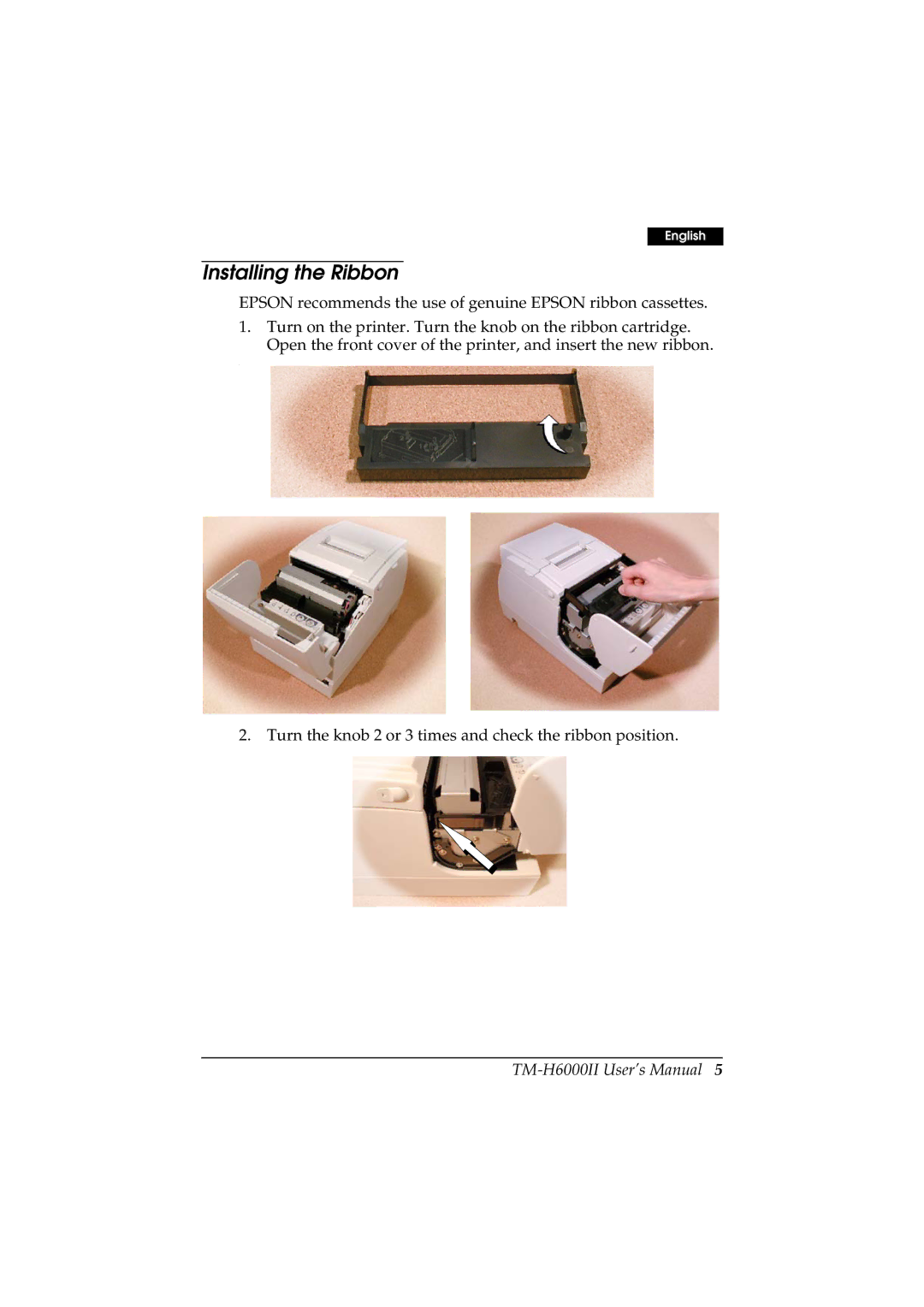English
Installing the Ribbon
EPSON recommends the use of genuine EPSON ribbon cassettes.
1. Turn on the printer. Turn the knob on the ribbon cartridge. Open the front cover of the printer, and insert the new ribbon.
.
2. Turn the knob 2 or 3 times and check the ribbon position.