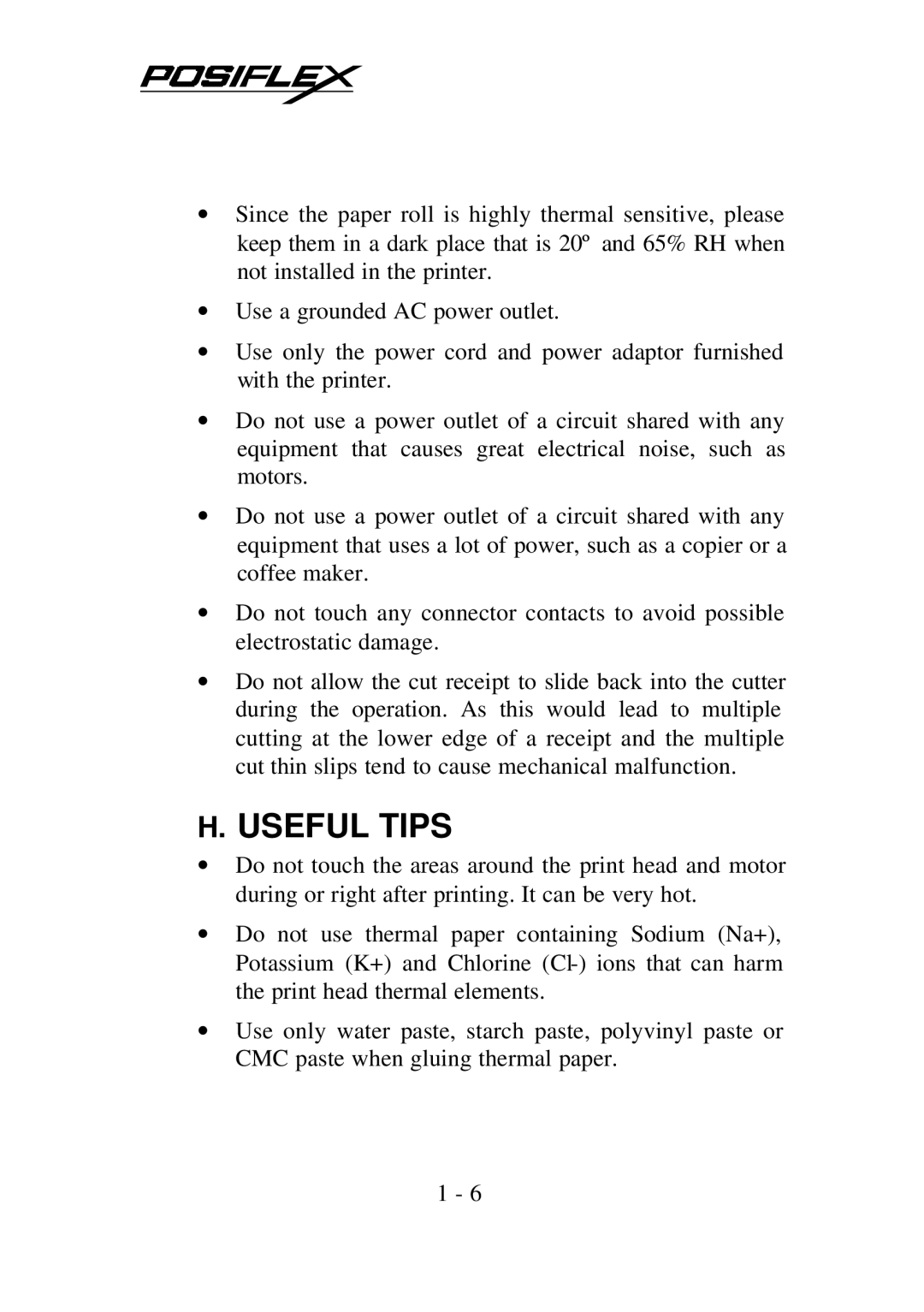∙Since the paper roll is highly thermal sensitive, please keep them in a dark place that is 20º and 65% RH when not installed in the printer.
∙Use a grounded AC power outlet.
∙Use only the power cord and power adaptor furnished with the printer.
∙Do not use a power outlet of a circuit shared with any equipment that causes great electrical noise, such as motors.
∙Do not use a power outlet of a circuit shared with any equipment that uses a lot of power, such as a copier or a coffee maker.
∙Do not touch any connector contacts to avoid possible electrostatic damage.
∙Do not allow the cut receipt to slide back into the cutter during the operation. As this would lead to multiple cutting at the lower edge of a receipt and the multiple cut thin slips tend to cause mechanical malfunction.
H. USEFUL TIPS
∙Do not touch the areas around the print head and motor during or right after printing. It can be very hot.
∙Do not use thermal paper containing Sodium (Na+), Potassium (K+) and Chlorine
∙Use only water paste, starch paste, polyvinyl paste or CMC paste when gluing thermal paper.
1 - 6