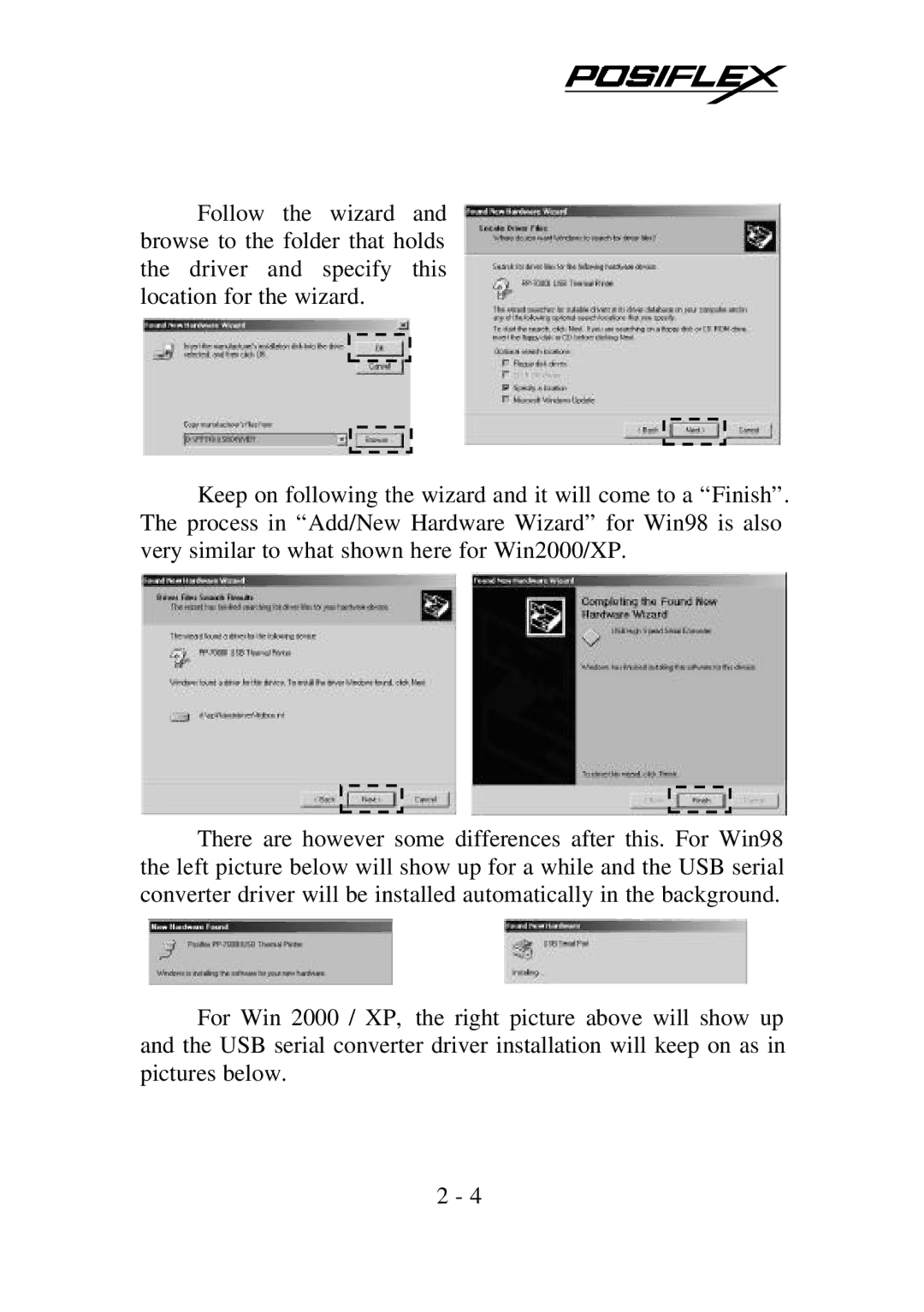Follow the wizard and browse to the folder that holds the driver and specify this location for the wizard.
Keep on following the wizard and it will come to a “Finish”. The process in “Add/New Hardware Wizard” for Win98 is also very similar to what shown here for Win2000/XP.
There are however some differences after this. For Win98 the left picture below will show up for a while and the USB serial converter driver will be installed automatically in the background.
For Win 2000 / XP, the right picture above will show up and the USB serial converter driver installation will keep on as in pictures below.
2 - 4