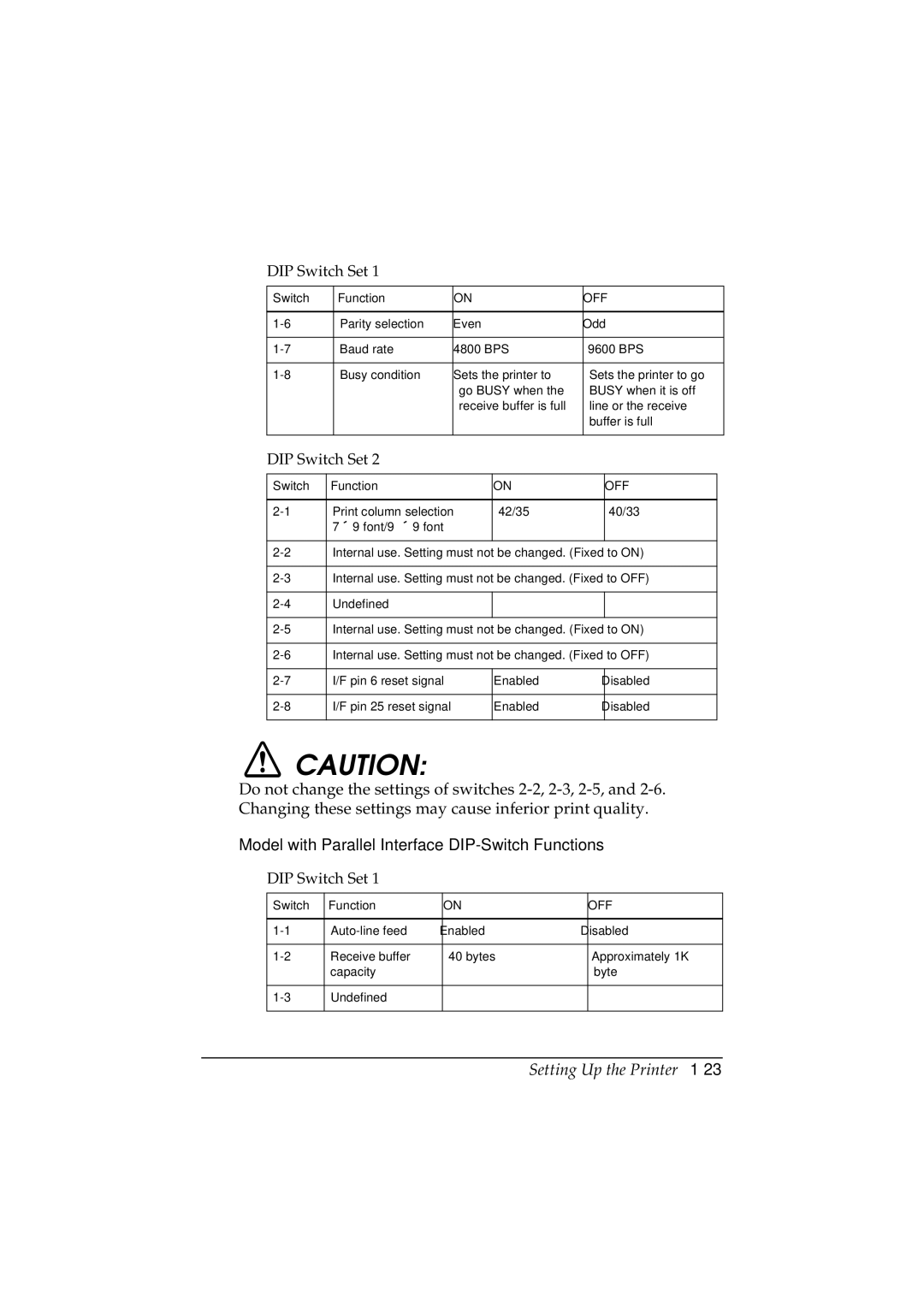TM-U200 specifications
The Epson TM-U200 is a renowned impact receipt printer that has garnered a reputation for its reliability and performance in various point-of-sale (POS) environments. Designed with versatility in mind, this printer excels in meeting the demands of businesses such as retail, hospitality, and food service, where fast and efficient transaction processing is crucial.One of the main features of the TM-U200 is its robust printing capabilities. It utilizes 9-pin dot matrix technology, providing high-quality print precision along with clear and crisp text and graphics. This is particularly beneficial for printing receipts that require legibility and durability. Additionally, the printer supports a variety of character sets, making it suitable for businesses operating in multilingual environments.
The TM-U200 is also equipped with an impressive print speed, reaching up to 200 mm per second. This speed ensures that customers receive their receipts quickly, improving overall service efficiency and enhancing customer satisfaction. Furthermore, its ability to print on both paper and thermal media allows for flexibility in receipt printing, accommodating different business needs.
Connectivity options are another highlight of the TM-U200. The printer offers multiple interfaces such as parallel, serial, and USB ports, ensuring seamless integration with existing POS systems. This adaptability allows businesses to incorporate the TM-U200 without significant changes to their current setups. It can also be connected to cash drawers, enhancing the functionality of a comprehensive POS system.
Durability is a critical characteristic of the TM-U200. Built to withstand the rigors of daily use, it features a compact and rugged design that can easily handle the demands of busy environments. The printer's ribbon life and maintenance cycle are designed to be user-friendly, making it easy for staff to replace components as necessary, thereby minimizing downtime.
In addition, the TM-U200 is recognized for its energy efficiency, conforming to environmentally friendly standards while still delivering optimal performance. This printer represents a cost-effective solution for businesses looking to enhance their service capabilities without compromising on quality or reliability. Overall, the Epson TM-U200 is a robust and versatile choice that continues to meet the needs of diverse retail and service sectors.
With its combination of speed, durability, and connectivity, the Epson TM-U200 remains a trusted solution for businesses aiming to streamline their operations and provide excellent customer service.