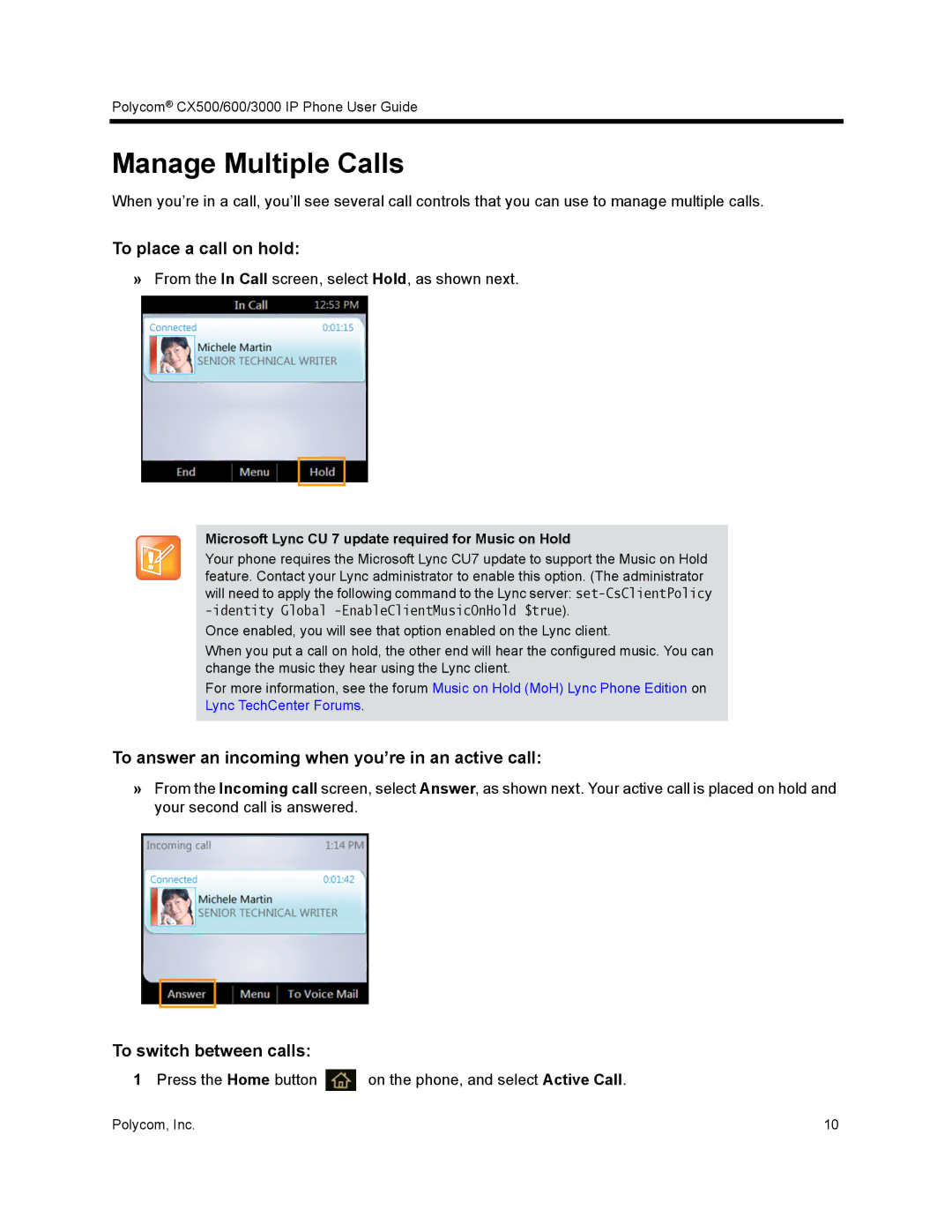Polycom® CX500/600/3000 IP Phone User Guide
Manage Multiple Calls
When you’re in a call, you’ll see several call controls that you can use to manage multiple calls.
To place a call on hold:
»From the In Call screen, select Hold, as shown next.
Microsoft Lync CU 7 update required for Music on Hold
Your phone requires the Microsoft Lync CU7 update to support the Music on Hold feature. Contact your Lync administrator to enable this option. (The administrator will need to apply the following command to the Lync server:
Once enabled, you will see that option enabled on the Lync client.
When you put a call on hold, the other end will hear the configured music. You can change the music they hear using the Lync client.
For more information, see the forum Music on Hold (MoH) Lync Phone Edition on Lync TechCenter Forums.
To answer an incoming when you’re in an active call:
»From the Incoming call screen, select Answer, as shown next. Your active call is placed on hold and your second call is answered.
To switch between calls:
1Press the Home button ![]() on the phone, and select Active Call.
on the phone, and select Active Call.
Polycom, Inc. | 10 |