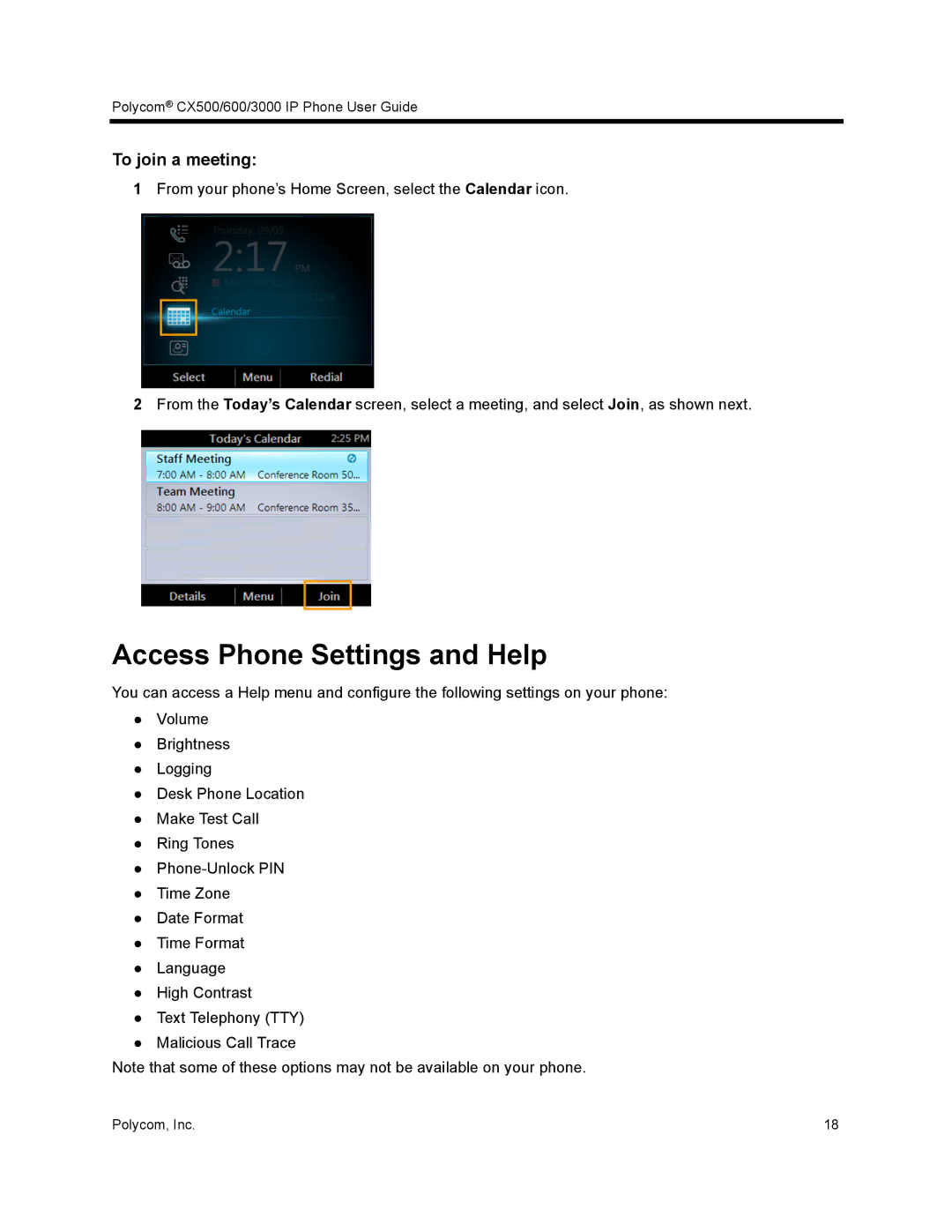Polycom® CX500/600/3000 IP Phone User Guide
To join a meeting:
1From your phone’s Home Screen, select the Calendar icon.
2From the Today’s Calendar screen, select a meeting, and select Join, as shown next.
Access Phone Settings and Help
You can access a Help menu and configure the following settings on your phone:
●Volume
●Brightness
●Logging
●Desk Phone Location
●Make Test Call
●Ring Tones
●
●Time Zone
●Date Format
●Time Format
●Language
●High Contrast
●Text Telephony (TTY)
●Malicious Call Trace
Note that some of these options may not be available on your phone.
Polycom, Inc. | 18 |