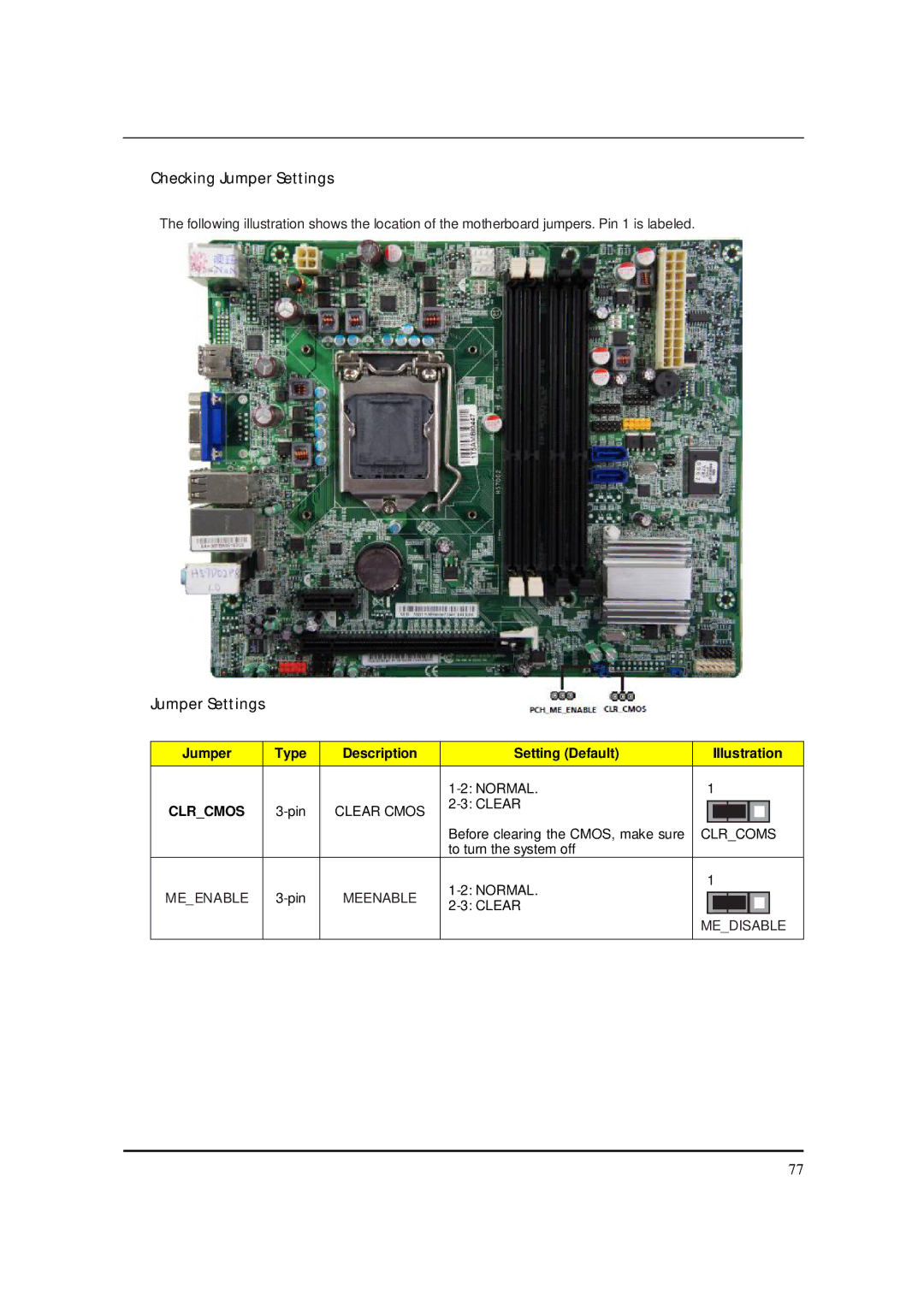Checking Jumper Settings
The following illustration shows the location of the motherboard jumpers. Pin 1 is labeled.
Jumper Settings
| Jumper |
| Type |
| Description |
| Setting (Default) | IIIustration |
|
|
|
|
|
|
|
|
|
|
|
|
|
|
|
| 1 | |
| CLR_CMOS |
|
| CLEAR CMOS |
|
| ||
|
|
|
|
|
| |||
|
|
|
|
|
|
| Before clearing the CMOS, make sure | CLR_COMS |
|
|
|
|
|
|
| to turn the system off |
|
| ME_ENABLE |
|
| MEENABLE |
| 1 | ||
|
|
|
|
| ||||
|
|
|
|
| ||||
|
|
|
|
|
|
|
| |
|
|
|
|
|
|
|
| ME_DISABLE |
|
|
|
|
|
|
|
|
|
77