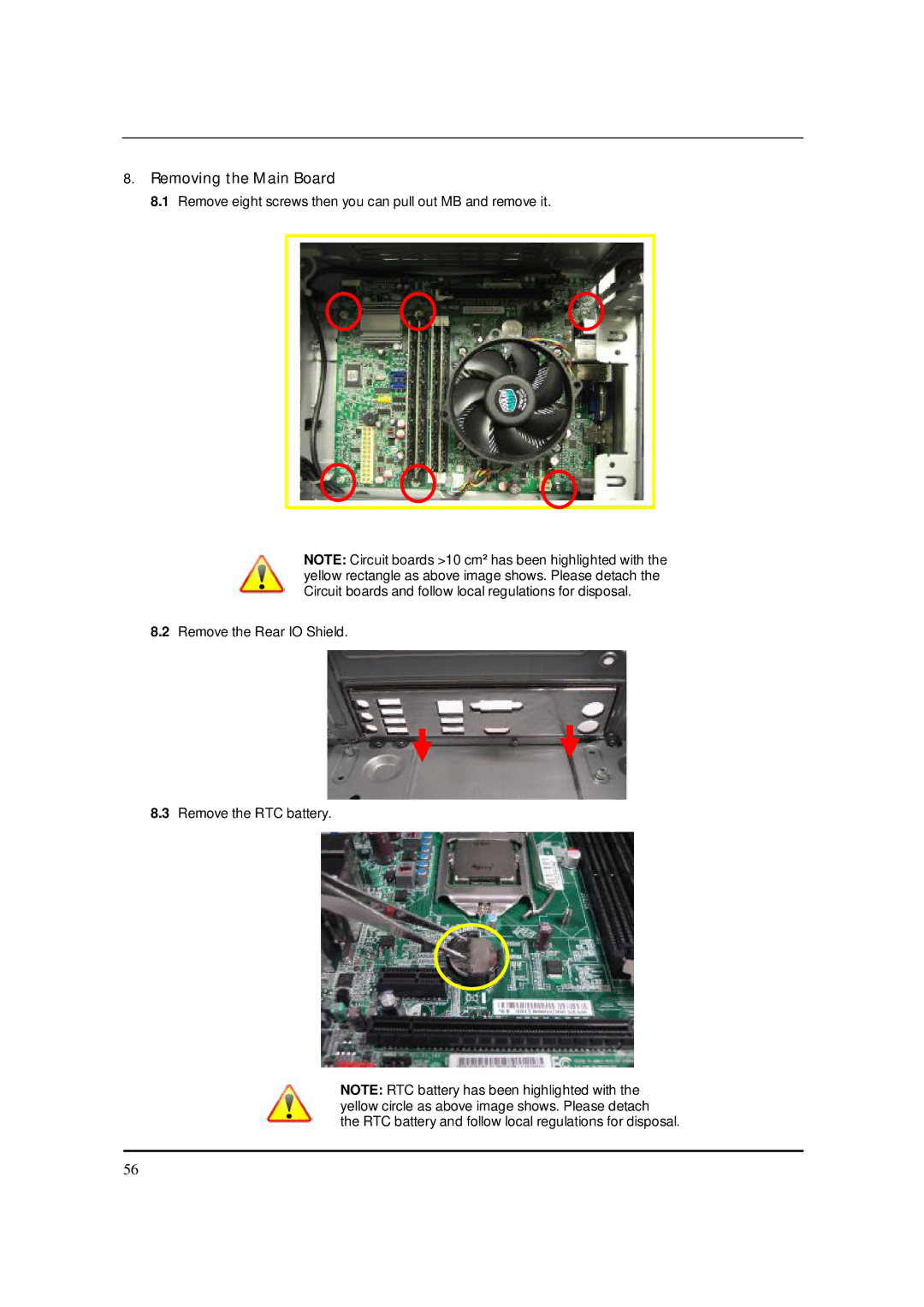8.Removing the Main Board
8.1 Remove eight screws then you can pull out MB and remove it.
NOTE: Circuit boards >10 cm² has been highlighted with the yellow rectangle as above image shows. Please detach the Circuit boards and follow local regulations for disposal.
8.2Remove the Rear IO Shield.
8.3Remove the RTC battery.
NOTE: RTC battery has been highlighted with the yellow circle as above image shows. Please detach the RTC battery and follow local regulations for disposal.
56