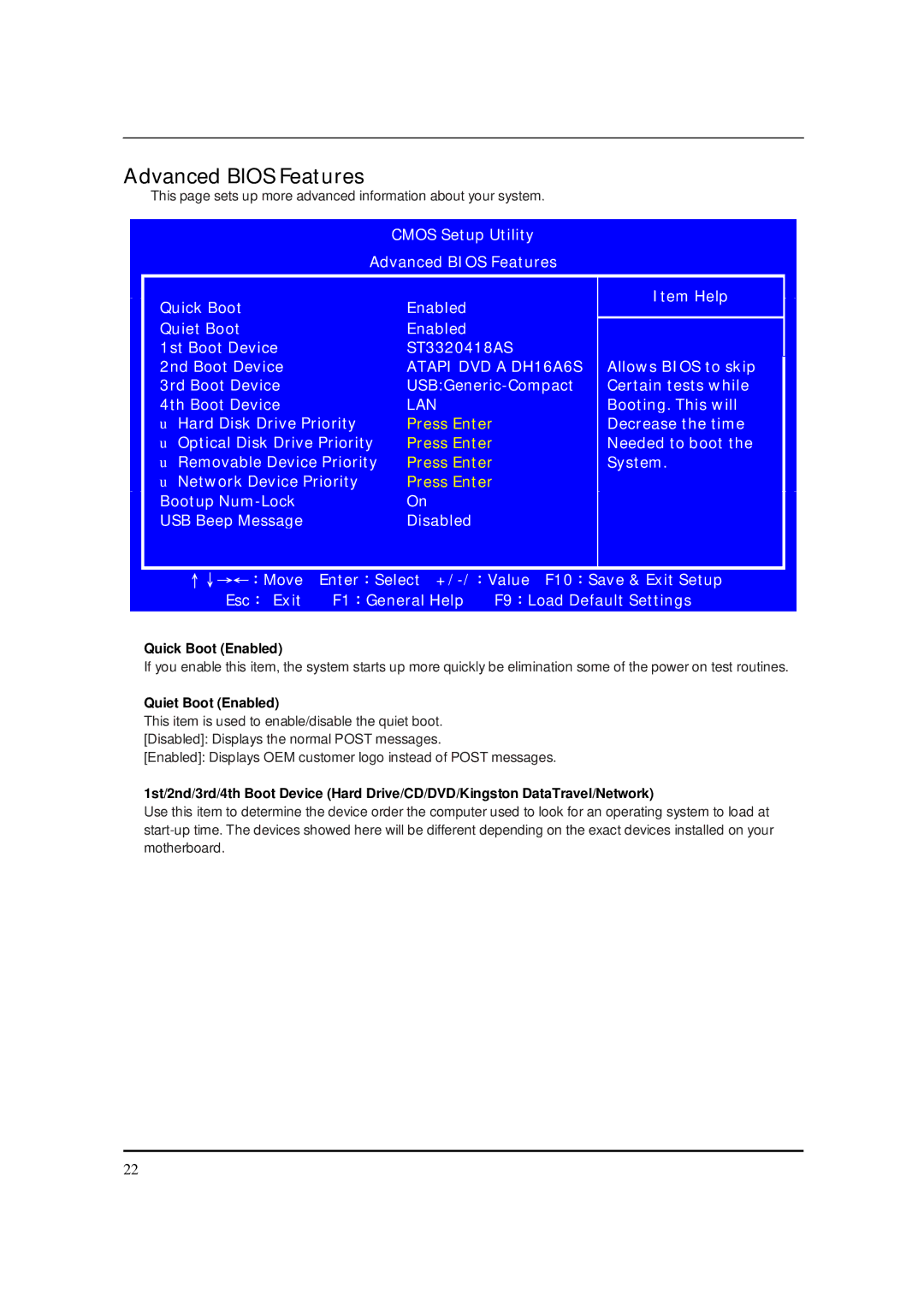Advanced BIOS Features
This page sets up more advanced information about your system.
CMOS Setup Utility
Advanced BIOS Features
|
|
|
|
|
|
|
|
|
|
|
|
|
|
| Quick Boot |
|
| Enabled |
|
|
| Item Help |
|
| |
|
|
|
|
|
|
|
|
| ||||
|
|
|
|
|
|
|
|
|
| |||
|
| Quiet Boot |
|
| Enabled |
|
|
|
|
|
| |
|
|
|
|
|
|
|
|
| ||||
|
| 1st Boot Device |
|
| ST3320418AS |
|
|
|
|
| ||
|
| 2nd Boot Device |
|
| ATAPI DVD A DH16A6S |
| Allows BIOS to skip |
|
| |||
|
| 3rd Boot Device |
|
|
| Certain tests while |
|
| ||||
|
| 4th Boot Device |
|
| LAN |
|
|
| Booting. This will |
|
| |
|
| u Hard Disk Drive Priority |
| Press Enter |
|
|
| Decrease the time |
|
| ||
|
| u Optical Disk Drive Priority |
| Press Enter |
|
|
| Needed to boot the |
|
| ||
|
| u Removable Device Priority |
| Press Enter |
|
|
| System. |
|
| ||
|
| u Network Device Priority |
| Press Enter |
|
|
|
|
|
| ||
|
| Bootup |
|
| On |
|
|
|
|
|
|
|
|
|
|
|
|
|
|
|
|
|
| ||
|
| USB Beep Message |
|
| Disabled |
|
|
|
|
|
| |
|
|
|
|
|
|
|
|
|
| |||
|
|
|
|
|
|
|
| |||||
|
| ↑↓→←:Move | Enter:Select | F10:Save & Exit Setup |
|
| ||||||
|
| Esc: Exit | F1:General Help | F9:Load Default Settings |
|
| ||||||
|
|
|
|
|
|
|
|
|
|
|
|
|
Quick Boot (Enabled)
If you enable this item, the system starts up more quickly be elimination some of the power on test routines.
Quiet Boot (Enabled)
This item is used to enable/disable the quiet boot. [Disabled]: Displays the normal POST messages.
[Enabled]: Displays OEM customer logo instead of POST messages.
1st/2nd/3rd/4th Boot Device (Hard Drive/CD/DVD/Kingston DataTravel/Network)
Use this item to determine the device order the computer used to look for an operating system to load at
22