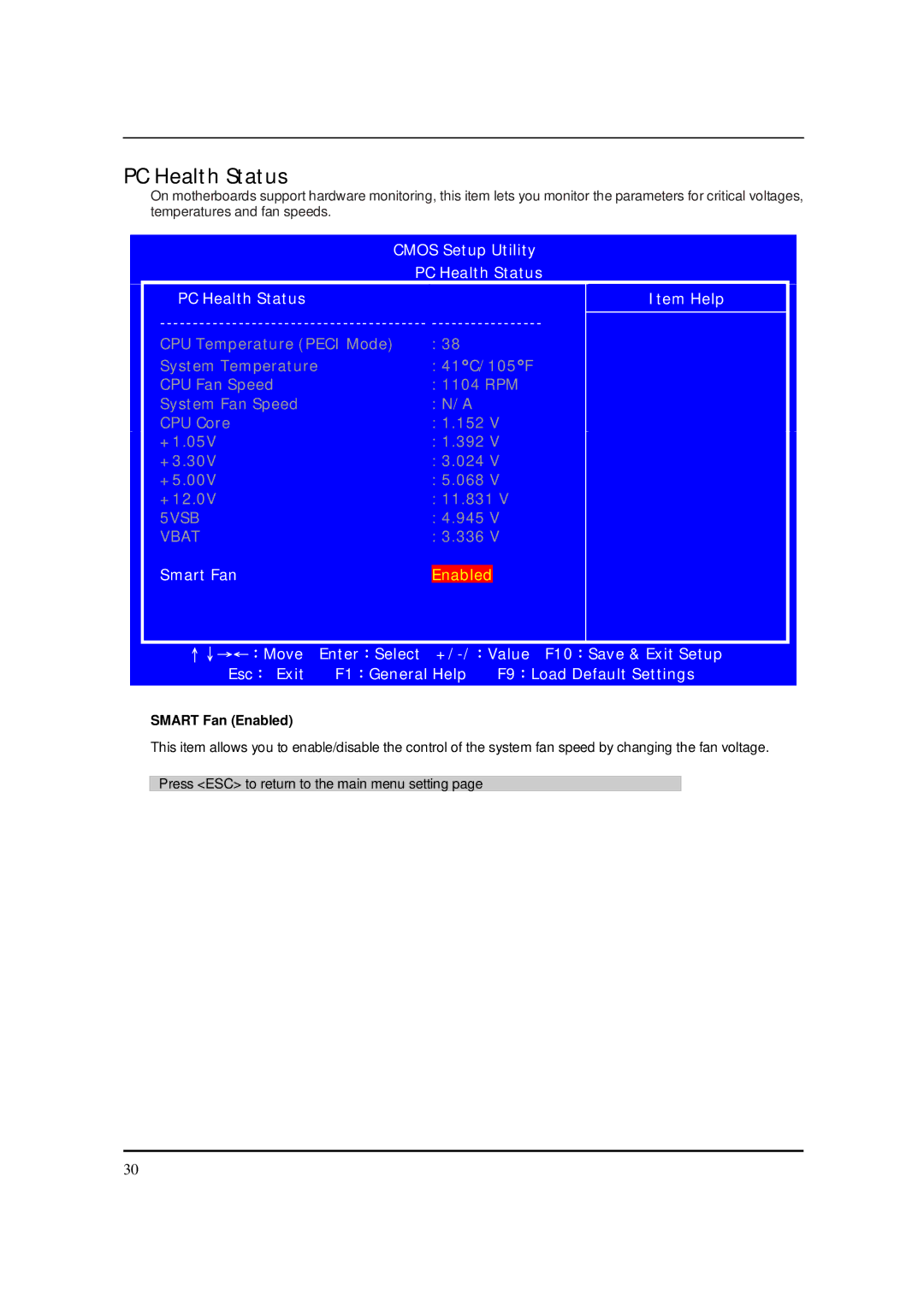PC Health Status
On motherboards support hardware monitoring, this item lets you monitor the parameters for critical voltages, temperatures and fan speeds.
CMOS Setup Utility
|
|
| PC Health Status |
|
|
|
| |||
|
| PC Health Status |
|
|
|
|
| Item Help |
|
|
|
|
|
|
|
|
| ||||
|
|
|
|
|
|
| ||||
|
|
|
|
|
|
|
|
|
|
|
|
| CPU Temperature (PECI Mode) |
| : 38 |
|
|
|
|
| |
|
| System Temperature |
|
| : 41°C/105°F |
|
|
|
| |
|
| CPU Fan Speed |
|
| : 1104 RPM |
|
|
|
| |
|
| System Fan Speed |
|
| : N/A |
|
|
|
|
|
|
| CPU Core |
|
| : 1.152 V |
|
|
|
| |
|
| +1.05V |
|
| : 1.392 V |
|
|
|
| |
|
| +3.30V |
|
| : 3.024 V |
|
|
|
| |
|
| +5.00V |
|
| : 5.068 V |
|
|
|
| |
|
| +12.0V |
|
| : 11.831 V |
|
|
|
| |
|
| 5VSB |
|
| : 4.945 V |
|
|
|
| |
|
| VBAT |
|
| : 3.336 V |
|
|
|
| |
|
| Smart Fan |
|
|
|
|
|
|
|
|
|
|
|
| Enabled |
|
|
|
|
| |
|
|
|
|
|
|
|
|
| ||
|
|
|
|
|
|
|
|
| ||
|
|
|
|
|
|
|
|
| ||
|
|
|
|
|
|
|
|
|
|
|
|
| ↑↓→←:Move | Enter:Select | F10:Save & Exit Setup |
|
| ||||
|
| Esc: Exit | F1:General Help | F9:Load Default Settings |
|
| ||||
|
|
|
|
|
|
|
|
|
|
|
SMART Fan (Enabled)
This item allows you to enable/disable the control of the system fan speed by changing the fan voltage.
Press <ESC> to return to the main menu setting page
30