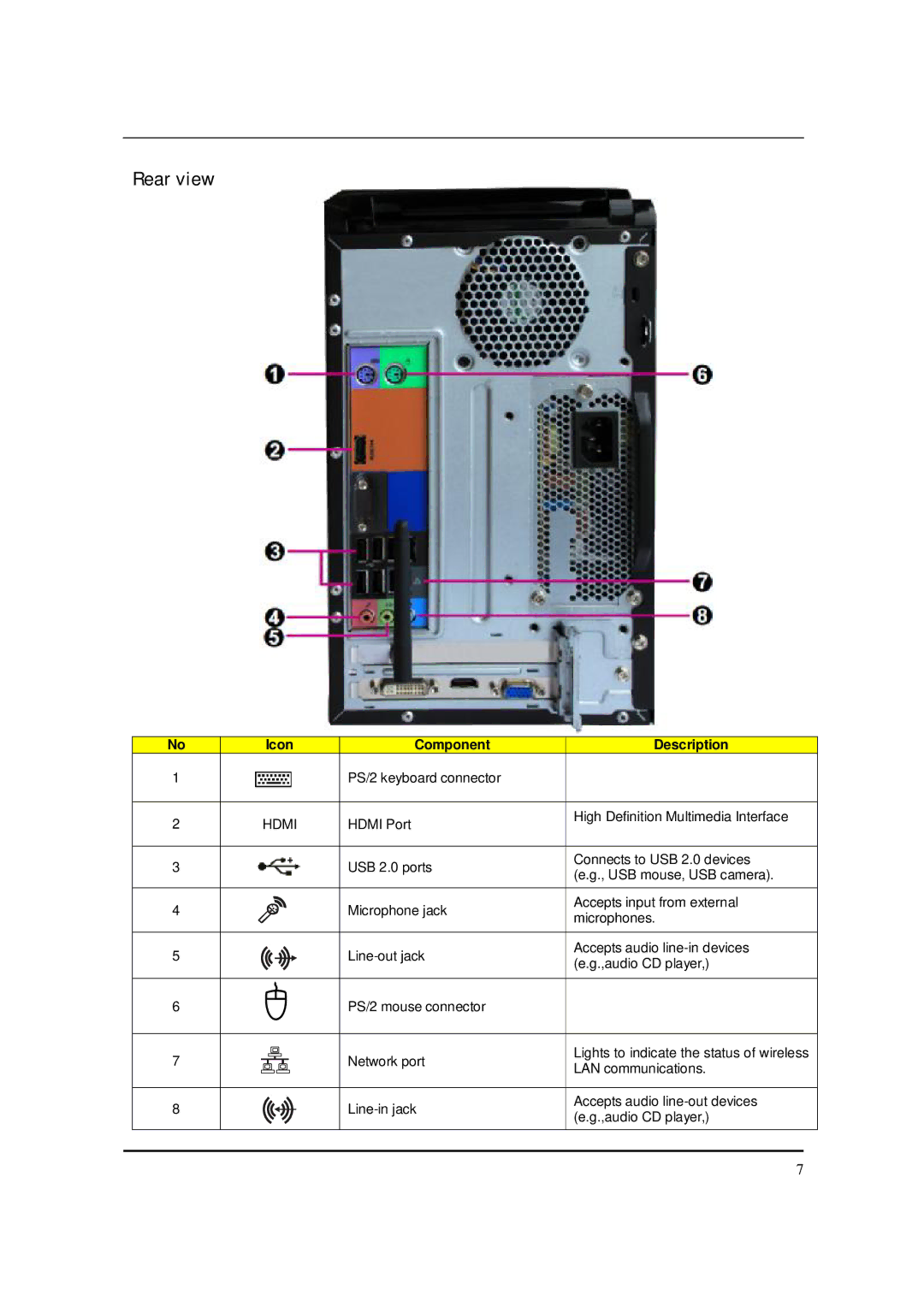Rear view
No | Icon | Component | Description |
1 |
| PS/2 keyboard connector |
|
2 | HDMI | HDMI Port | High Definition Multimedia Interface |
| |||
3 |
| USB 2.0 ports | Connects to USB 2.0 devices |
| (e.g., USB mouse, USB camera). | ||
|
|
| |
4 |
| Microphone jack | Accepts input from external |
| microphones. | ||
|
|
| |
5 |
| Accepts audio | |
| (e.g.,audio CD player,) | ||
|
|
| |
6 |
| PS/2 mouse connector |
|
7 |
| Network port | Lights to indicate the status of wireless |
| LAN communications. | ||
|
|
| |
8 |
| Accepts audio | |
| (e.g.,audio CD player,) | ||
|
|
|
7