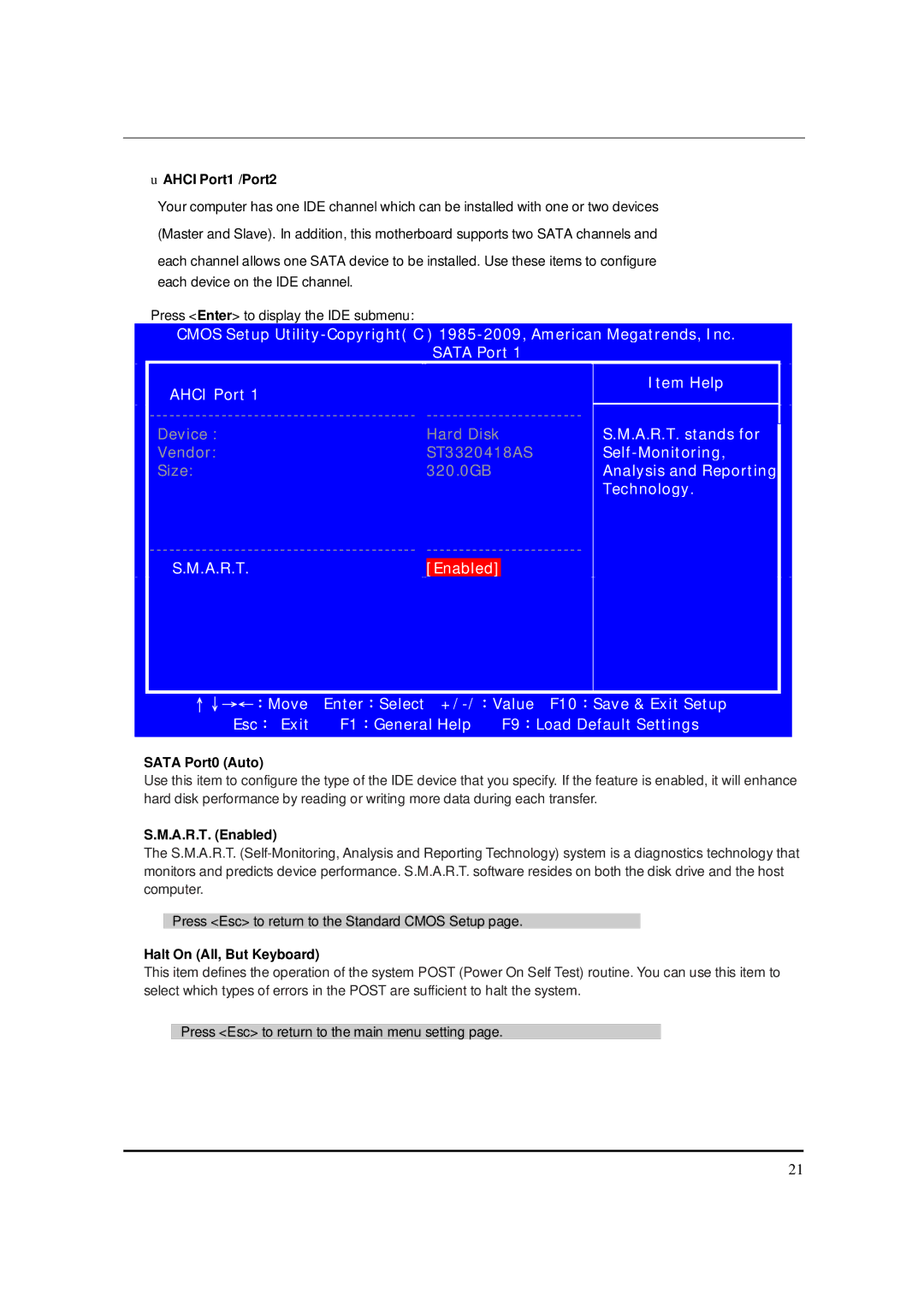uAHCI Port1 /Port2
Your computer has one IDE channel which can be installed with one or two devices (Master and Slave). In addition, this motherboard supports two SATA channels and
each channel allows one SATA device to be installed. Use these items to configure each device on the IDE channel.
Press <Enter> to display the IDE submenu:
CMOS Setup Utility-Copyright( C )
|
|
|
|
|
|
|
|
|
|
|
|
| Item Help |
|
|
AHCI Port 1 |
|
|
| ||||
|
|
|
| ||||
|
|
|
|
|
| ||
|
|
|
|
| |||
Device : |
| Hard Disk | S.M.A.R.T. stands for |
|
| ||
Vendor: |
| ST3320418AS |
|
| |||
Size: |
| 320.0GB | Analysis and Reporting |
|
| ||
|
|
|
|
| Technology. |
|
|
|
|
| |||||
| [Enabled] |
|
|
|
| ||
|
|
|
|
|
|
|
|
|
|
|
|
|
|
|
|
|
|
|
|
|
|
|
|
|
|
|
|
|
|
|
|
|
|
|
|
|
|
|
|
|
|
|
| ↑↓→←:Move | Enter:Select |
|
| |
|
| Esc: Exit | F1:General Help | F9:Load Default Settings |
|
|
|
|
|
|
|
|
|
SATA Port0 (Auto)
Use this item to configure the type of the IDE device that you specify. If the feature is enabled, it will enhance hard disk performance by reading or writing more data during each transfer.
S.M.A.R.T. (Enabled)
The S.M.A.R.T.
Press <Esc> to return to the Standard CMOS Setup page.
Halt On (All, But Keyboard)
This item defines the operation of the system POST (Power On Self Test) routine. You can use this item to select which types of errors in the POST are sufficient to halt the system.
Press <Esc> to return to the main menu setting page.
21