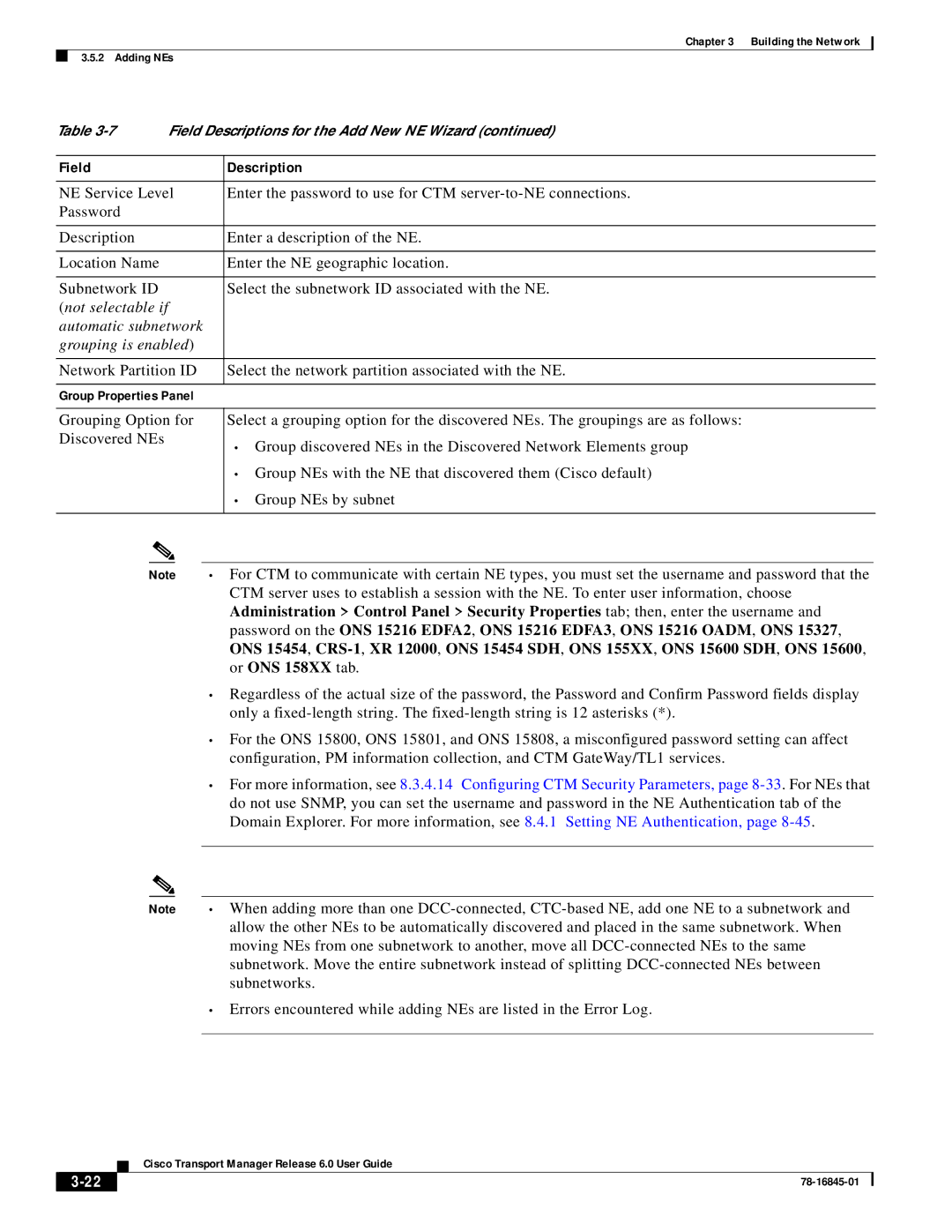Chapter 3 Building the Network
3.5.2 Adding NEs
Table | Field Descriptions for the Add New NE Wizard (continued) |
| |||||
|
|
|
|
|
|
| |
Field |
|
|
|
| Description |
| |
|
|
|
| ||||
NE Service Level |
| Enter the password to use for CTM |
| ||||
Password |
|
|
|
|
|
| |
|
|
|
|
|
|
| |
Description |
|
|
|
| Enter a description of the NE. |
| |
|
|
|
|
|
|
| |
Location Name |
|
|
|
| Enter the NE geographic location. |
| |
|
|
|
|
|
|
| |
Subnetwork ID |
|
|
|
| Select the subnetwork ID associated with the NE. |
| |
(not selectable if |
|
|
|
|
|
| |
automatic subnetwork |
|
|
| ||||
grouping is enabled) |
|
|
| ||||
|
|
|
| ||||
Network Partition ID |
| Select the network partition associated with the NE. |
| ||||
|
|
|
| ||||
Group Properties Panel |
|
|
| ||||
|
|
|
| ||||
Grouping Option for |
| Select a grouping option for the discovered NEs. The groupings are as follows: |
| ||||
Discovered NEs |
|
|
|
| • Group discovered NEs in the Discovered Network Elements group |
| |
|
|
|
|
|
|
| |
|
|
|
|
|
| • Group NEs with the NE that discovered them (Cisco default) |
|
|
|
|
|
|
| • Group NEs by subnet |
|
|
|
|
|
| |||
|
|
|
|
|
|
|
|
Note | • | For CTM to communicate with certain NE types, you must set the username and password that the |
| ||||
|
|
|
|
|
| CTM server uses to establish a session with the NE. To enter user information, choose |
|
|
|
|
|
|
| Administration > Control Panel > Security Properties tab; then, enter the username and |
|
|
|
|
|
|
| password on the ONS 15216 EDFA2, ONS 15216 EDFA3, ONS 15216 OADM, ONS 15327, |
|
|
|
|
|
|
| ONS 15454, |
|
|
|
|
|
|
| or ONS 158XX tab. |
|
•Regardless of the actual size of the password, the Password and Confirm Password fields display only a
•For the ONS 15800, ONS 15801, and ONS 15808, a misconfigured password setting can affect configuration, PM information collection, and CTM GateWay/TL1 services.
•For more information, see 8.3.4.14 Configuring CTM Security Parameters, page
Note | • When adding more than one |
| allow the other NEs to be automatically discovered and placed in the same subnetwork. When |
| moving NEs from one subnetwork to another, move all |
| subnetwork. Move the entire subnetwork instead of splitting |
| subnetworks. |
| • Errors encountered while adding NEs are listed in the Error Log. |
|
|
Cisco Transport Manager Release 6.0 User Guide
| ||
|