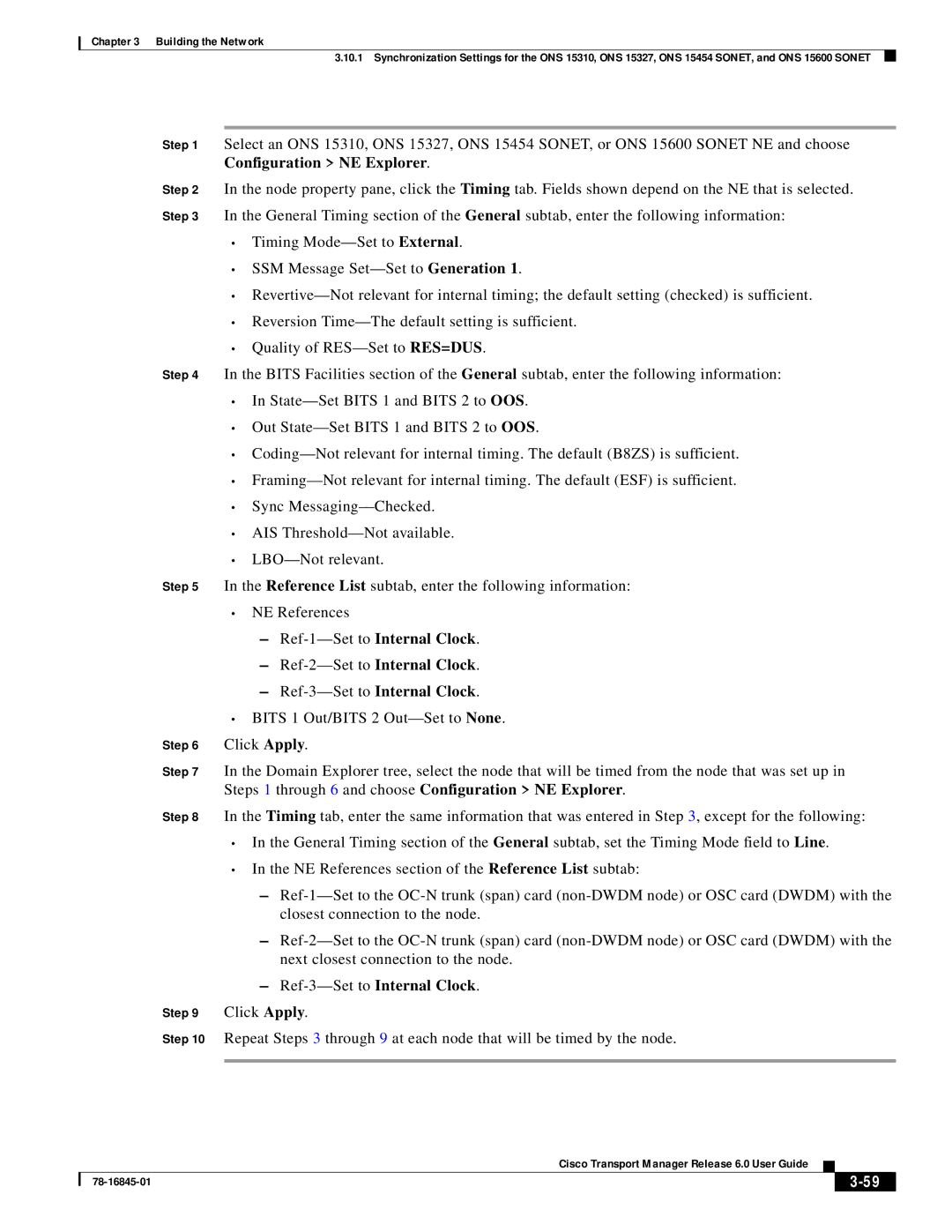Chapter 3 Building the Network
3.10.1 Synchronization Settings for the ONS 15310, ONS 15327, ONS 15454 SONET, and ONS 15600 SONET
Step 1 | Select an ONS 15310, ONS 15327, ONS 15454 SONET, or ONS 15600 SONET NE and choose | |
| Configuration > NE Explorer. | |
Step 2 | In the node property pane, click the Timing tab. Fields shown depend on the NE that is selected. | |
Step 3 | In the General Timing section of the General subtab, enter the following information: | |
| • | Timing |
| • | SSM Message |
•
•Reversion
• Quality of
Step 4 In the BITS Facilities section of the General subtab, enter the following information:
• | In | OOS. |
• | Out | OOS. |
•
•
•Sync
•AIS
•
Step 5 In the Reference List subtab, enter the following information:
•NE References
–
–
–
| • BITS 1 Out/BITS 2 |
Step 6 | Click Apply. |
Step 7 | In the Domain Explorer tree, select the node that will be timed from the node that was set up in |
| Steps 1 through 6 and choose Configuration > NE Explorer. |
Step 8 | In the Timing tab, enter the same information that was entered in Step 3, except for the following: |
•In the General Timing section of the General subtab, set the Timing Mode field to Line.
•In the NE References section of the Reference List subtab:
–
–
–
Step 9 Click Apply.
Step 10 Repeat Steps 3 through 9 at each node that will be timed by the node.
Cisco Transport Manager Release 6.0 User Guide
|
| ||
|
|