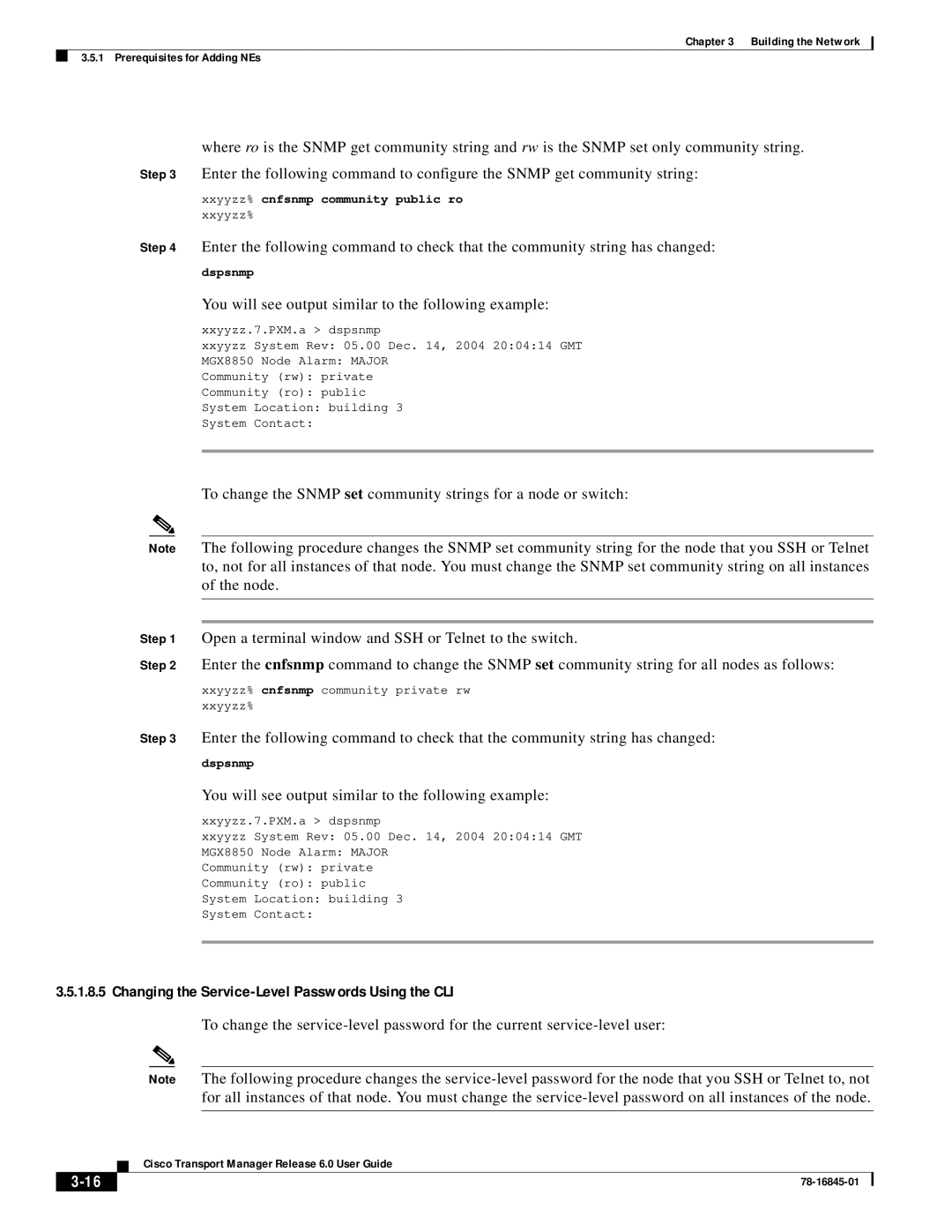Chapter 3 Building the Network
3.5.1 Prerequisites for Adding NEs
where ro is the SNMP get community string and rw is the SNMP set only community string.
Step 3 Enter the following command to configure the SNMP get community string:
xxyyzz% cnfsnmp community public ro
xxyyzz%
Step 4 Enter the following command to check that the community string has changed:
dspsnmp
You will see output similar to the following example:
xxyyzz.7.PXM.a > dspsnmp
xxyyzz System Rev: 05.00 Dec. 14, 2004 20:04:14 GMT
MGX8850 Node Alarm: MAJOR
Community (rw): private
Community (ro): public
System Location: building 3 System Contact:
To change the SNMP set community strings for a node or switch:
Note The following procedure changes the SNMP set community string for the node that you SSH or Telnet to, not for all instances of that node. You must change the SNMP set community string on all instances of the node.
Step 1 Open a terminal window and SSH or Telnet to the switch.
Step 2 Enter the cnfsnmp command to change the SNMP set community string for all nodes as follows:
xxyyzz% cnfsnmp community private rw xxyyzz%
Step 3 Enter the following command to check that the community string has changed:
dspsnmp
You will see output similar to the following example:
xxyyzz.7.PXM.a > dspsnmp
xxyyzz System Rev: 05.00 Dec. 14, 2004 20:04:14 GMT
MGX8850 Node Alarm: MAJOR
Community (rw): private
Community (ro): public
System Location: building 3 System Contact:
3.5.1.8.5 Changing the Service-Level Passwords Using the CLI
To change the
Note The following procedure changes the
Cisco Transport Manager Release 6.0 User Guide
| ||
|