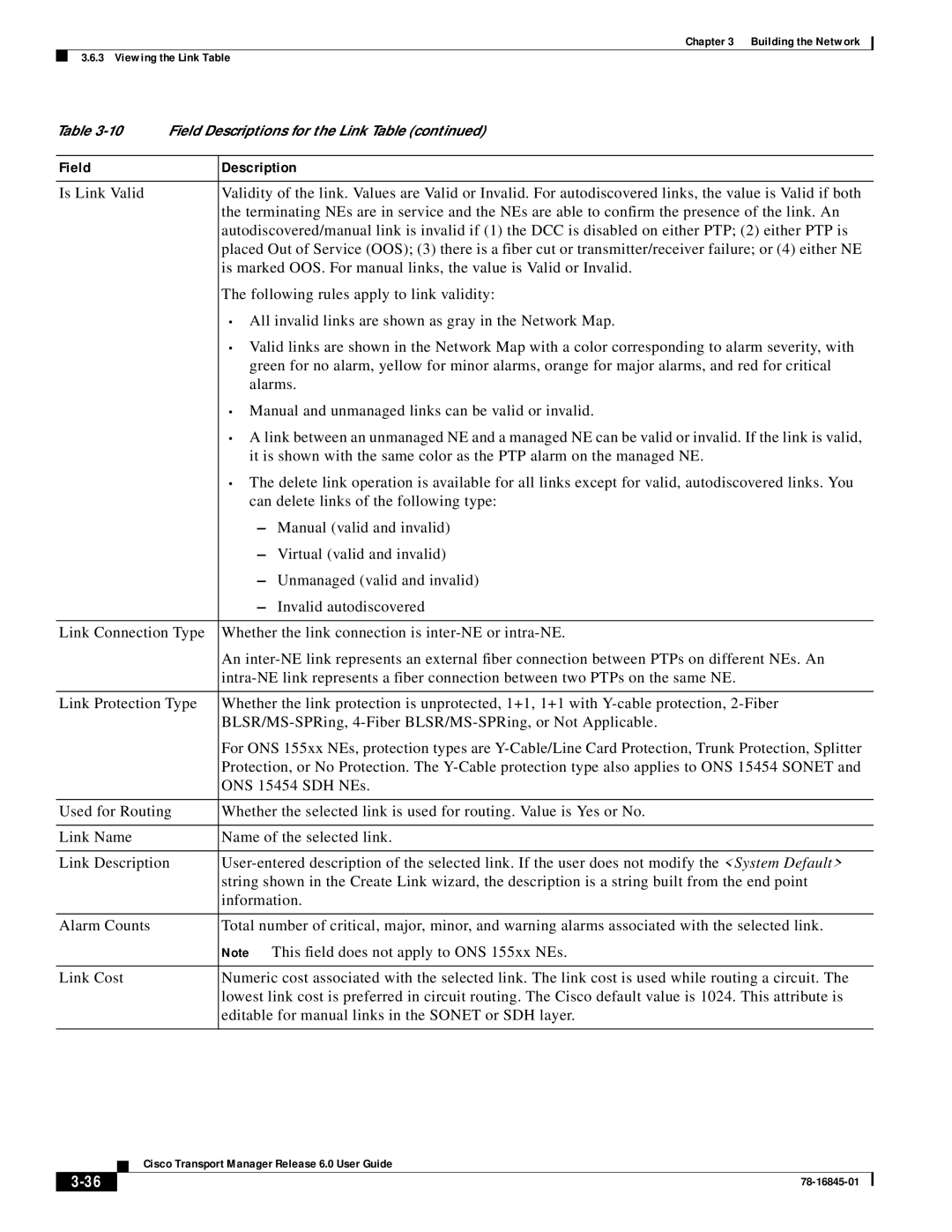Chapter 3 Building the Network
3.6.3 Viewing the Link Table
Table | Field Descriptions for the Link Table (continued) | |
|
|
|
Field |
| Description |
|
|
|
Is Link Valid |
| Validity of the link. Values are Valid or Invalid. For autodiscovered links, the value is Valid if both |
|
| the terminating NEs are in service and the NEs are able to confirm the presence of the link. An |
|
| autodiscovered/manual link is invalid if (1) the DCC is disabled on either PTP; (2) either PTP is |
|
| placed Out of Service (OOS); (3) there is a fiber cut or transmitter/receiver failure; or (4) either NE |
|
| is marked OOS. For manual links, the value is Valid or Invalid. |
|
| The following rules apply to link validity: |
|
| • All invalid links are shown as gray in the Network Map. |
|
| • Valid links are shown in the Network Map with a color corresponding to alarm severity, with |
|
| green for no alarm, yellow for minor alarms, orange for major alarms, and red for critical |
|
| alarms. |
|
| • Manual and unmanaged links can be valid or invalid. |
|
| • A link between an unmanaged NE and a managed NE can be valid or invalid. If the link is valid, |
|
| it is shown with the same color as the PTP alarm on the managed NE. |
|
| • The delete link operation is available for all links except for valid, autodiscovered links. You |
|
| can delete links of the following type: |
|
| – Manual (valid and invalid) |
|
| – Virtual (valid and invalid) |
|
| – Unmanaged (valid and invalid) |
|
| – Invalid autodiscovered |
|
| |
Link Connection Type | Whether the link connection is | |
|
| An |
|
| |
|
| |
Link Protection Type | Whether the link protection is unprotected, 1+1, 1+1 with | |
|
| |
|
| For ONS 155xx NEs, protection types are |
|
| Protection, or No Protection. The |
|
| ONS 15454 SDH NEs. |
|
| |
Used for Routing | Whether the selected link is used for routing. Value is Yes or No. | |
|
|
|
Link Name |
| Name of the selected link. |
|
| |
Link Description | ||
|
| string shown in the Create Link wizard, the description is a string built from the end point |
|
| information. |
|
|
|
Alarm Counts |
| Total number of critical, major, minor, and warning alarms associated with the selected link. |
|
| Note This field does not apply to ONS 155xx NEs. |
|
|
|
Link Cost |
| Numeric cost associated with the selected link. The link cost is used while routing a circuit. The |
|
| lowest link cost is preferred in circuit routing. The Cisco default value is 1024. This attribute is |
|
| editable for manual links in the SONET or SDH layer. |
|
|
|
Cisco Transport Manager Release 6.0 User Guide
| ||
|