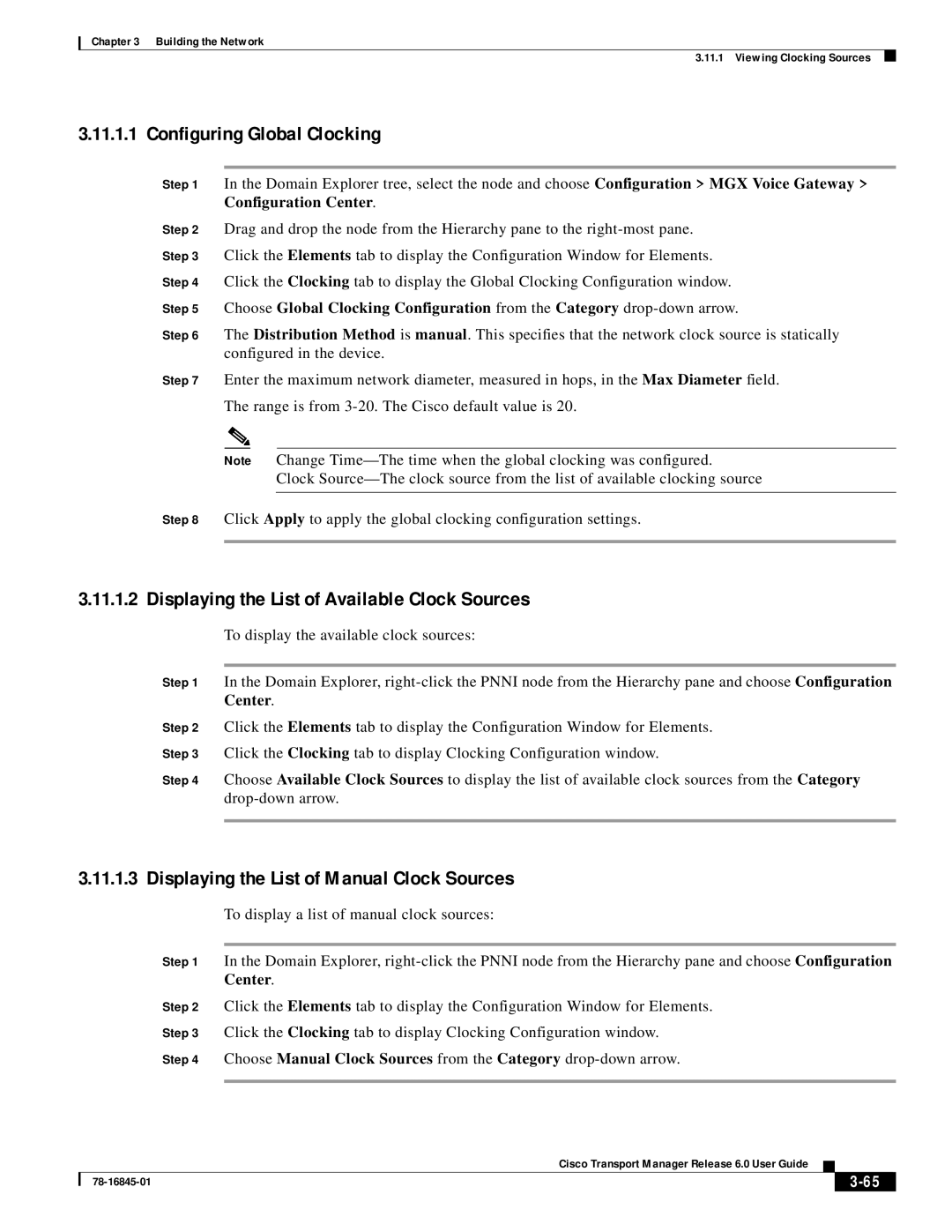Chapter 3 Building the Network
3.11.1 Viewing Clocking Sources
3.11.1.1 Configuring Global Clocking
Step 1 In the Domain Explorer tree, select the node and choose Configuration > MGX Voice Gateway > Configuration Center.
Step 2 Drag and drop the node from the Hierarchy pane to the
Step 3 Click the Elements tab to display the Configuration Window for Elements.
Step 4 Click the Clocking tab to display the Global Clocking Configuration window.
Step 5 Choose Global Clocking Configuration from the Category
Step 6 The Distribution Method is manual. This specifies that the network clock source is statically configured in the device.
Step 7 Enter the maximum network diameter, measured in hops, in the Max Diameter field. The range is from
Note Change
Clock
Step 8 Click Apply to apply the global clocking configuration settings.
3.11.1.2 Displaying the List of Available Clock Sources
To display the available clock sources:
Step 1 In the Domain Explorer,
Step 2 Click the Elements tab to display the Configuration Window for Elements.
Step 3 Click the Clocking tab to display Clocking Configuration window.
Step 4 Choose Available Clock Sources to display the list of available clock sources from the Category
3.11.1.3 Displaying the List of Manual Clock Sources
To display a list of manual clock sources:
Step 1 In the Domain Explorer,
Step 2 Click the Elements tab to display the Configuration Window for Elements.
Step 3 Click the Clocking tab to display Clocking Configuration window.
Step 4 Choose Manual Clock Sources from the Category
Cisco Transport Manager Release 6.0 User Guide
|
| ||
|
|