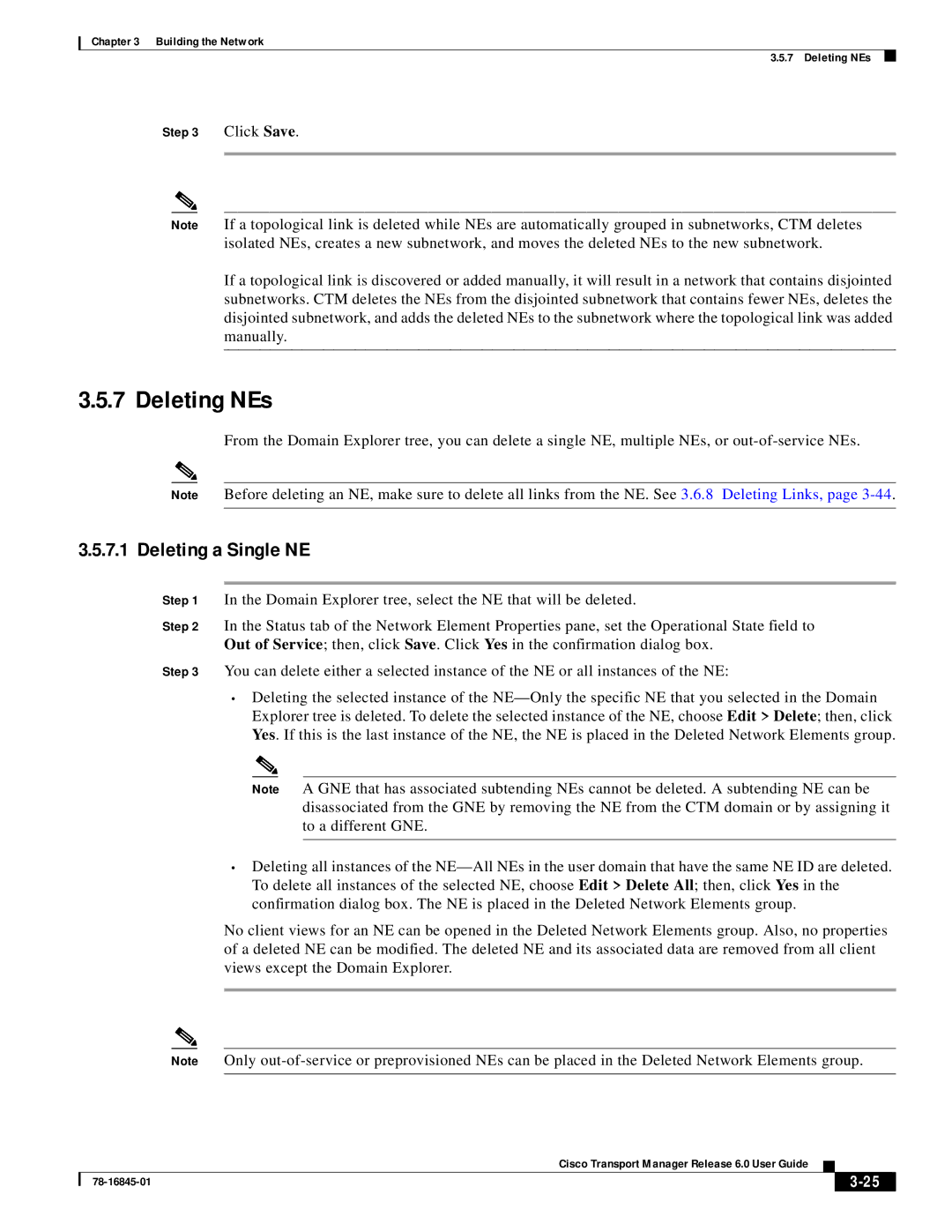Chapter 3 Building the Network
3.5.7 Deleting NEs
Step 3 Click Save.
Note If a topological link is deleted while NEs are automatically grouped in subnetworks, CTM deletes isolated NEs, creates a new subnetwork, and moves the deleted NEs to the new subnetwork.
If a topological link is discovered or added manually, it will result in a network that contains disjointed subnetworks. CTM deletes the NEs from the disjointed subnetwork that contains fewer NEs, deletes the disjointed subnetwork, and adds the deleted NEs to the subnetwork where the topological link was added manually.
3.5.7 Deleting NEs
From the Domain Explorer tree, you can delete a single NE, multiple NEs, or
Note Before deleting an NE, make sure to delete all links from the NE. See 3.6.8 Deleting Links, page
3.5.7.1 Deleting a Single NE
Step 1 In the Domain Explorer tree, select the NE that will be deleted.
Step 2 In the Status tab of the Network Element Properties pane, set the Operational State field to Out of Service; then, click Save. Click Yes in the confirmation dialog box.
Step 3 You can delete either a selected instance of the NE or all instances of the NE:
•Deleting the selected instance of the
Note A GNE that has associated subtending NEs cannot be deleted. A subtending NE can be disassociated from the GNE by removing the NE from the CTM domain or by assigning it to a different GNE.
•Deleting all instances of the
No client views for an NE can be opened in the Deleted Network Elements group. Also, no properties of a deleted NE can be modified. The deleted NE and its associated data are removed from all client views except the Domain Explorer.
Note Only
Cisco Transport Manager Release 6.0 User Guide
|
| ||
|
|