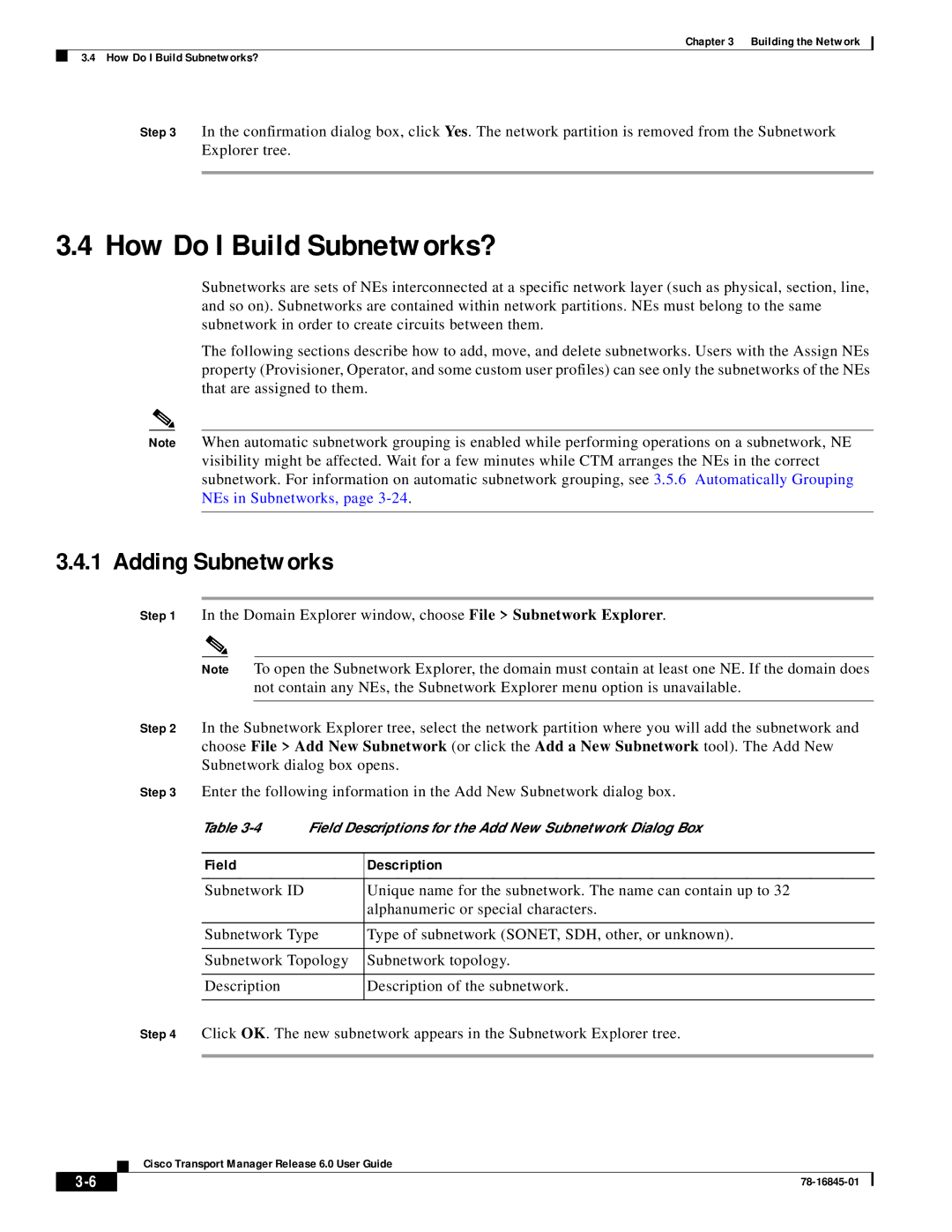Chapter 3 Building the Network
3.4 How Do I Build Subnetworks?
Step 3 In the confirmation dialog box, click Yes. The network partition is removed from the Subnetwork Explorer tree.
3.4 How Do I Build Subnetworks?
Subnetworks are sets of NEs interconnected at a specific network layer (such as physical, section, line, and so on). Subnetworks are contained within network partitions. NEs must belong to the same subnetwork in order to create circuits between them.
The following sections describe how to add, move, and delete subnetworks. Users with the Assign NEs property (Provisioner, Operator, and some custom user profiles) can see only the subnetworks of the NEs that are assigned to them.
Note When automatic subnetwork grouping is enabled while performing operations on a subnetwork, NE visibility might be affected. Wait for a few minutes while CTM arranges the NEs in the correct subnetwork. For information on automatic subnetwork grouping, see 3.5.6 Automatically Grouping NEs in Subnetworks, page
3.4.1 Adding Subnetworks
Step 1 In the Domain Explorer window, choose File > Subnetwork Explorer.
Note To open the Subnetwork Explorer, the domain must contain at least one NE. If the domain does not contain any NEs, the Subnetwork Explorer menu option is unavailable.
Step 2 In the Subnetwork Explorer tree, select the network partition where you will add the subnetwork and choose File > Add New Subnetwork (or click the Add a New Subnetwork tool). The Add New Subnetwork dialog box opens.
Step 3 Enter the following information in the Add New Subnetwork dialog box.
Table | Field Descriptions for the Add New Subnetwork Dialog Box | |
|
|
|
Field |
| Description |
|
|
|
Subnetwork ID |
| Unique name for the subnetwork. The name can contain up to 32 |
|
| alphanumeric or special characters. |
|
| |
Subnetwork Type | Type of subnetwork (SONET, SDH, other, or unknown). | |
|
| |
Subnetwork Topology | Subnetwork topology. | |
|
|
|
Description |
| Description of the subnetwork. |
|
|
|
Step 4 Click OK. The new subnetwork appears in the Subnetwork Explorer tree.
Cisco Transport Manager Release 6.0 User Guide
| ||
|