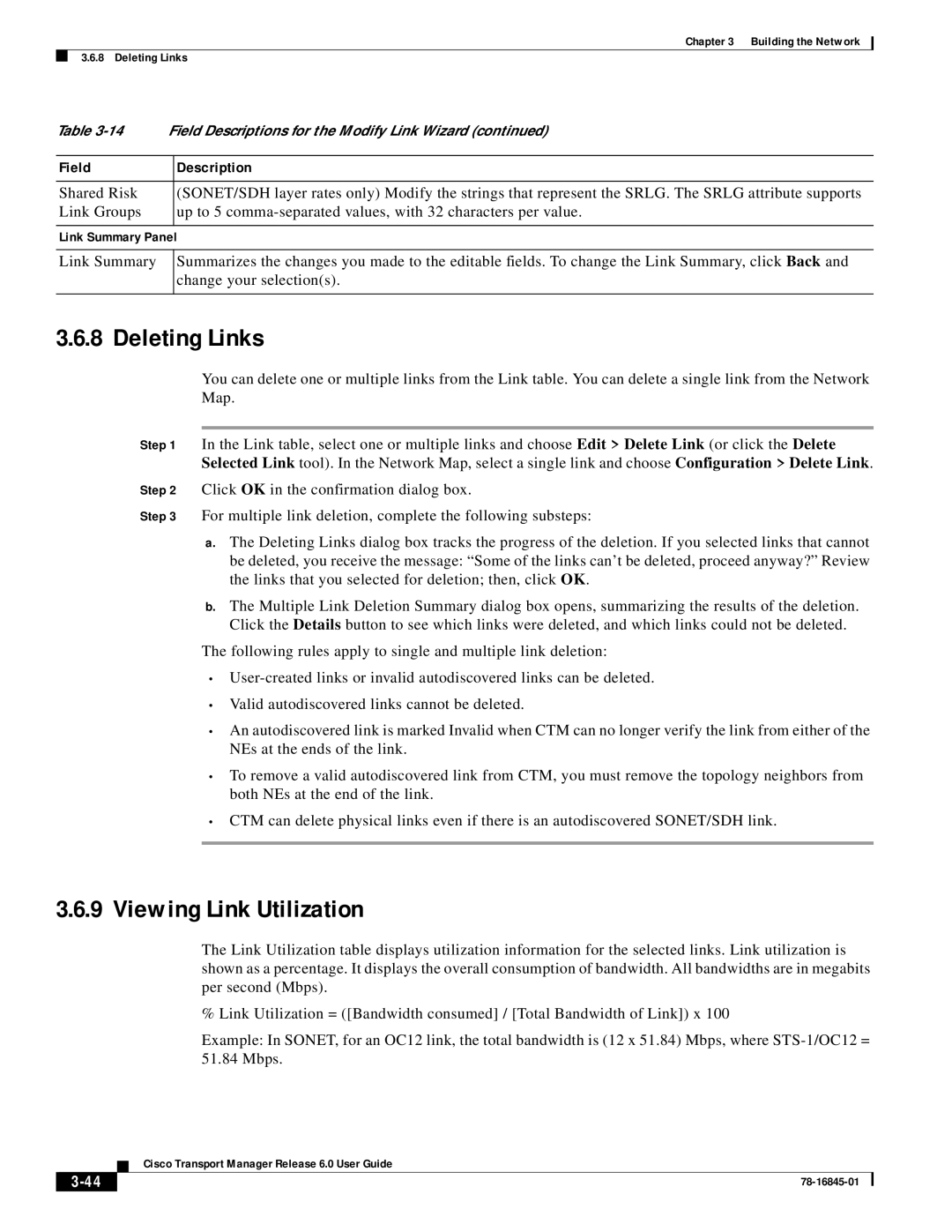Chapter 3 Building the Network
3.6.8 Deleting Links
Table | Field Descriptions for the Modify Link Wizard (continued) | |
|
|
|
Field |
| Description |
|
|
|
Shared Risk |
| (SONET/SDH layer rates only) Modify the strings that represent the SRLG. The SRLG attribute supports |
Link Groups |
| up to 5 |
|
|
|
Link Summary Panel
Link Summary
Summarizes the changes you made to the editable fields. To change the Link Summary, click Back and change your selection(s).
3.6.8 Deleting Links
You can delete one or multiple links from the Link table. You can delete a single link from the Network Map.
Step 1 In the Link table, select one or multiple links and choose Edit > Delete Link (or click the Delete Selected Link tool). In the Network Map, select a single link and choose Configuration > Delete Link.
Step 2 Click OK in the confirmation dialog box.
Step 3 For multiple link deletion, complete the following substeps:
a.The Deleting Links dialog box tracks the progress of the deletion. If you selected links that cannot be deleted, you receive the message: “Some of the links can’t be deleted, proceed anyway?” Review the links that you selected for deletion; then, click OK.
b.The Multiple Link Deletion Summary dialog box opens, summarizing the results of the deletion. Click the Details button to see which links were deleted, and which links could not be deleted.
The following rules apply to single and multiple link deletion:
•
•Valid autodiscovered links cannot be deleted.
•An autodiscovered link is marked Invalid when CTM can no longer verify the link from either of the NEs at the ends of the link.
•To remove a valid autodiscovered link from CTM, you must remove the topology neighbors from both NEs at the end of the link.
•CTM can delete physical links even if there is an autodiscovered SONET/SDH link.
3.6.9Viewing Link Utilization
The Link Utilization table displays utilization information for the selected links. Link utilization is shown as a percentage. It displays the overall consumption of bandwidth. All bandwidths are in megabits per second (Mbps).
% Link Utilization = ([Bandwidth consumed] / [Total Bandwidth of Link]) x 100
Example: In SONET, for an OC12 link, the total bandwidth is (12 x 51.84) Mbps, where
Cisco Transport Manager Release 6.0 User Guide
| ||
|