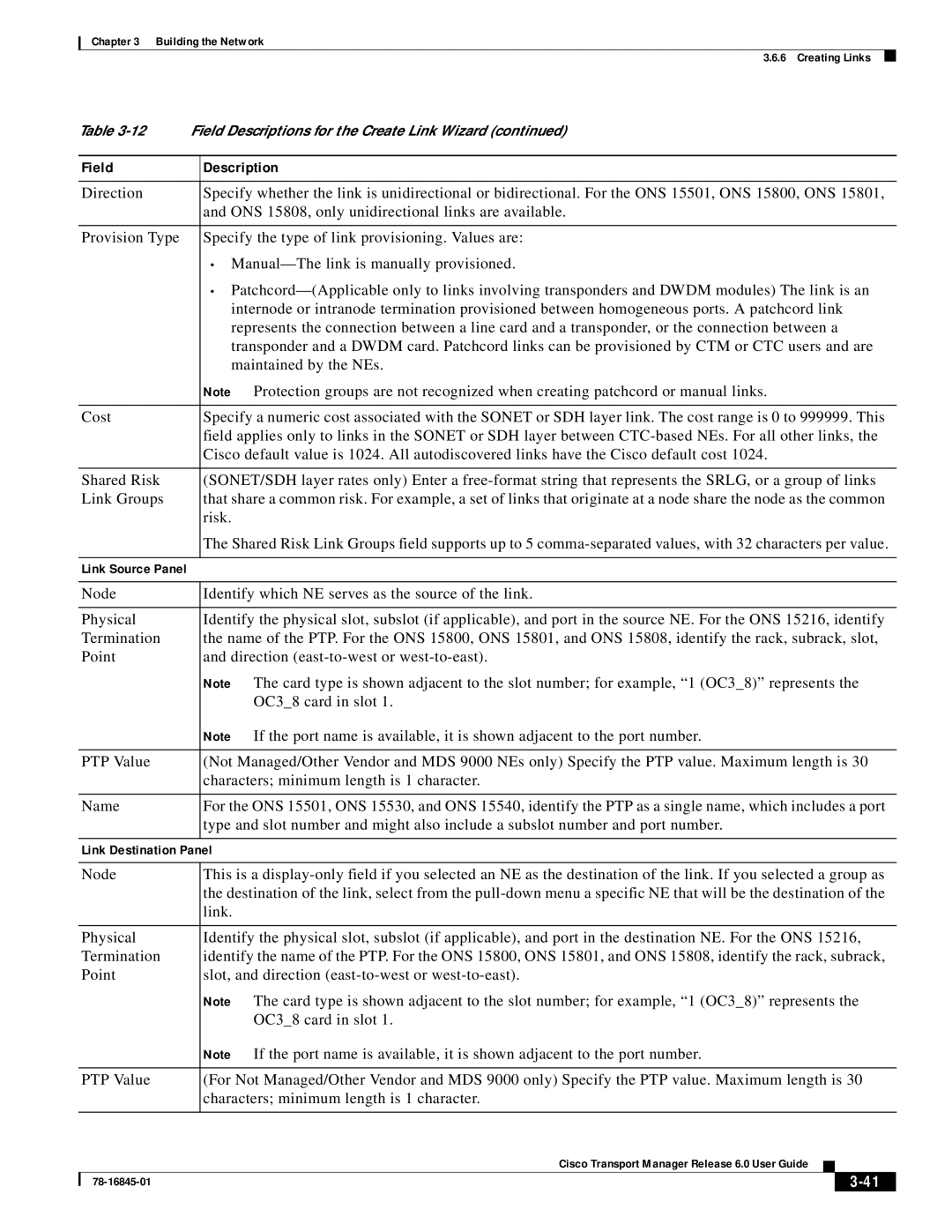Chapter 3 Building the Network
3.6.6 Creating Links
Table | Field Descriptions for the Create Link Wizard (continued) | ||||||
|
|
|
| ||||
| Field |
| Description | ||||
|
|
|
| ||||
| Direction |
| Specify whether the link is unidirectional or bidirectional. For the ONS 15501, ONS 15800, ONS 15801, | ||||
|
|
| and ONS 15808, only unidirectional links are available. | ||||
|
|
|
| ||||
| Provision Type |
| Specify the type of link provisioning. Values are: | ||||
|
|
| • | ||||
|
|
| • | ||||
|
|
| internode or intranode termination provisioned between homogeneous ports. A patchcord link | ||||
|
|
| represents the connection between a line card and a transponder, or the connection between a | ||||
|
|
| transponder and a DWDM card. Patchcord links can be provisioned by CTM or CTC users and are | ||||
|
|
| maintained by the NEs. | ||||
|
|
| Note Protection groups are not recognized when creating patchcord or manual links. | ||||
|
|
|
| ||||
| Cost |
| Specify a numeric cost associated with the SONET or SDH layer link. The cost range is 0 to 999999. This | ||||
|
|
| field applies only to links in the SONET or SDH layer between | ||||
|
|
| Cisco default value is 1024. All autodiscovered links have the Cisco default cost 1024. | ||||
|
|
|
| ||||
| Shared Risk |
| (SONET/SDH layer rates only) Enter a | ||||
| Link Groups |
| that share a common risk. For example, a set of links that originate at a node share the node as the common | ||||
|
|
| risk. | ||||
|
|
| The Shared Risk Link Groups field supports up to 5 | ||||
|
|
|
|
|
|
|
|
| Link Source Panel |
|
|
|
|
|
|
|
|
|
| ||||
| Node |
| Identify which NE serves as the source of the link. | ||||
|
|
|
| ||||
| Physical |
| Identify the physical slot, subslot (if applicable), and port in the source NE. For the ONS 15216, identify | ||||
| Termination |
| the name of the PTP. For the ONS 15800, ONS 15801, and ONS 15808, identify the rack, subrack, slot, | ||||
| Point |
| and direction | ||||
|
|
| Note The card type is shown adjacent to the slot number; for example, “1 (OC3_8)” represents the | ||||
|
|
| OC3_8 card in slot 1. | ||||
|
|
| Note If the port name is available, it is shown adjacent to the port number. | ||||
|
|
|
| ||||
| PTP Value |
| (Not Managed/Other Vendor and MDS 9000 NEs only) Specify the PTP value. Maximum length is 30 | ||||
|
|
| characters; minimum length is 1 character. | ||||
|
|
|
| ||||
| Name |
| For the ONS 15501, ONS 15530, and ONS 15540, identify the PTP as a single name, which includes a port | ||||
|
|
| type and slot number and might also include a subslot number and port number. | ||||
|
|
| |||||
| Link Destination Panel | ||||||
|
|
|
| ||||
| Node |
| This is a | ||||
|
|
| the destination of the link, select from the | ||||
|
|
| link. | ||||
|
|
|
| ||||
| Physical |
| Identify the physical slot, subslot (if applicable), and port in the destination NE. For the ONS 15216, | ||||
| Termination |
| identify the name of the PTP. For the ONS 15800, ONS 15801, and ONS 15808, identify the rack, subrack, | ||||
| Point |
| slot, and direction | ||||
|
|
| Note The card type is shown adjacent to the slot number; for example, “1 (OC3_8)” represents the | ||||
|
|
| OC3_8 card in slot 1. | ||||
|
|
| Note If the port name is available, it is shown adjacent to the port number. | ||||
|
|
|
| ||||
| PTP Value |
| (For Not Managed/Other Vendor and MDS 9000 only) Specify the PTP value. Maximum length is 30 | ||||
|
|
| characters; minimum length is 1 character. | ||||
|
|
|
|
|
| ||
|
|
| Cisco Transport Manager Release 6.0 User Guide |
|
|
| |
|
|
| |||||
|
|
|
|
| |||
|
|
|
|
| |||