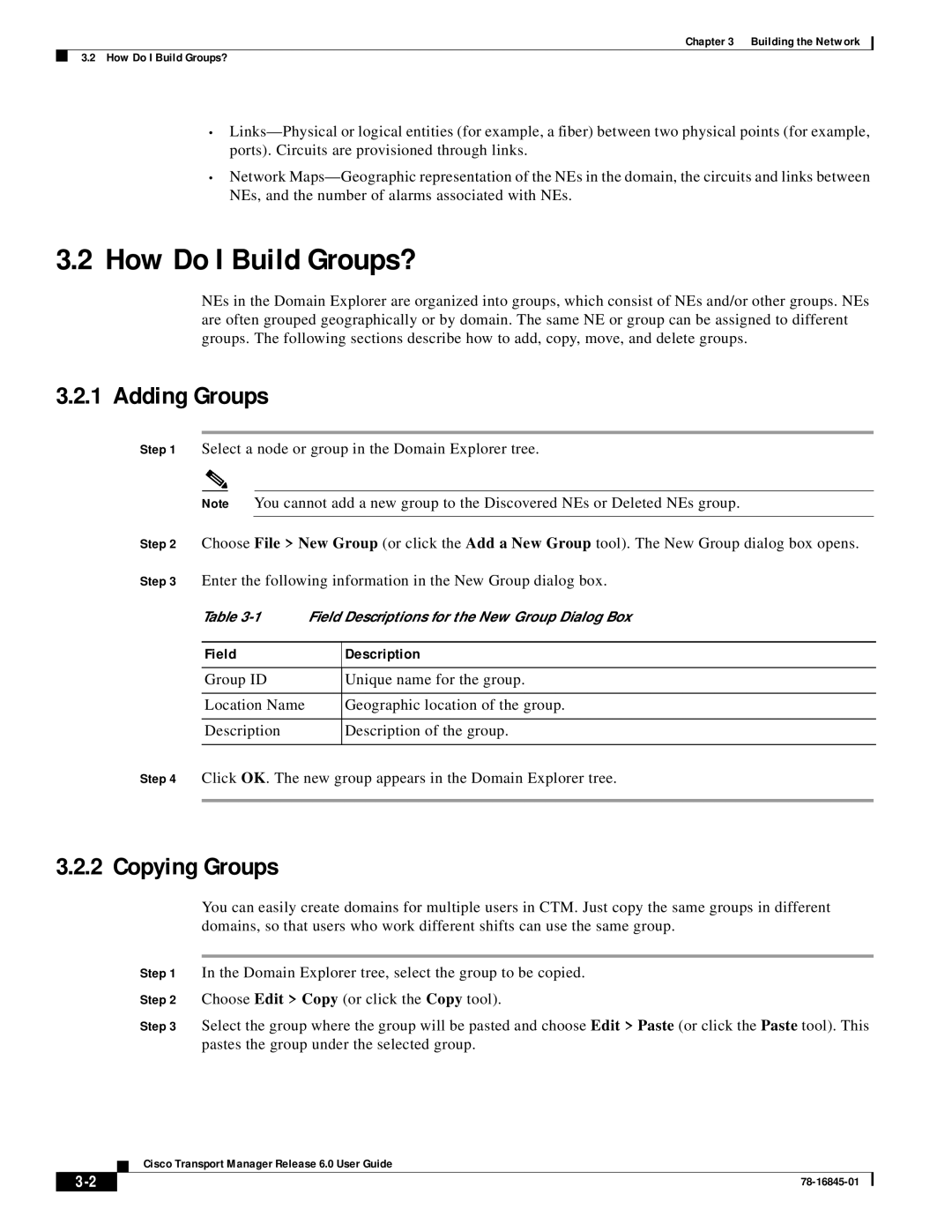Chapter 3 Building the Network
3.2 How Do I Build Groups?
•
•Network
3.2How Do I Build Groups?
NEs in the Domain Explorer are organized into groups, which consist of NEs and/or other groups. NEs are often grouped geographically or by domain. The same NE or group can be assigned to different groups. The following sections describe how to add, copy, move, and delete groups.
3.2.1 Adding Groups
Step 1 Select a node or group in the Domain Explorer tree.
Note You cannot add a new group to the Discovered NEs or Deleted NEs group.
Step 2 Choose File > New Group (or click the Add a New Group tool). The New Group dialog box opens.
Step 3 Enter the following information in the New Group dialog box.
Table
Field | Description |
|
|
Group ID | Unique name for the group. |
|
|
Location Name | Geographic location of the group. |
|
|
Description | Description of the group. |
|
|
Step 4 Click OK. The new group appears in the Domain Explorer tree.
3.2.2 Copying Groups
You can easily create domains for multiple users in CTM. Just copy the same groups in different domains, so that users who work different shifts can use the same group.
Step 1 In the Domain Explorer tree, select the group to be copied.
Step 2 Choose Edit > Copy (or click the Copy tool).
Step 3 Select the group where the group will be pasted and choose Edit > Paste (or click the Paste tool). This pastes the group under the selected group.
Cisco Transport Manager Release 6.0 User Guide
| ||
|