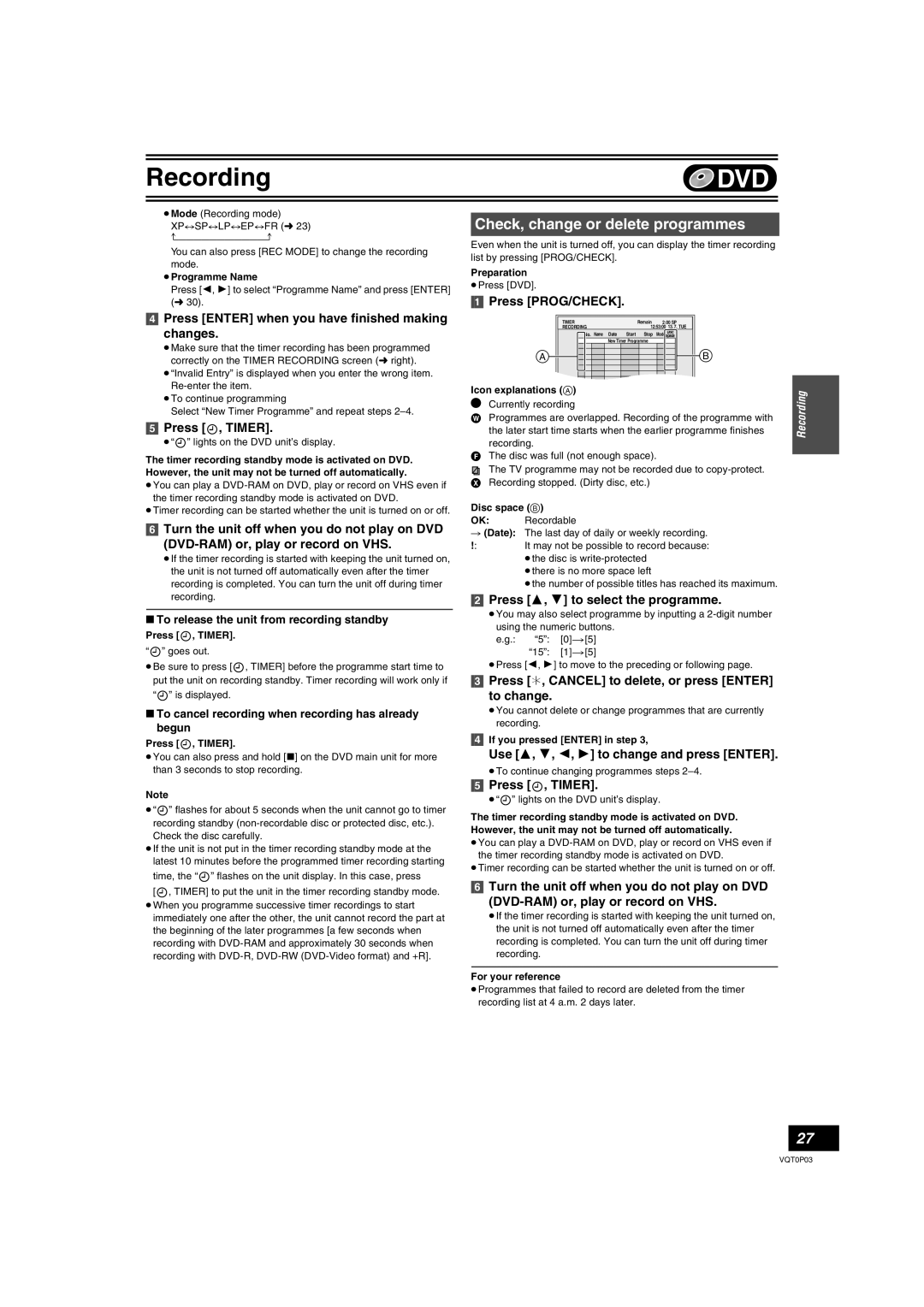Recording | DVD |
|
|
≥Mode (Recording mode)
XP,.SP,.LP,.EP,.FR (l 23)
You can also press [REC MODE] to change the recording mode.
≥Programme Name
Press [2, 1] to select “Programme Name” and press [ENTER] (l 30).
[4]Press [ENTER] when you have finished making
changes.
≥Make sure that the timer recording has been programmed correctly on the TIMER RECORDING screen (l right).
≥“Invalid Entry” is displayed when you enter the wrong item.
≥To continue programming
Select “New Timer Programme” and repeat steps
[5]Press [ , TIMER].
, TIMER].
≥“ ” lights on the DVD unit’s display.
” lights on the DVD unit’s display.
The timer recording standby mode is activated on DVD. However, the unit may not be turned off automatically.
≥You can play a
≥Timer recording can be started whether the unit is turned on or off.
[6]Turn the unit off when you do not play on DVD
≥If the timer recording is started with keeping the unit turned on, the unit is not turned off automatically even after the timer recording is completed. You can turn the unit off during timer recording.
∫To release the unit from recording standby
Press [ , TIMER].
, TIMER].
“![]() ” goes out.
” goes out.
≥Be sure to press [![]() , TIMER] before the programme start time to put the unit on recording standby. Timer recording will work only if “
, TIMER] before the programme start time to put the unit on recording standby. Timer recording will work only if “![]() ” is displayed.
” is displayed.
∫To cancel recording when recording has already begun
Press [ , TIMER].
, TIMER].
≥You can also press and hold [∫] on the DVD main unit for more than 3 seconds to stop recording.
Check, change or delete programmes
Even when the unit is turned off, you can display the timer recording list by pressing [PROG/CHECK].
Preparation
≥Press [DVD].
[1]Press [PROG/CHECK].
TIMER |
|
| Remain | 2:00 SP | |||||
RECORDING |
|
|
| 12:53:00 13. 7. TUE | |||||
| No. Name | Date | Start |
| Stop | Mode spaceDisc | |||
|
|
|
|
|
|
|
|
| |
|
|
| New Timer Programme |
|
|
| |||
A![]()
![]()
![]() B
B
Icon explanations (A)
¥Currently recording
WProgrammes are overlapped. Recording of the programme with the later start time starts when the earlier programme finishes
recording.
FThe disc was full (not enough space).
The TV programme may not be recorded due to
XRecording stopped. (Dirty disc, etc.)
Disc space (B)
OK: Recordable
#(Date): The last day of daily or weekly recording.
!: It may not be possible to record because: ≥the disc is
≥there is no more space left
≥the number of possible titles has reached its maximum.
[2]Press [3, 4] to select the programme.
≥You may also select programme by inputting a
e.g.: “5”: [0] )[5] “15”: [1] )[5]
≥Press [2, 1] to move to the preceding or following page.
[3]Press [¢, CANCEL] to delete, or press [ENTER]
to change.
≥You cannot delete or change programmes that are currently recording.
[4]If you pressed [ENTER] in step 3,
Use [3, 4, 2, 1] to change and press [ENTER].
≥To continue changing programmes steps
Recording
Note
≥“![]() ” flashes for about 5 seconds when the unit cannot go to timer recording standby
” flashes for about 5 seconds when the unit cannot go to timer recording standby
Check the disc carefully.
≥If the unit is not put in the timer recording standby mode at the latest 10 minutes before the programmed timer recording starting time, the “![]() ” flashes on the unit display. In this case, press
” flashes on the unit display. In this case, press
[![]() , TIMER] to put the unit in the timer recording standby mode. ≥When you programme successive timer recordings to start
, TIMER] to put the unit in the timer recording standby mode. ≥When you programme successive timer recordings to start
immediately one after the other, the unit cannot record the part at the beginning of the later programmes [a few seconds when recording with
[5]Press [ , TIMER].
, TIMER].
≥“ ” lights on the DVD unit’s display.
” lights on the DVD unit’s display.
The timer recording standby mode is activated on DVD. However, the unit may not be turned off automatically.
≥You can play a
≥Timer recording can be started whether the unit is turned on or off.
[6]Turn the unit off when you do not play on DVD
≥If the timer recording is started with keeping the unit turned on, the unit is not turned off automatically even after the timer recording is completed. You can turn the unit off during timer recording.
For your reference
≥Programmes that failed to record are deleted from the timer recording list at 4 a.m. 2 days later.
27
VQT0P03