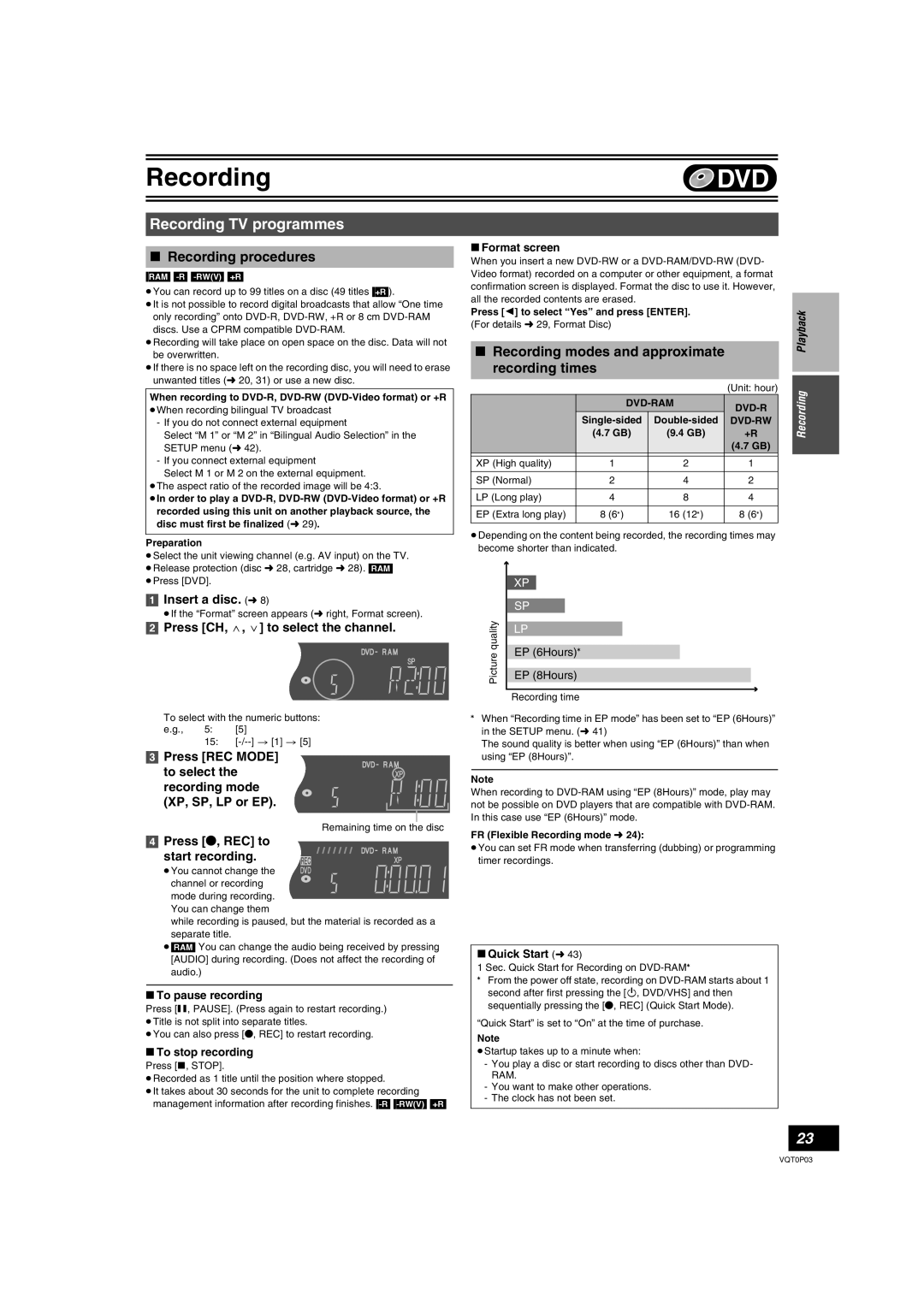Recording | DVD |
|
|
Recording TV programmes
∫Recording procedures
[RAM]
≥You can record up to 99 titles on a disc (49 titles [+R]).
≥It is not possible to record digital broadcasts that allow “One time only recording” onto
discs. Use a CPRM compatible
≥Recording will take place on open space on the disc. Data will not be overwritten.
≥If there is no space left on the recording disc, you will need to erase unwanted titles (l 20, 31) or use a new disc.
When recording to
-If you do not connect external equipment
Select “M 1” or “M 2” in “Bilingual Audio Selection” in the SETUP menu (l 42).
-If you connect external equipment
Select M 1 or M 2 on the external equipment.
≥The aspect ratio of the recorded image will be 4:3.
≥In order to play a
Preparation
≥Select the unit viewing channel (e.g. AV input) on the TV. ≥Release protection (disc l 28, cartridge l 28). [RAM] ≥Press [DVD].
[1]Insert a disc. (l 8)
≥If the “Format” screen appears (l right, Format screen).
[2]Press [CH, W, X] to select the channel.
To select with the numeric buttons:
e.g., 5: [5]
15:
[3]Press [REC MODE]
to select the recording mode (XP, SP, LP or EP).
Remaining time on the disc
[4]Press [¥, REC] to
start recording.
≥You cannot change the channel or recording mode during recording. You can change them
while recording is paused, but the material is recorded as a separate title.
≥[RAM] You can change the audio being received by pressing [AUDIO] during recording. (Does not affect the recording of audio.)
∫To pause recording
Press [;, PAUSE]. (Press again to restart recording.)
≥Title is not split into separate titles.
≥You can also press [¥, REC] to restart recording.
∫To stop recording
Press [∫, STOP].
≥Recorded as 1 title until the position where stopped.
≥It takes about 30 seconds for the unit to complete recording management information after recording finishes.
∫Format screen
When you insert a new |
| |
Video format) recorded on a computer or other equipment, a format |
| |
confirmation screen is displayed. Format the disc to use it. However, |
| |
all the recorded contents are erased. |
| |
Press [2] to select “Yes” and press [ENTER]. | Playback | |
(For details l 29, Format Disc) | ||
|
∫ Recording modes and approximate recording times
|
|
| (Unit: hour) | Recording | |
| (4.7 GB) | (9.4 GB) | +R |
| |
|
|
|
| ||
|
|
| |||
|
|
| (4.7 GB) |
|
|
|
|
|
|
|
|
XP (High quality) | 1 | 2 | 1 |
|
|
|
|
|
|
|
|
SP (Normal) | 2 | 4 | 2 |
|
|
|
|
|
|
|
|
LP (Long play) | 4 | 8 | 4 |
|
|
|
|
|
|
|
|
EP (Extra long play) | 8 (6°) | 16 (12°) | 8 (6°) |
|
|
|
|
|
|
|
|
≥Depending on the content being recorded, the recording times may become shorter than indicated.
|
|
|
|
|
|
|
| XP |
| ||||
|
|
|
|
|
|
|
| SP |
| ||||
quality |
|
|
|
|
|
|
LP |
|
|
| |||
|
| |||||
|
|
|
|
|
|
|
Picture | EP (6Hours)° |
|
| |||
|
|
|
|
|
| |
EP (8Hours) |
| |||||
|
| |||||
|
|
|
|
|
|
|
| Recording time | |||||
°When “Recording time in EP mode” has been set to “EP (6Hours)” in the SETUP menu. (l 41)
The sound quality is better when using “EP (6Hours)” than when using “EP (8Hours)”.
Note
When recording to
FR (Flexible Recording mode l 24):
≥You can set FR mode when transferring (dubbing) or programming timer recordings.
∫Quick Start (l 43)
1 Sec. Quick Start for Recording on
°From the power off state, recording on
“Quick Start” is set to “On” at the time of purchase.
Note
≥Startup takes up to a minute when:
- You play a disc or start recording to discs other than DVD- RAM.
-You want to make other operations.
-The clock has not been set.
23
VQT0P03