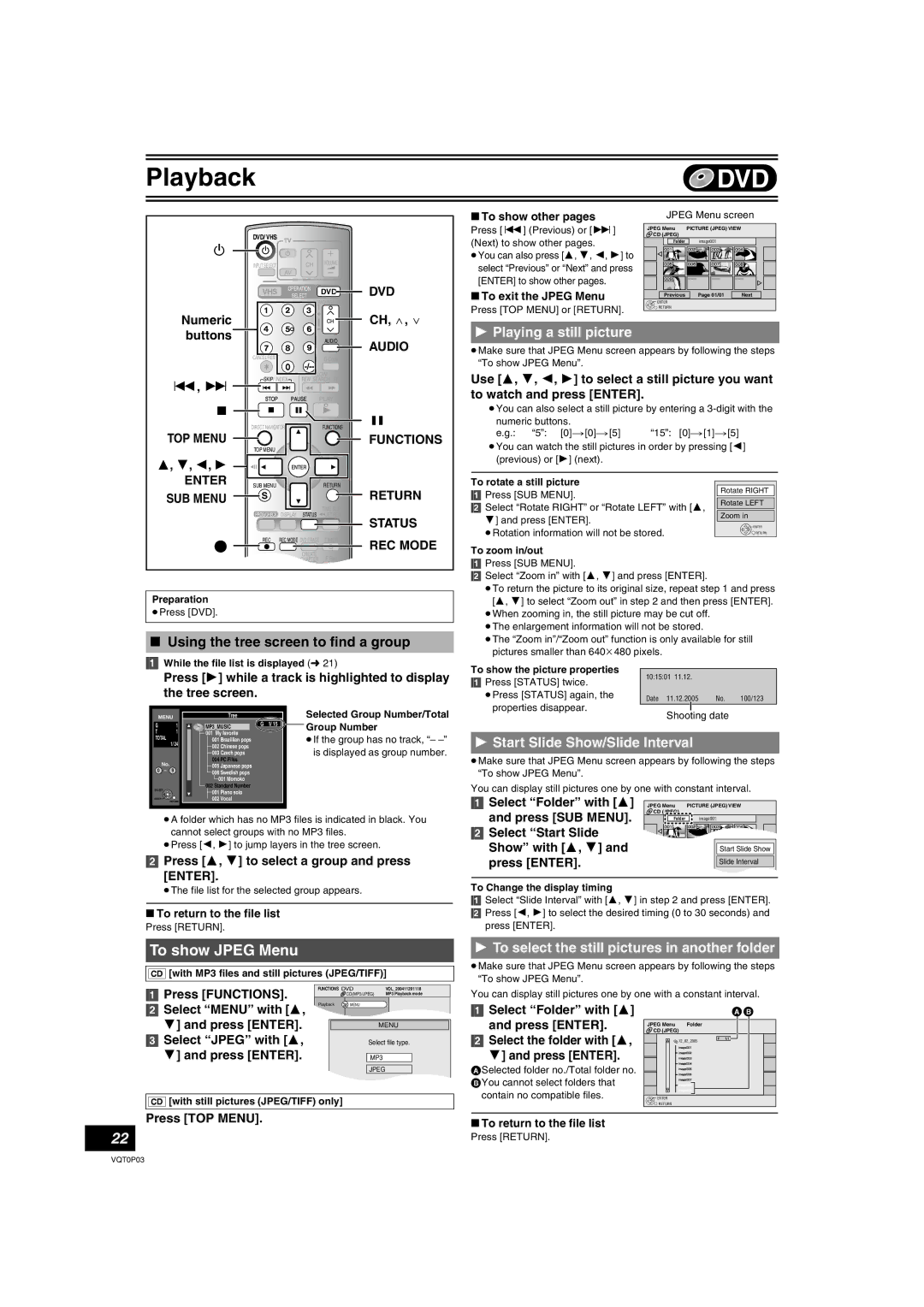Playback | DVD |
|
|
DVD/ VHS | TV |
|
|
Í |
|
|
|
INPUT SELECT | CH | VOLUME |
|
|
| ||
| AV |
|
|
VHS | OPERATION | DVD | DVD |
SELECT | |||
|
|
| |
Numeric |
|
| CH, W, X |
∫To show other pages
Press [:] (Previous) or [9] (Next) to show other pages.
≥You can also press [3, 4, 2, 1] to select “Previous” or “Next” and press [ENTER] to show other pages.
∫To exit the JPEG Menu
Press [TOP MENU] or [RETURN].
JPEG Menu screen
JPEG Menu | PICTURE (JPEG) VIEW |
CD (JPEG) |
|
Folder | image001 |
|
Previous | Page 01/01 | Next |
![]() ENTER
ENTER
![]() RETURN
RETURN
buttons |
|
|
| AUDIO | AUDIO |
|
|
|
|
| |
| CANCEL/RESET |
|
|
| |
| SKIP/ INDEX | SLOW/ |
| ||
:, 9 | REW SEARCH FF |
| |||
|
|
|
|
| |
|
|
|
| PLAY |
|
∫ |
|
|
|
| ; |
| DIRECT NAVIGATOR |
| FUNCTIONS | ||
|
|
| |||
TOP MENU | TOP MENU |
|
|
| FUNCTIONS |
|
|
|
|
| |
3, 4, 2, 1 |
|
|
|
|
|
ENTER | SUB MENU |
|
| RETURN | RETURN |
SUB MENU | S |
|
| TIME SLIP | |
| PROG/CHECK |
| STATUS |
| |
| DISPLAY | JET REW | STATUS | ||
|
|
|
|
| |
µ | REC REC MODE DVD ERASE TIMER | REC MODE | |||
|
| CREATE |
| ||
| DUBBING | F Rec |
| ||
| CHAPTER |
| |||
| VHS | DVD |
|
|
|
C
Preparation
≥Press [DVD].
∫Using the tree screen to find a group
[1]While the file list is displayed (l 21)
Press [1] while a track is highlighted to display the tree screen.
MENU |
|
| Tree |
|
| Selected Group Number/Total | |
G | 1 | 3 | MP3_MUSIC | G | 1/ 15 | Group Number | |
|
|
| |||||
T | 1 |
| 001 My favorite |
|
| ≥If the group has no track, “– | |
TOTAL | 1/ 24 |
| 001 | Brazillian pops |
|
| |
|
|
|
|
|
| ||
|
|
| 002 Chinese pops |
|
| is displayed as group number. | |
|
|
| 003 Czech pops |
|
| ||
No. |
|
| 004 | PC Files |
|
|
|
|
| 005 Japanese pops |
|
|
| ||
0 – | 9 |
| 006 Swedish pops |
|
|
| |
|
|
| 001 Momoko |
|
|
| |
SELECT |
|
| 002 Standard Number |
|
|
| |
|
| 001 | Piano solo |
|
|
| |
| RETURN | 3 |
|
|
| ||
ENTER |
| 002 | Vocal |
|
|
| |
≥A folder which has no MP3 files is indicated in black. You cannot select groups with no MP3 files.
≥Press [2, 1] to jump layers in the tree screen.
[2]Press [3, 4] to select a group and press
[ENTER].
≥The file list for the selected group appears.
∫To return to the file list
Press [RETURN].
1Playing a still picture
≥Make sure that JPEG Menu screen appears by following the steps “To show JPEG Menu”.
Use [3, 4, 2, 1] to select a still picture you want to watch and press [ENTER].
≥You can also select a still picture by entering a
e.g.: “5”: [0] )[0] )[5] “15”: [0] )[1] )[5] ≥You can watch the still pictures in order by pressing [2]
(previous) or [1] (next).
To rotate a still picture |
| ||
| |||
Rotate RIGHT | |||
[1] | Press [SUB MENU]. | ||
[2] | Select “Rotate RIGHT” or “Rotate LEFT” with [3, | Rotate LEFT | |
| 4] and press [ENTER]. | Zoom in | |
| ENTER | ||
| ≥Rotation information will not be stored. | ||
| RETURN | ||
To zoom in/out
[1]Press [SUB MENU].
[2]Select “Zoom in” with [3, 4] and press [ENTER].
≥To return the picture to its original size, repeat step 1 and press [3, 4] to select “Zoom out” in step 2 and then press [ENTER].
≥When zooming in, the still picture may be cut off. ≥The enlargement information will not be stored.
≥The “Zoom in”/“Zoom out” function is only available for still pictures smaller than 640k480 pixels.
To show the picture properties |
|
|
|
| |
10:15:01 | 11.12. |
| |||
[1] Press [STATUS] twice. |
| ||||
|
|
|
| ||
≥Press [STATUS] again, the | Date 11.12.2005 | No. 100/123 | |||
properties disappear. |
|
|
|
| |
Shooting date | |||||
| |||||
1Start Slide Show/Slide Interval
≥Make sure that JPEG Menu screen appears by following the steps “To show JPEG Menu”.
You can display still pictures one by one with constant interval.
[1] | Select “Folder” with [3] | JPEG Menu | PICTURE (JPEG) VIEW |
| and press [SUB MENU]. | CD (JPEG) |
|
| Folder | image001 | |
[2] | Select “Start Slide |
|
|
| Show” with [3, 4] and |
| Start Slide Show |
| press [ENTER]. |
| Slide Interval |
To Change the display timing
[1]Select “Slide Interval” with [3, 4] in step 2 and press [ENTER].
[2]Press [2, 1] to select the desired timing (0 to 30 seconds) and press [ENTER].
To show JPEG Menu
[CD] [with MP3 files and still pictures (JPEG/TIFF)]
[1] | Press [FUNCTIONS]. | FUNCTIONS DVD | VOL_200411291118 |
CD(MP3/JPEG) | MP3 Playback mode | ||
|
|
1To select the still pictures in another folder
≥Make sure that JPEG Menu screen appears by following the steps “To show JPEG Menu”.
You can display still pictures one by one with a constant interval.
[2] | Select “MENU” with [3, Playback | Menu MENU | ||||
| 4] and press [ENTER]. |
|
|
|
|
|
|
|
| MENU |
| ||
[3] | Select “JPEG” with [3, |
| Select file type. | |||
| 4] and press [ENTER]. |
|
|
| ||
|
| MP3 |
|
| ||
|
|
|
|
| ||
|
|
|
| JPEG |
|
|
|
|
|
|
|
|
|
[CD] [with still pictures (JPEG/TIFF) only] |
|
|
|
| ||
|
|
|
|
|
|
|
[1]Select “Folder” with [3] and press [ENTER].
[2]Select the folder with [3,
4] and press [ENTER].
ASelected folder no./Total folder no. BYou cannot select folders that
contain no compatible files.
|
|
| AB |
JPEG Menu | Folder |
|
|
CD (JPEG) |
|
| |
| 12_02_2005 | F | 1/1 |
|
|
| |
ENTER |
|
|
|
RETURN |
|
|
|
22
Press [TOP MENU]. |
∫To return to the file list
Press [RETURN].
VQT0P03