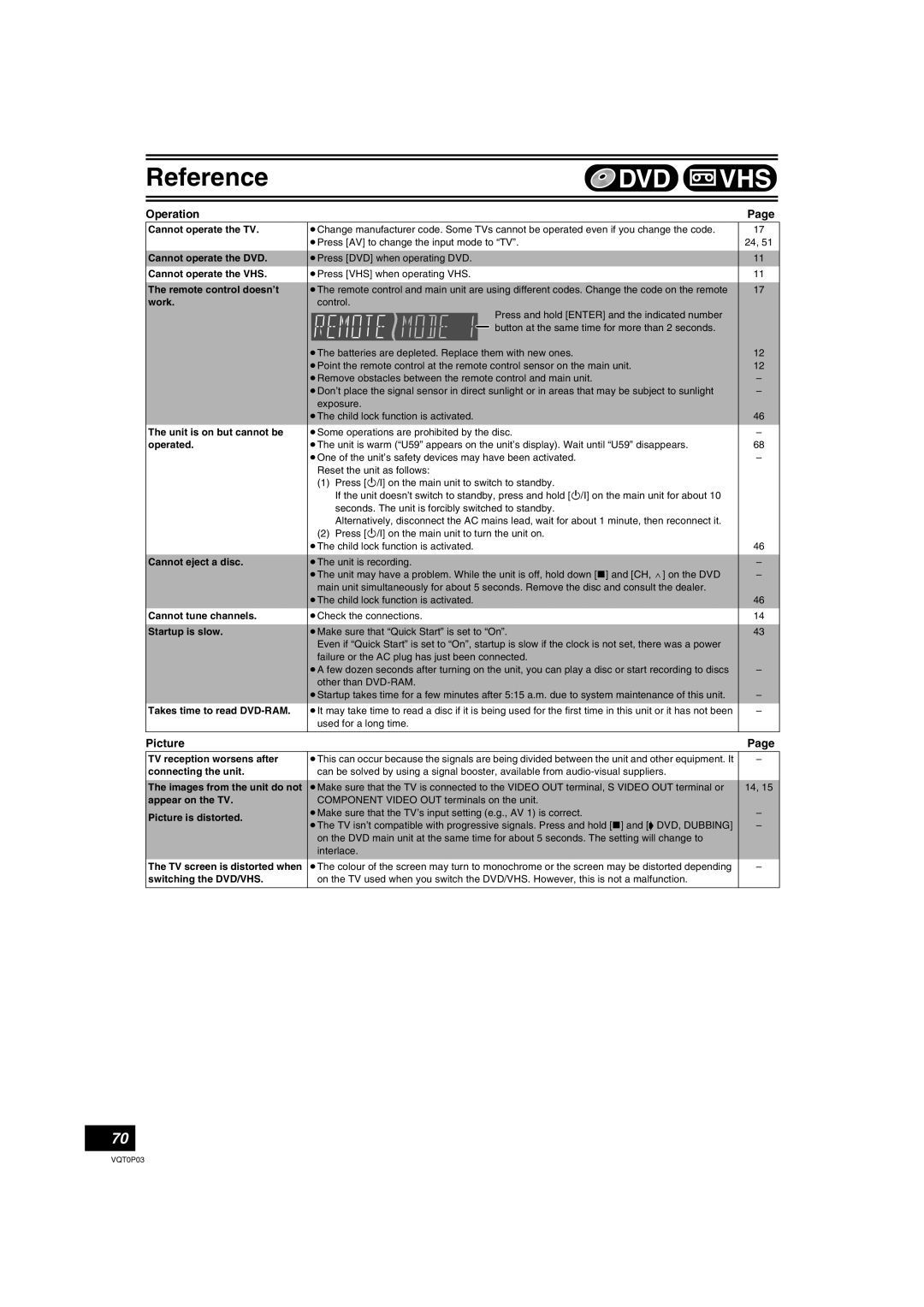Reference |
|
|
| DVD | VHS | ||
|
|
|
|
|
|
| |
Operation |
|
|
|
|
| Page | |
Cannot operate the TV. | ≥Change manufacturer code. Some TVs cannot be operated even if you change the code. |
| 17 | ||||
| ≥Press [AV] to change the input mode to “TV”. |
| 24, 51 | ||||
Cannot operate the DVD. | ≥Press [DVD] when operating DVD. |
| 11 | ||||
Cannot operate the VHS. | ≥Press [VHS] when operating VHS. |
| 11 | ||||
The remote control doesn’t | ≥The remote control and main unit are using different codes. Change the code on the remote | 17 | |||||
work. | control. |
|
| ||||
|
|
|
| Press and hold [ENTER] and the indicated number |
| ||
|
|
|
| button at the same time for more than 2 seconds. |
|
| |
|
|
|
|
|
| ||
| ≥The batteries are depleted. Replace them with new ones. |
| 12 | ||||
| ≥Point the remote control at the remote control sensor on the main unit. |
| 12 | ||||
| ≥Remove obstacles between the remote control and main unit. |
| – | ||||
| ≥Don’t place the signal sensor in direct sunlight or in areas that may be subject to sunlight |
| – | ||||
| exposure. |
|
| ||||
| ≥The child lock function is activated. |
| 46 | ||||
The unit is on but cannot be | ≥Some operations are prohibited by the disc. |
| – | ||||
operated. | ≥The unit is warm (“U59” appears on the unit’s display). Wait until “U59” disappears. |
| 68 | ||||
| ≥One of the unit’s safety devices may have been activated. |
| – | ||||
| Reset the unit as follows: |
|
| ||||
| (1) | Press [Í/I] on the main unit to switch to standby. |
|
| |||
|
| If the unit doesn’t switch to standby, press and hold [Í/I] on the main unit for about 10 |
| ||||
|
| seconds. The unit is forcibly switched to standby. |
|
| |||
|
| Alternatively, disconnect the AC mains lead, wait for about 1 minute, then reconnect it. |
| ||||
| (2) | Press [Í/I] on the main unit to turn the unit on. |
|
| |||
| ≥The child lock function is activated. |
| 46 | ||||
Cannot eject a disc. | ≥The unit is recording. |
| – | ||||
| ≥The unit may have a problem. While the unit is off, hold down [∫] and [CH, W] on the DVD | – | |||||
| main unit simultaneously for about 5 seconds. Remove the disc and consult the dealer. |
|
| ||||
| ≥The child lock function is activated. |
| 46 | ||||
Cannot tune channels. | ≥Check the connections. |
| 14 | ||||
Startup is slow. | ≥Make sure that “Quick Start” is set to “On”. |
| 43 | ||||
| Even if “Quick Start” is set to “On”, startup is slow if the clock is not set, there was a power |
| |||||
| failure or the AC plug has just been connected. |
|
| ||||
| ≥A few dozen seconds after turning on the unit, you can play a disc or start recording to discs | – | |||||
| other than |
|
| ||||
| ≥Startup takes time for a few minutes after 5:15 a.m. due to system maintenance of this unit. | – | |||||
Takes time to read | ≥It may take time to read a disc if it is being used for the first time in this unit or it has not been | – | |||||
| used for a long time. |
|
| ||||
|
|
|
|
|
|
| |
Picture |
|
|
|
|
| Page | |
|
|
|
|
| |||
TV reception worsens after | ≥This can occur because the signals are being divided between the unit and other equipment. It | – | |||||
connecting the unit. | can be solved by using a signal booster, available from |
|
| ||||
The images from the unit do not | ≥Make sure that the TV is connected to the VIDEO OUT terminal, S VIDEO OUT terminal or | 14, 15 | |||||
appear on the TV. | COMPONENT VIDEO OUT terminals on the unit. |
|
| ||||
Picture is distorted. | ≥Make sure that the TV’s input setting (e.g., AV 1) is correct. |
| – | ||||
≥The TV isn’t compatible with progressive signals. Press and hold [∫] and [“ DVD, DUBBING] | – | ||||||
| |||||||
| on the DVD main unit at the same time for about 5 seconds. The setting will change to |
|
| ||||
| interlace. |
|
| ||||
The TV screen is distorted when | ≥The colour of the screen may turn to monochrome or the screen may be distorted depending | – | |||||
switching the DVD/VHS. | on the TV used when you switch the DVD/VHS. However, this is not a malfunction. |
|
| ||||
|
|
|
|
|
|
| |
70
VQT0P03