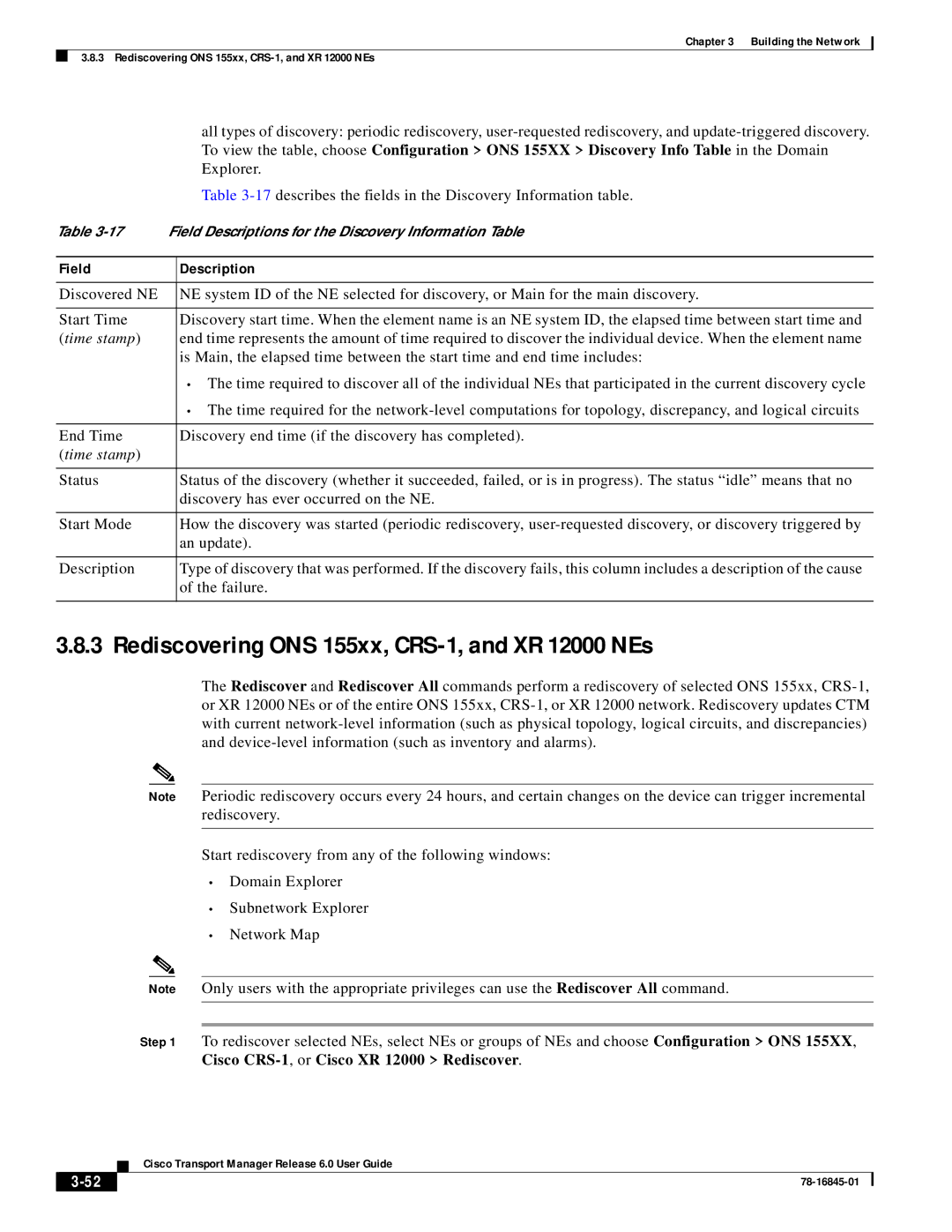Chapter 3 Building the Network
3.8.3 Rediscovering ONS 155xx,
|
| all types of discovery: periodic rediscovery, |
|
| To view the table, choose Configuration > ONS 155XX > Discovery Info Table in the Domain |
|
| Explorer. |
|
| Table |
Table | Field Descriptions for the Discovery Information Table | |
|
|
|
Field |
| Description |
|
|
|
Discovered NE |
| NE system ID of the NE selected for discovery, or Main for the main discovery. |
|
|
|
Start Time |
| Discovery start time. When the element name is an NE system ID, the elapsed time between start time and |
(time stamp) |
| end time represents the amount of time required to discover the individual device. When the element name |
|
| is Main, the elapsed time between the start time and end time includes: |
|
| • The time required to discover all of the individual NEs that participated in the current discovery cycle |
|
| • The time required for the |
|
|
|
End Time |
| Discovery end time (if the discovery has completed). |
(time stamp) |
|
|
|
|
|
Status |
| Status of the discovery (whether it succeeded, failed, or is in progress). The status “idle” means that no |
|
| discovery has ever occurred on the NE. |
|
|
|
Start Mode |
| How the discovery was started (periodic rediscovery, |
|
| an update). |
|
|
|
Description |
| Type of discovery that was performed. If the discovery fails, this column includes a description of the cause |
|
| of the failure. |
|
|
|
3.8.3 Rediscovering ONS 155xx, CRS-1, and XR 12000 NEs
The Rediscover and Rediscover All commands perform a rediscovery of selected ONS 155xx,
Note Periodic rediscovery occurs every 24 hours, and certain changes on the device can trigger incremental rediscovery.
Start rediscovery from any of the following windows:
•Domain Explorer
•Subnetwork Explorer
•Network Map
Note Only users with the appropriate privileges can use the Rediscover All command.
Step 1 To rediscover selected NEs, select NEs or groups of NEs and choose Configuration > ONS 155XX, Cisco
Cisco Transport Manager Release 6.0 User Guide
| ||
|