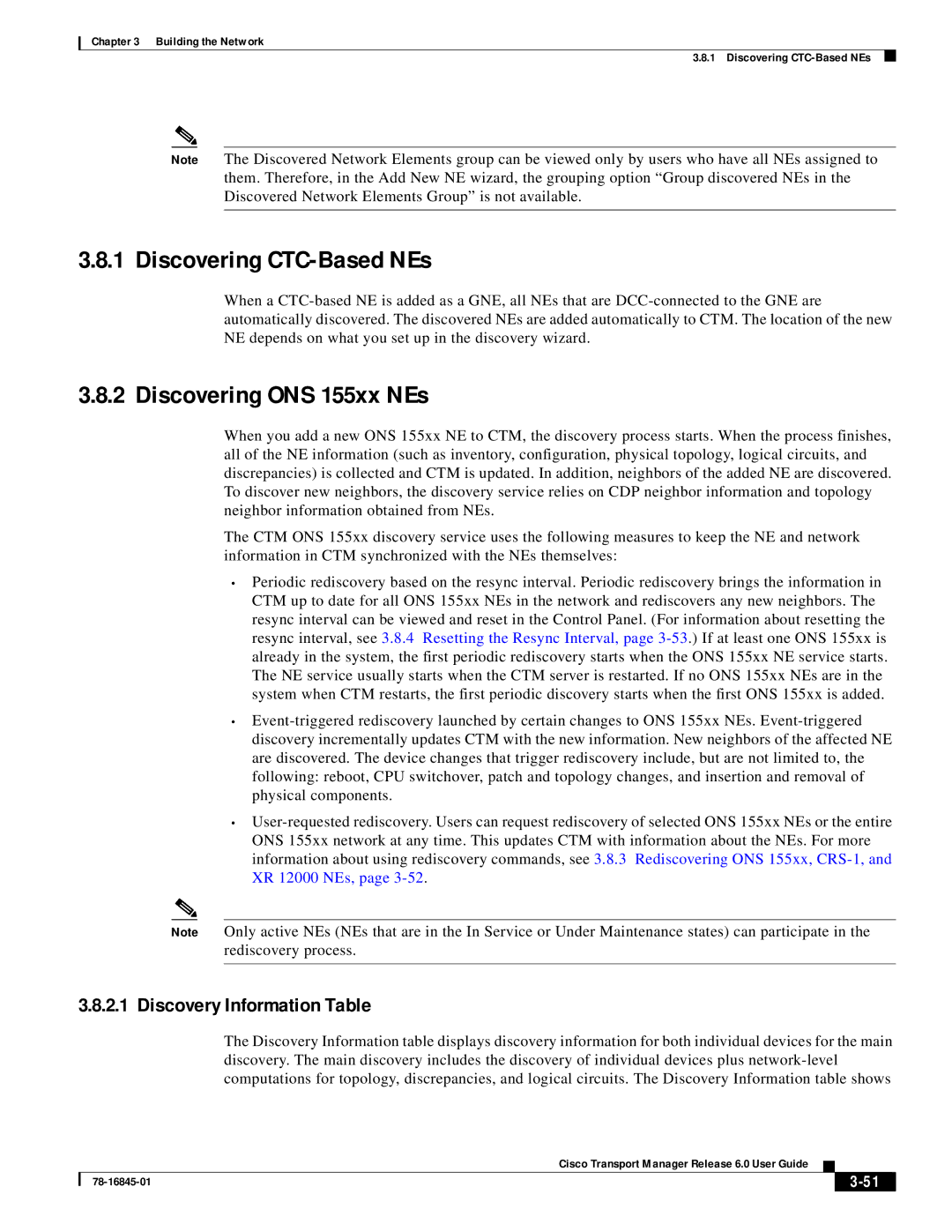Chapter 3 Building the Network
3.8.1 Discovering
Note The Discovered Network Elements group can be viewed only by users who have all NEs assigned to them. Therefore, in the Add New NE wizard, the grouping option “Group discovered NEs in the Discovered Network Elements Group” is not available.
3.8.1 Discovering CTC-Based NEs
When a
3.8.2 Discovering ONS 155xx NEs
When you add a new ONS 155xx NE to CTM, the discovery process starts. When the process finishes, all of the NE information (such as inventory, configuration, physical topology, logical circuits, and discrepancies) is collected and CTM is updated. In addition, neighbors of the added NE are discovered. To discover new neighbors, the discovery service relies on CDP neighbor information and topology neighbor information obtained from NEs.
The CTM ONS 155xx discovery service uses the following measures to keep the NE and network information in CTM synchronized with the NEs themselves:
•Periodic rediscovery based on the resync interval. Periodic rediscovery brings the information in CTM up to date for all ONS 155xx NEs in the network and rediscovers any new neighbors. The resync interval can be viewed and reset in the Control Panel. (For information about resetting the resync interval, see 3.8.4 Resetting the Resync Interval, page
•
•
Note Only active NEs (NEs that are in the In Service or Under Maintenance states) can participate in the rediscovery process.
3.8.2.1 Discovery Information Table
The Discovery Information table displays discovery information for both individual devices for the main discovery. The main discovery includes the discovery of individual devices plus
Cisco Transport Manager Release 6.0 User Guide
|
| ||
|
|