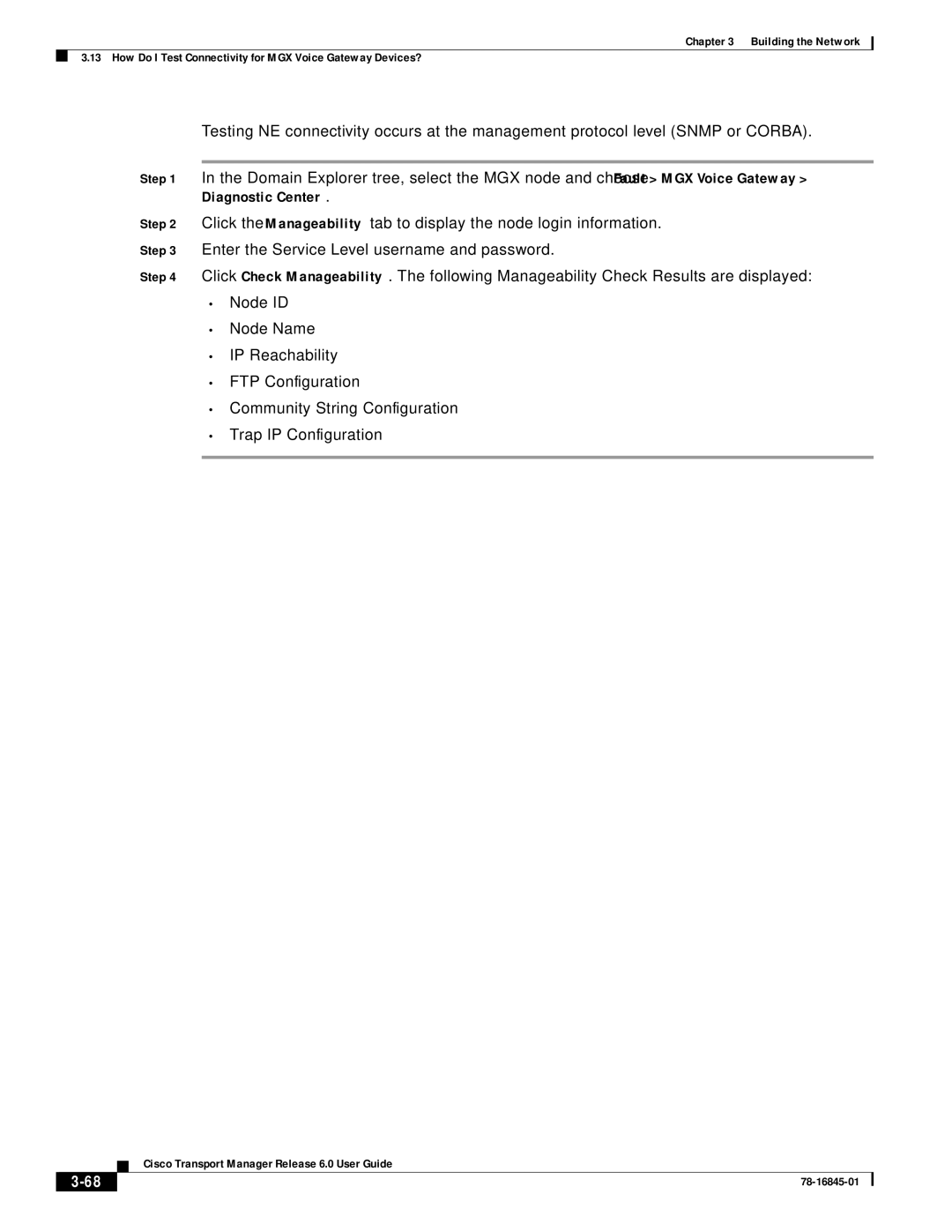Chapter 3 Building the Network
3.13 How Do I Test Connectivity for MGX Voice Gateway Devices?
Testing NE connectivity occurs at the management protocol level (SNMP or CORBA).
Step 1 In the Domain Explorer tree, select the MGX node and choose Fault > MGX Voice Gateway > Diagnostic Center.
Step 2 Click the Manageability tab to display the node login information.
Step 3 Enter the Service Level username and password.
Step 4 Click Check Manageability. The following Manageability Check Results are displayed:
•Node ID
•Node Name
•IP Reachability
•FTP Configuration
•Community String Configuration
•Trap IP Configuration
Cisco Transport Manager Release 6.0 User Guide
|
| |
|