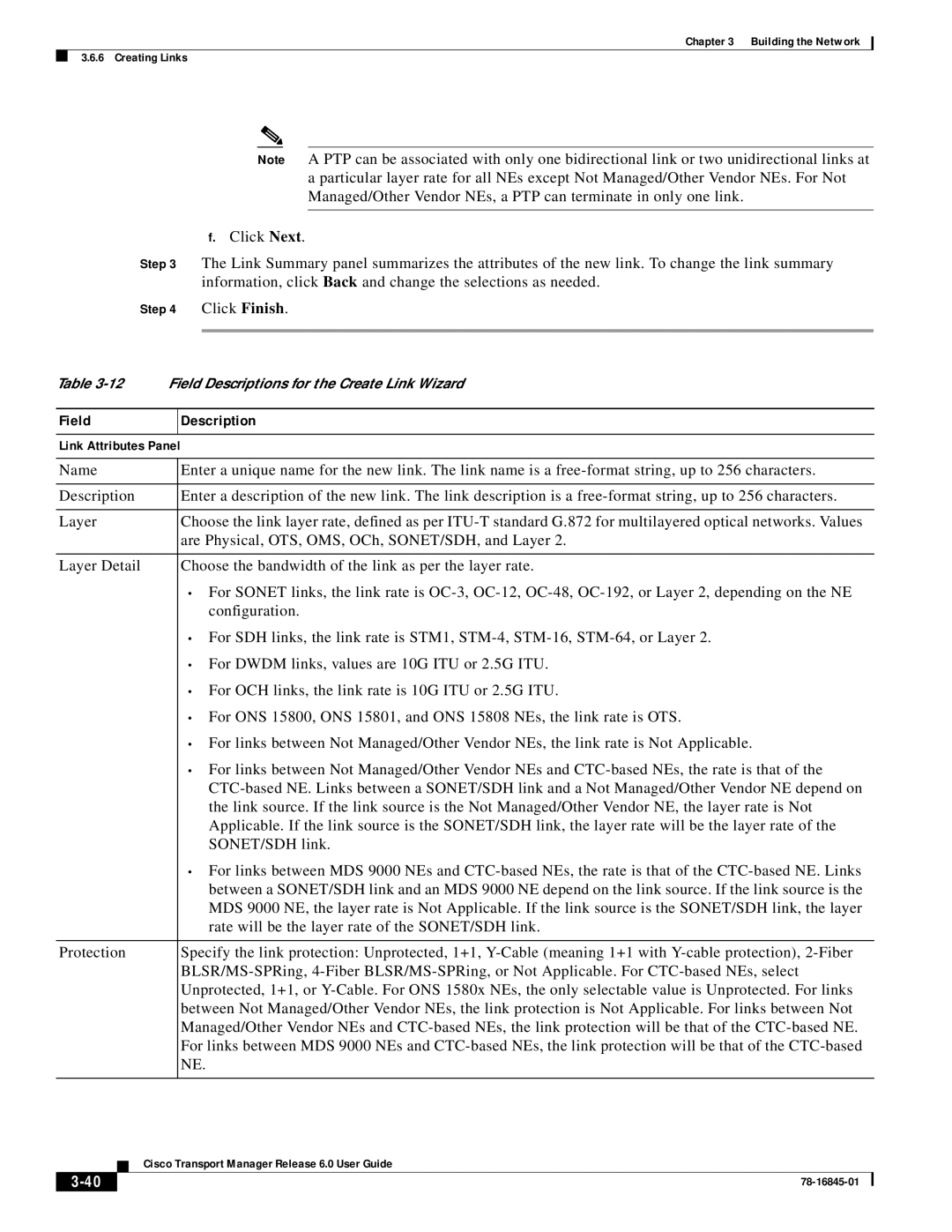Chapter 3 Building the Network
3.6.6 Creating Links
Note A PTP can be associated with only one bidirectional link or two unidirectional links at a particular layer rate for all NEs except Not Managed/Other Vendor NEs. For Not Managed/Other Vendor NEs, a PTP can terminate in only one link.
f.Click Next.
Step 3 The Link Summary panel summarizes the attributes of the new link. To change the link summary information, click Back and change the selections as needed.
Step 4 Click Finish.
Table 3-12 Field Descriptions for the Create Link Wizard
Field
Description
Link Attributes Panel
Name | Enter a unique name for the new link. The link name is a |
Description | Enter a description of the new link. The link description is a |
|
|
Layer | Choose the link layer rate, defined as per |
| are Physical, OTS, OMS, OCh, SONET/SDH, and Layer 2. |
|
|
Layer Detail | Choose the bandwidth of the link as per the layer rate. |
•For SONET links, the link rate is
•For SDH links, the link rate is STM1,
•For DWDM links, values are 10G ITU or 2.5G ITU.
•For OCH links, the link rate is 10G ITU or 2.5G ITU.
•For ONS 15800, ONS 15801, and ONS 15808 NEs, the link rate is OTS.
•For links between Not Managed/Other Vendor NEs, the link rate is Not Applicable.
•For links between Not Managed/Other Vendor NEs and
•For links between MDS 9000 NEs and
Protection | Specify the link protection: Unprotected, 1+1, |
| |
| Unprotected, 1+1, or |
| between Not Managed/Other Vendor NEs, the link protection is Not Applicable. For links between Not |
| Managed/Other Vendor NEs and |
| For links between MDS 9000 NEs and |
| NE. |
Cisco Transport Manager Release 6.0 User Guide
| ||
|