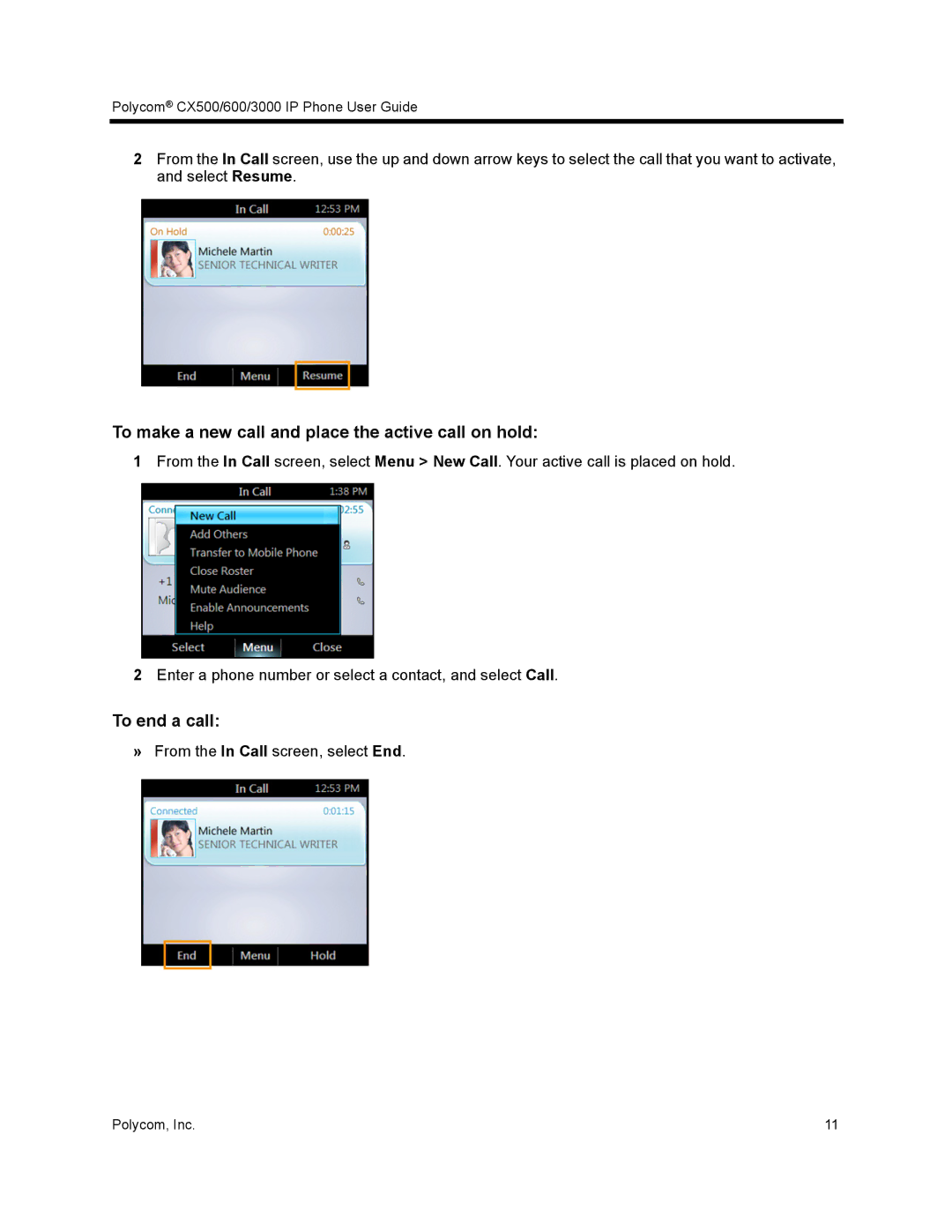Polycom® CX500/600/3000 IP Phone User Guide
2From the In Call screen, use the up and down arrow keys to select the call that you want to activate, and select Resume.
To make a new call and place the active call on hold:
1From the In Call screen, select Menu > New Call. Your active call is placed on hold.
2Enter a phone number or select a contact, and select Call.
To end a call:
»From the In Call screen, select End.
Polycom, Inc. | 11 |