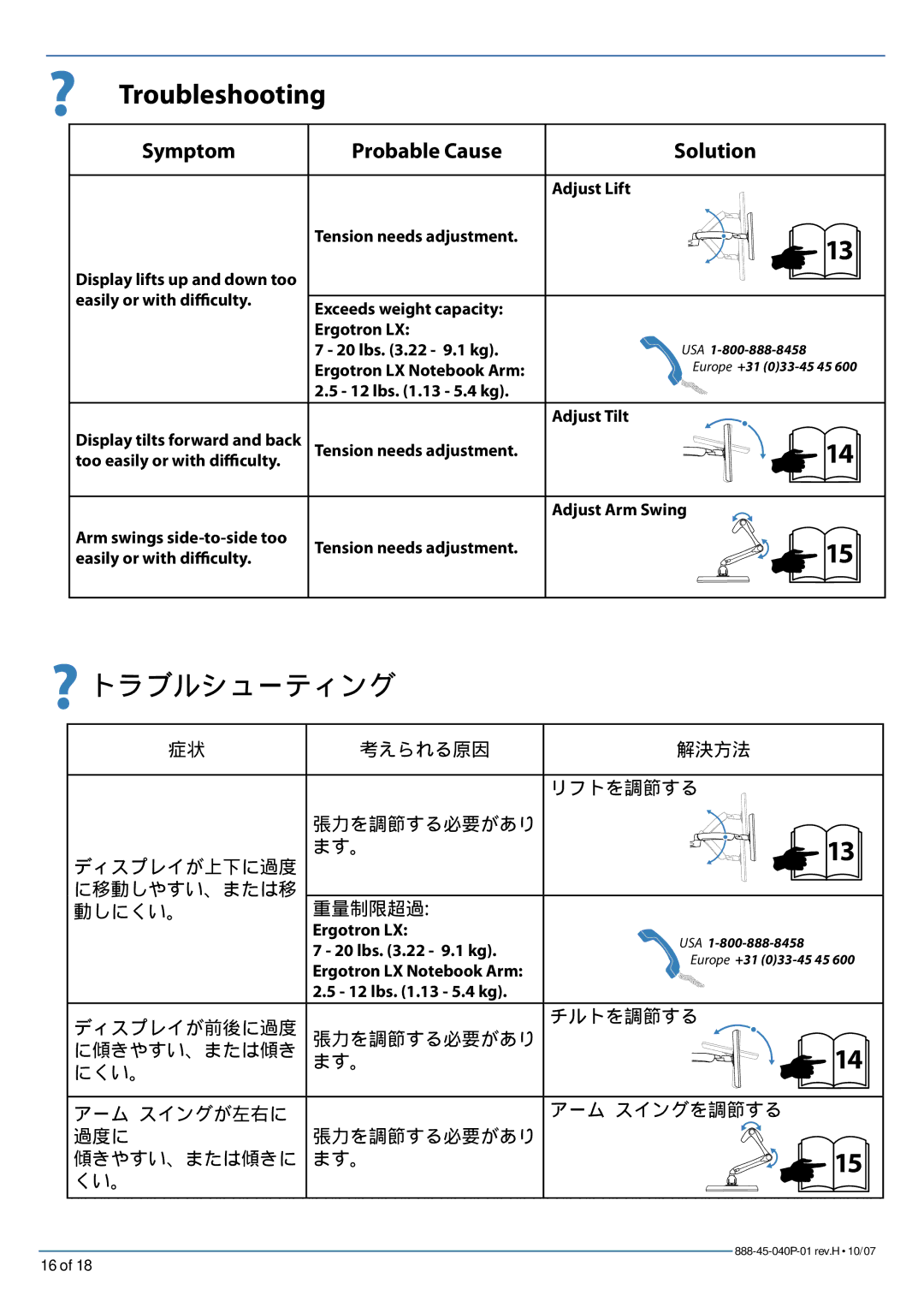?Troubleshooting
Symptom | Probable Cause | Solution | |
|
| Adjust Lift | |
| Tension needs adjustment. | 13 | |
|
| ||
Display lifts up and down too |
|
| |
easily or with difficulty. | Exceeds weight capacity: |
| |
|
| ||
| Ergotron LX: |
| |
| 7 - 20 lbs. (3.22 - 9.1 kg). | USA | |
| Ergotron LX Notebook Arm: | Europe +31 | |
| 2.5 - 12 lbs. (1.13 - 5.4 kg). |
| |
|
| Adjust Tilt | |
Display tilts forward and back | Tension needs adjustment. | 14 | |
too easily or with difficulty. | |||
|
| Adjust Arm Swing | |
Arm swings | Tension needs adjustment. | 15 | |
easily or with difficulty. | |||
|
?トラブルシューティング
症状 | 考えられる原因 | 解決方法 | |
|
| リフトを調節する | |
| 張力を調節する必要があり | 13 | |
| ます。 | ||
ディスプレイが上下に過度 |
| ||
|
| ||
に移動しやすい、または移 |
|
| |
動しにくい。 | 重量制限超過: |
| |
| Ergotron LX: | USA | |
| 7 - 20 lbs. (3.22 - 9.1 kg). | ||
| Europe +31 | ||
| Ergotron LX Notebook Arm: | ||
|
| ||
| 2.5 - 12 lbs. (1.13 - 5.4 kg). |
| |
ディスプレイが前後に過度 |
| チルトを調節する | |
張力を調節する必要があり |
| ||
に傾きやすい、または傾き | 14 | ||
ます。 | |||
にくい。 | |||
|
| ||
アーム スイングが左右に |
| アーム スイングを調節する | |
過度に | 張力を調節する必要があり | 15 | |
傾きやすい、または傾きに ます。 | |||
くい。 |
| ||
|
| ||
|
| ||
16 of 18